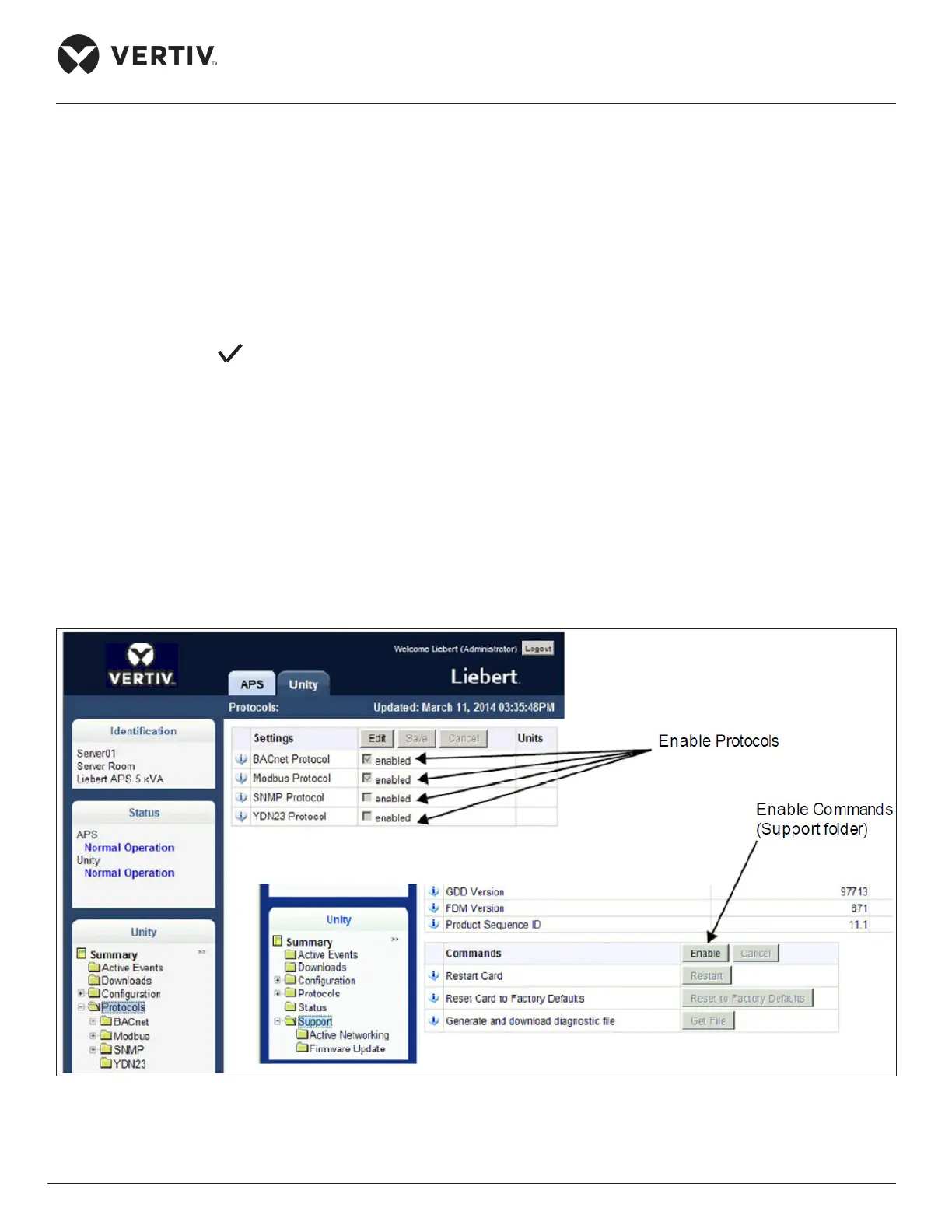Vertiv | Liebert PEX+ Chilled Water | User Manual 78
Application of INTELLI SLOT
5.3.1. Enable Protocols
Protocols may be enabled after a card has been installed and configured. After a protocol is enabled, it must be
configured, which requires opening that protocol’s folder (Unity>Protocols> (desired protocol).
To enable two communication protocols:
1. Select Unity Tab > Protocols.
2. Click on Edit and enter the administrator user name and password.
3. Put a check mark ( ) in the desired protocols—Only two may be enabled; Only one of the two can use the
485 port.
4. Click Save to confirm the changes or click on Cancel to discard them.
5. Configure the protocols selected.
6. Restart the card.
• Select Unity Tab > Support.
• Enable the commands.
• Click on Restart.
Figure 5-8 Enabling Protocol, Enable Commands