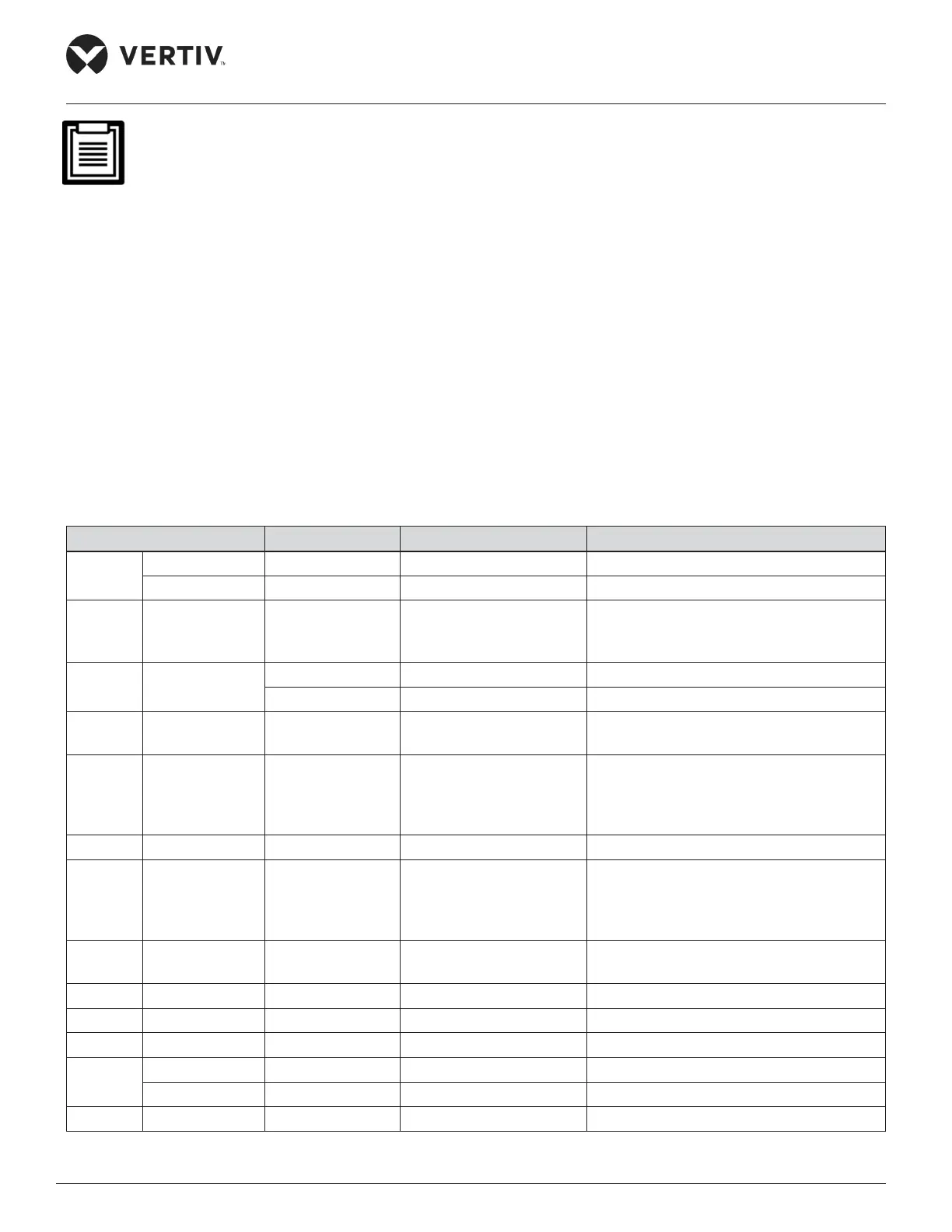Vertiv | Liebert PEX+Chilled Water | User Manual 54
iCOM Controller Operation
Refer Appendix II, the structure chart of iCOM controller (User Menu)
4.5.1. Password
The password is necessary for dierent level menus. After entering the password (user password: 149), use the
up and down navigation buttons to browse/ change all the options/parameters in User Menu, and then press the
enter button to enter the selected option.
4.5.2. Setpoints
The setpoints disappear when the power is lost. Use the User Menus to browse and set parameters in the
SETPOINTS submenu. The left row displays the parameter codes; the middle row; the parameter name; the right
row and the setpoints, as shown in Table 4-4.
Table 4-4 Descriptions of Setpoint Parameters
Parameters Default Setting range Description
U102
TEMP SET 23 °C 5 °C to 40 °C Temperature Setpoint
TEMP ACT 23 °C 0 °C to 45 °C Temperature Setpoint Act
U103 TEMP SENS 2 (Return Sensor)
0 = SUP
1 = REM
2 = RET
Temperature Control Sensor
U104 HUM SET
50% 20% to 80% Humidity Setpoint
8.9 °C 5.0 °C to18.3 °C Dew Point Setpoint
U105 HUM SENS 2 (Return Sensor)
1 = REM
2 = RET
Humidity Control Sensor
U106 HUM CTRL 2 (Predictive)
0 = Rel
1 = Comp
2 = Pred
3 = DewP
Humidity Control Type
U107 FAN SET 22.8 °C 5.0 °C to 40.0 °C Fan Setpoint
U108 FAN SENS 2 (Return Sensor)
0 = SUP
1 = REM
2 = RET
3 = MAN
Fan Control Sensor
U110 SMART AI 0 (Disabled)
0 = No
1 = Yes
Smart Aisle Enabled
U113 2ND SETP 23 °C 5 °C to 40 °C 2nd Temperature Setpoint
U114 SUP TEMP 5 °C 5 °C to 27 °C Supply Temp Limit Setpoint
U116 BACK TSP 23 °C 5 °C to 40 °C BMS Backup Temp Setpoint
U117
BACK FAN 23 °C 5 °C to 40 °C BMS Backup Fan Setpoint
BACK SPD 100% 0% to 100% BMS Backup Fan Speed
U119 RCOMP SP 23 °C 5 °C to 40 °C Return Compensation Setpoint