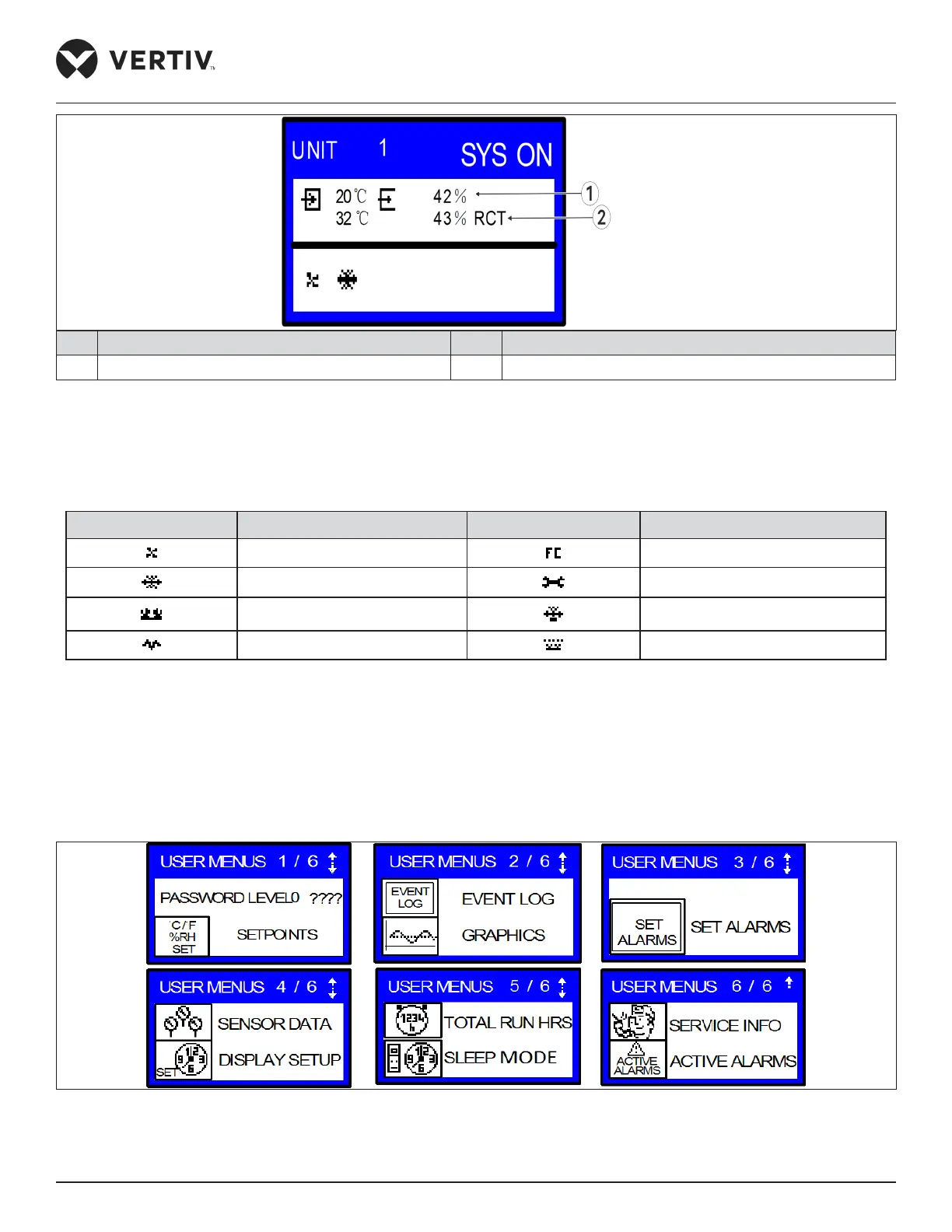Vertiv | Liebert PEX+Chilled Water | User Manual 53
iCOM Controller Operation
No. Description No. Description
1 Setpoint 2 Present value
Figure 4-4 Simple Mode of Main Interface
The icons of the graphical and simple modes on the main interface are defined in Table 4-3.
Table 4-3 Definition of Icons
Icon Definition Icon Definition
Fan running Free cooling
Cooling Maintenance
Hot water heating Dehumidifying
Electrical heating Humidifying
4.5. User Menus
Press the enter or down button on the main interface to enter the User Menus, as shown in Figure 4-5. The User
Menus are displayed in six pages, each displaying one or two submenus. Press the Enter button to highlight the
submenu, the Up or Down button to browse the submenus, and the Enter button to enter the selected one.
Figure 4-5 User Menus