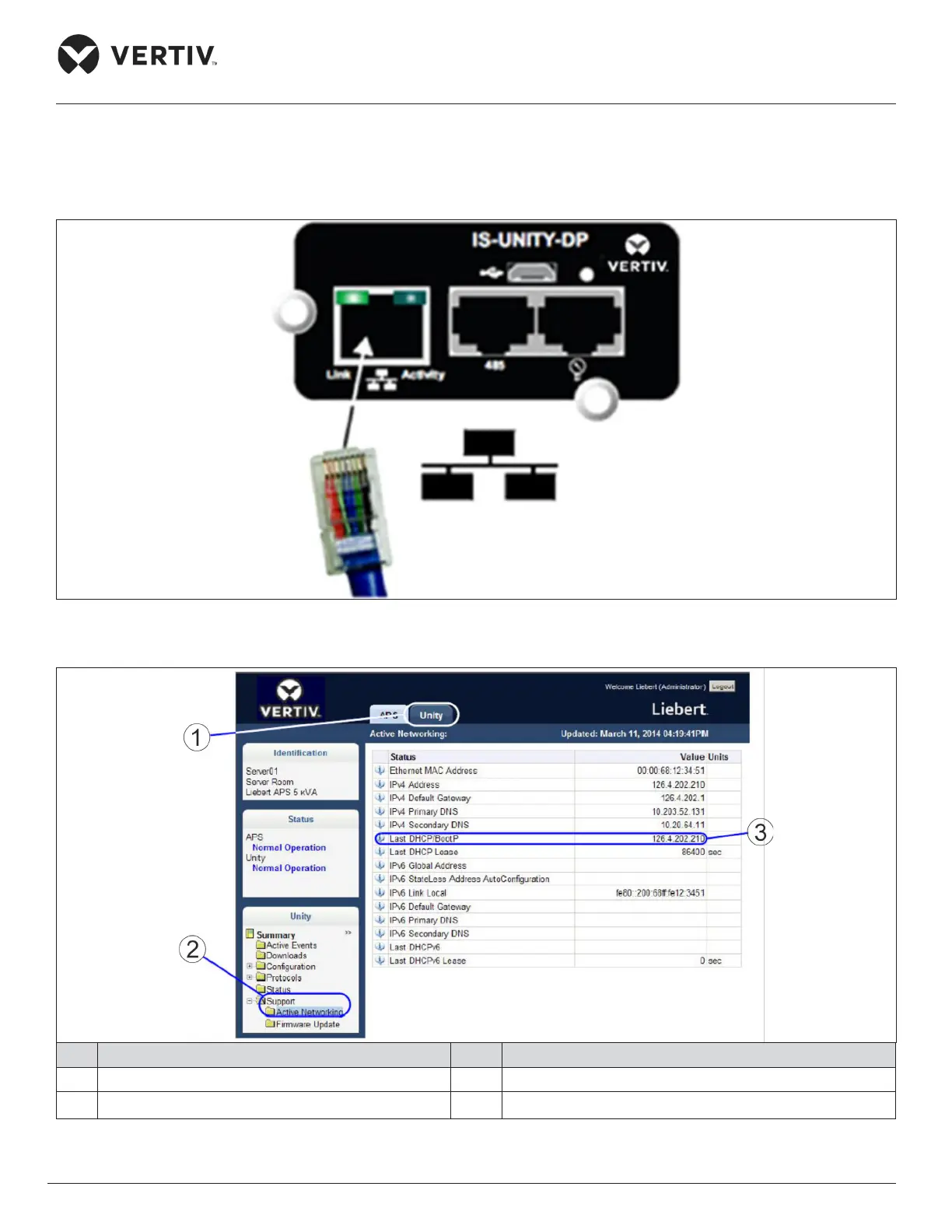Vertiv | Liebert PEX+ Chilled Water | User Manual 74
Application of INTELLI SLOT
• To see the card’s last DHCP- assigned IP address, click on the Unity Tab, then on the left side menu select
Support > Active Networking. The table of information shows the last IP address assigned by the DHCP server.
The card may retain that IP address when it reconnects to the DHCP network because most DHCP systems
reuse the same IP address for the same device.
Figure 5-4 IS-UNITY-DP Card Connection Port
No. Description No. Description
1 Unity Tab 3 Last DHCP
2 Support > Active networking
Figure 5-5 Example of IS-UNITY-DP Card Web Page