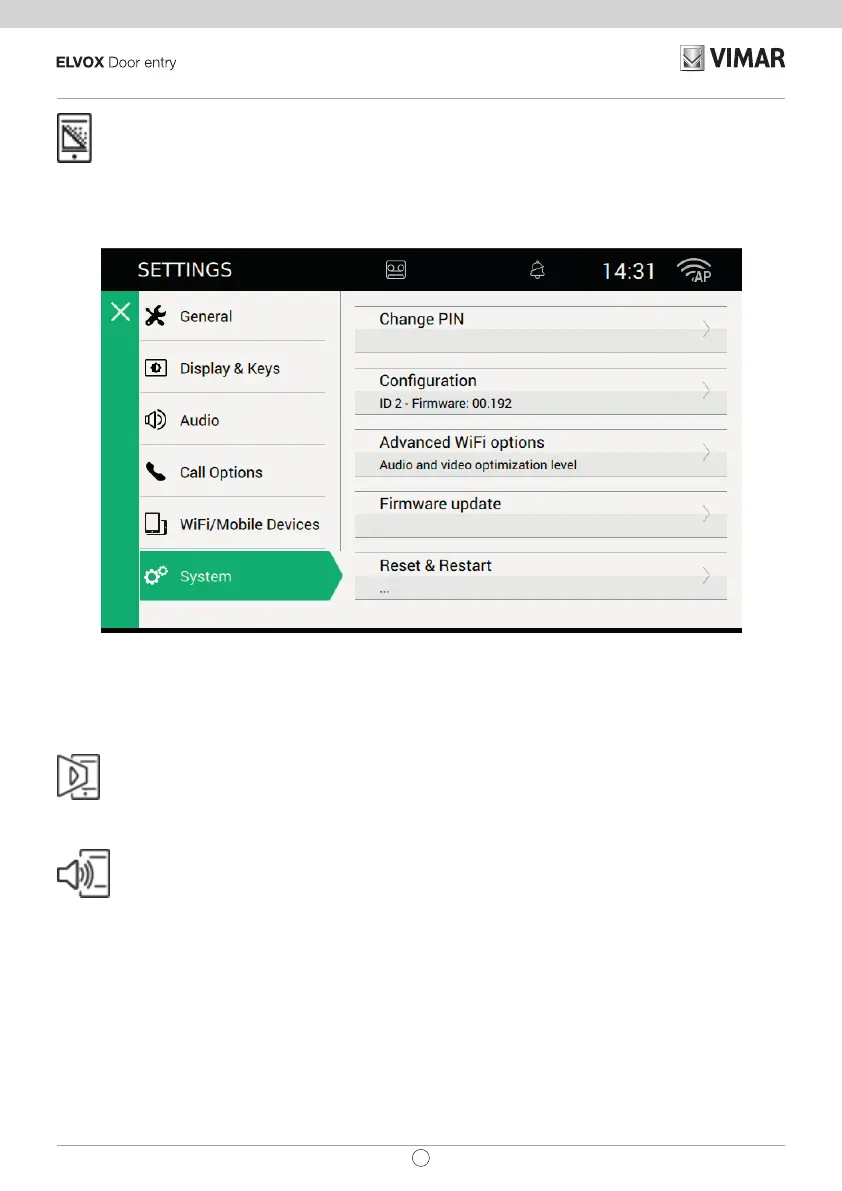100
TAB: 40507
EN
Advanced WiFi options
To complete the Wi/Mobile Devices conguration, it is necessary to set the two optimization parameters that
can be found in the System section.
The quality of the audio/video signal sent to mobile devices depends on several factors. The bandwidth offered
by the internet service provider is usually limited.
The user can set the audio and video parameters to optimize the quality of data transmission.
Video optimization level: this parameter allows you to obtain the best possible compromise for the video
signal, enhancing either quality (the precision of a single video fragment) or uidity (movement precision).
Audio amplication level: this parameter sets the level of amplication for the audio signal transmitted
to mobile devices. As this value applies to all the associated devices, the level should be set to obtain the best
compromise.
Renew. This pushbutton allows renewal of the credentials that enable the device to connect to associated
smartphones, enabled for call forwarding.
This procedure must only be carried out when expressly indicated by the Vimar assistance centre.
Renew. This pushbutton allows renewal of the credentials that enable the device to connect to associated
smartphones, enabled for call forwarding.
This procedure must only be carried out when expressly indicated by the Vimar assistance centre.