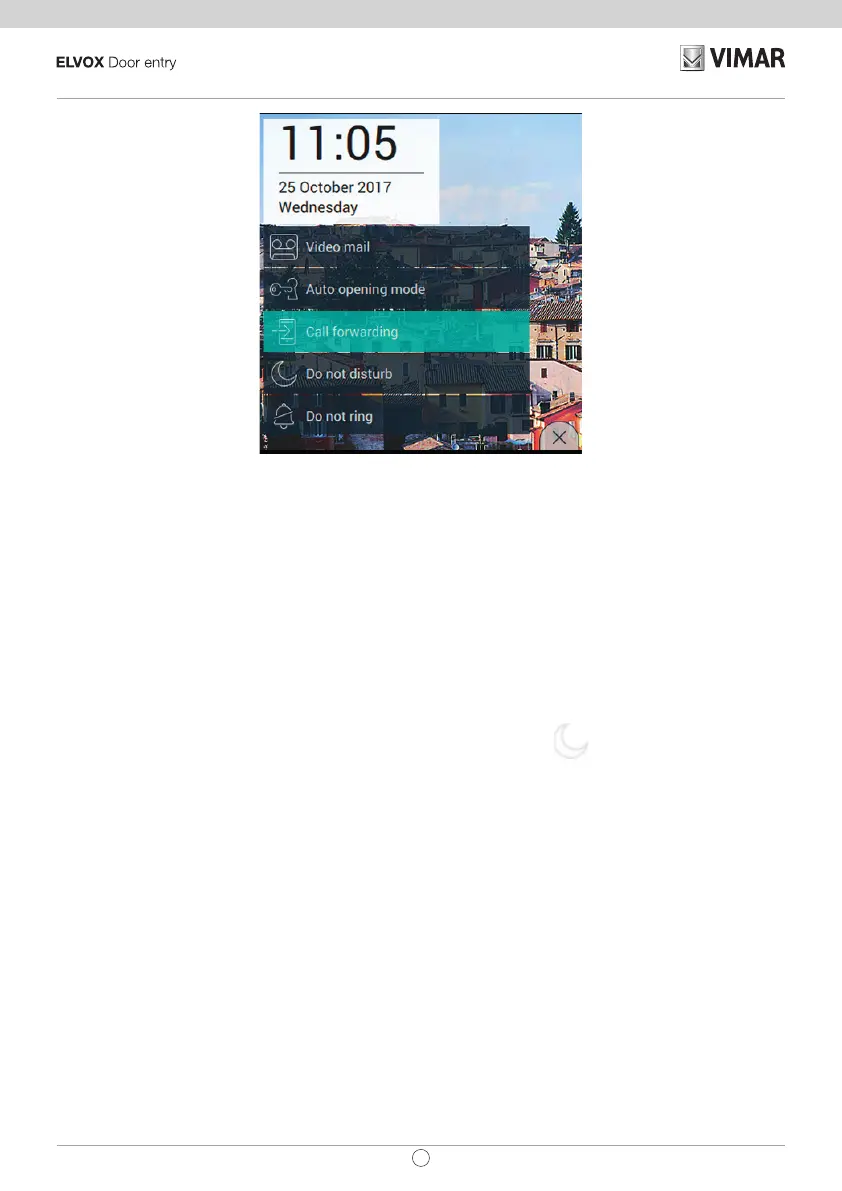31
TAB: 40507
EN
To deactivate this function, simply press the call forwarding command again. The button will return to its original
form and the icon will disappear from the top bar.
Call forwarding can only be activated if the user has associated at least one mobile device with the entryph-
one (SettingsMobile WiFi DevicesAssociate new mobile device).
Do Not Disturb function (DND)
Activating this function puts the device in DND mode for all calls originating from entry panels or external units.
To activate this function, simply press the relative button.
When the function is activated, the button will be highlighted and the icon
, will appear in the top bar as
shown in the image below.