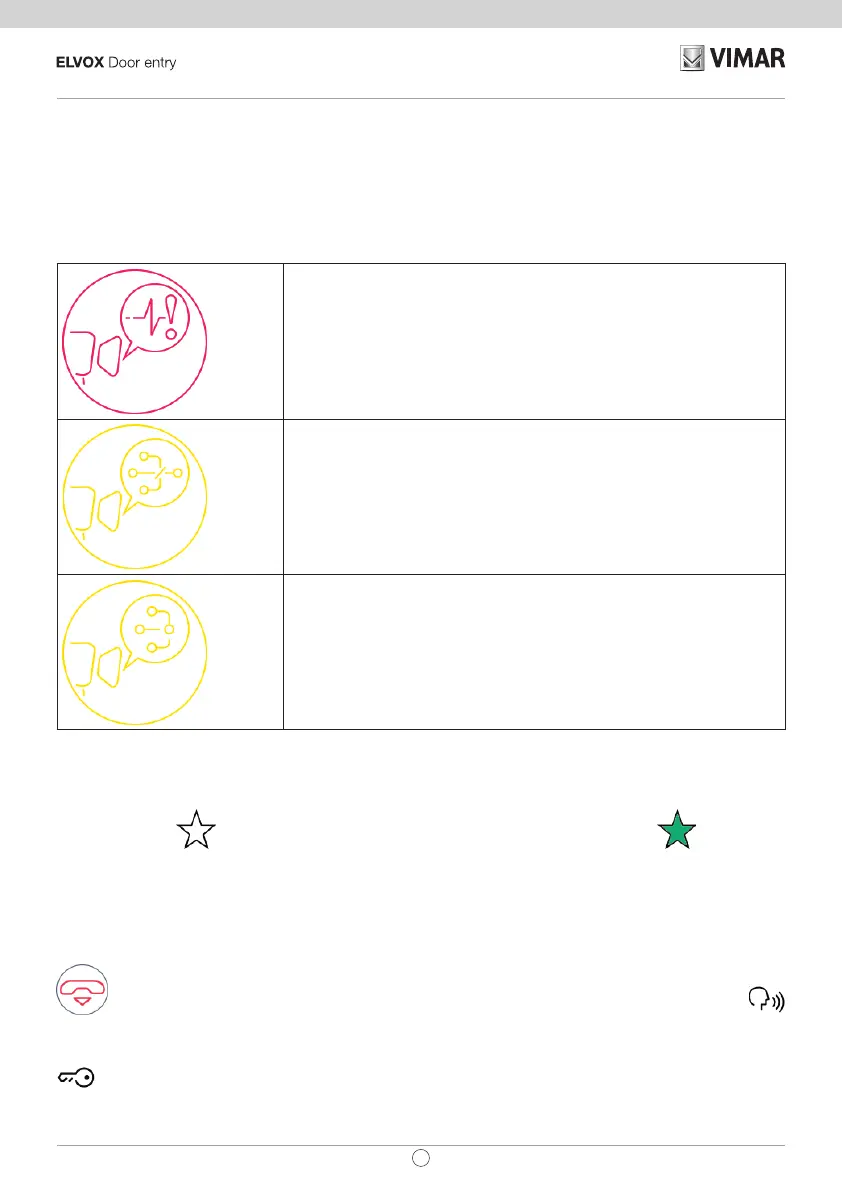47
TAB: 40507
EN
To return to the Home page, press the green bar located on the left of the screen, which can be easily identied
by the X.
Connection problems
Connection can be prevented by one the problems listed below:
Startup aborted
Bus occupied by another call
Camera already occupied
Add to favourites
If you wish to have a button available on the Home page to command the self-start of a particular entry panel,
select the symbol
at the bottom of the page. When selected, the symbol changes to .
Camera startup in progress
The following commands are available while viewing a video image from a camera.
The following commands are available during a call.
ends or rejects the call. You can also reject the call before answering by pressing the button
printed on the monitor casing.
, printed on the monitor casing, opens the door. Pressing this button when there is no call in progress
opens the lock of the last door to be opened.
