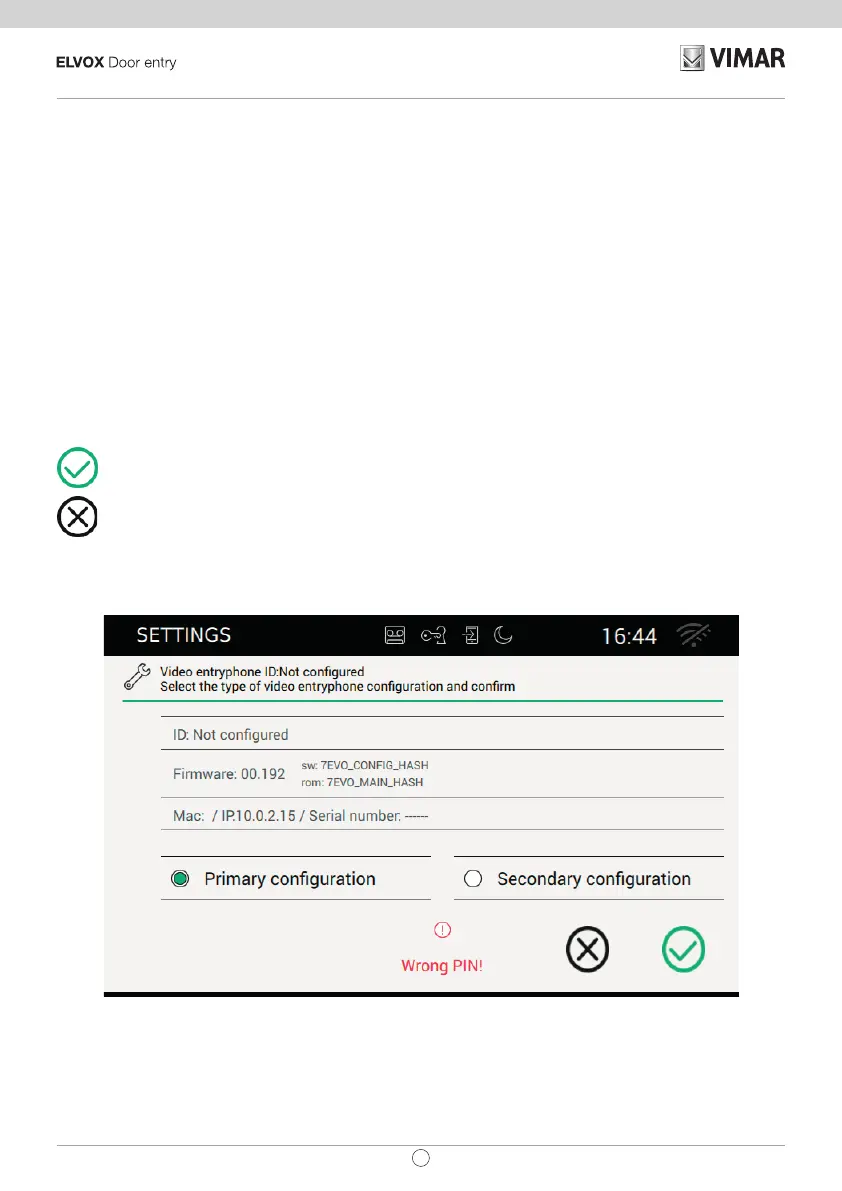14
TAB: 40507
EN
Firmware: Version of the device's rmware
Mac: Media Access Control, this is the physical address used in a network to control access
Serial Number: The serial number of the device, assigned in the factory
Remember that the primary and secondary Conguration operations are subject to access control for security
reasons.
The user must therefore enter the PIN before starting the procedure. Obviously the procedure will start only if
the PIN entered matches that set.
The default PIN vlaue is “0000”; to change the PIN see the chapter "Changing the PIN".
To assist the installer during the conguration operation and to enable communication with anyone at the entry
panel, audio and video are activated on the 7” EVO display.
Commands
starts conguration. On completion of the procedure, returns you to the settings screen;
quits without saving the changes made and returns you to the settings screen.
If the PIN entered is incorrect, the procedure is terminated with the error message shown below.
While conguration is in progress, the installer is informed of the status by a message (see gure below).