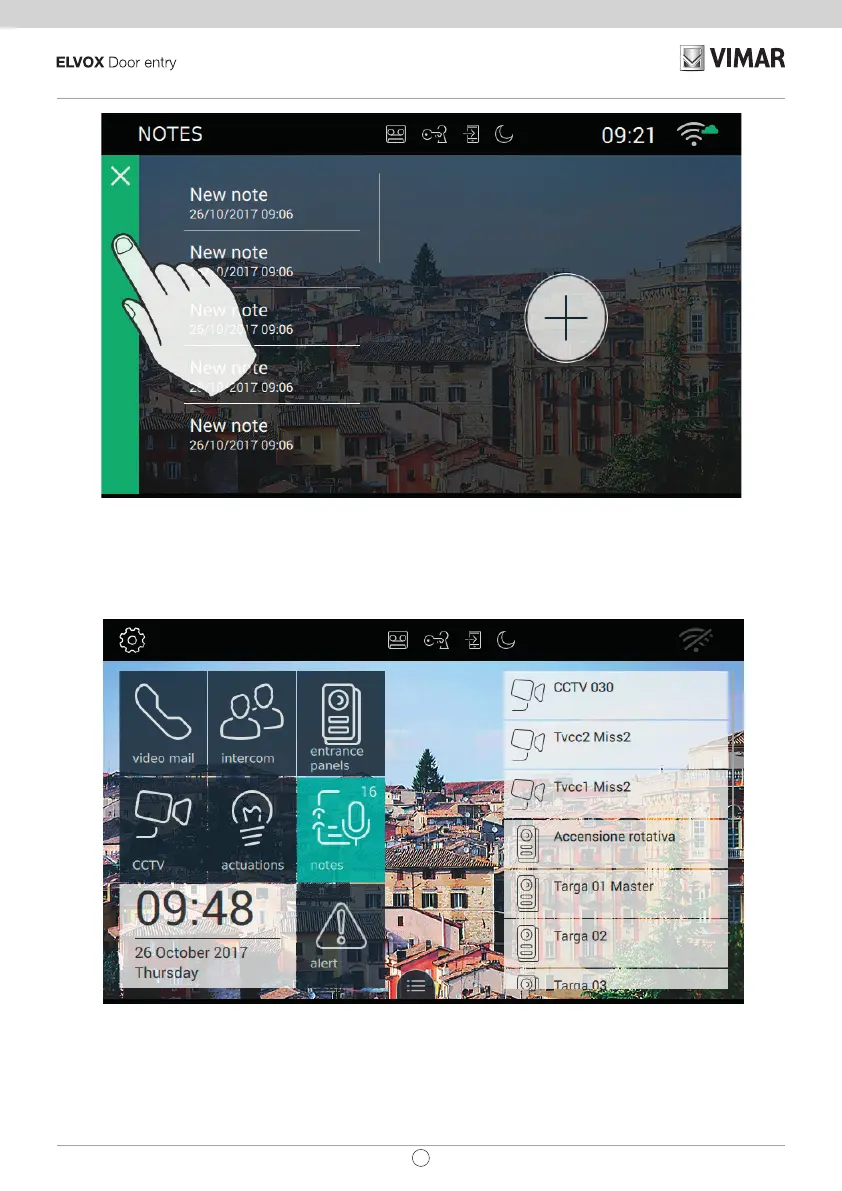52
TAB: 40507
EN
Operation of the alarm button
The alarm button is on the Home page and serves to send a message to the switchboard.
The system must include a switchboard that can respond to the call.
Pressing the button activates the call. If the button is pressed accidentally, the user can cancel the call by pressing
the button a second time within three seconds.