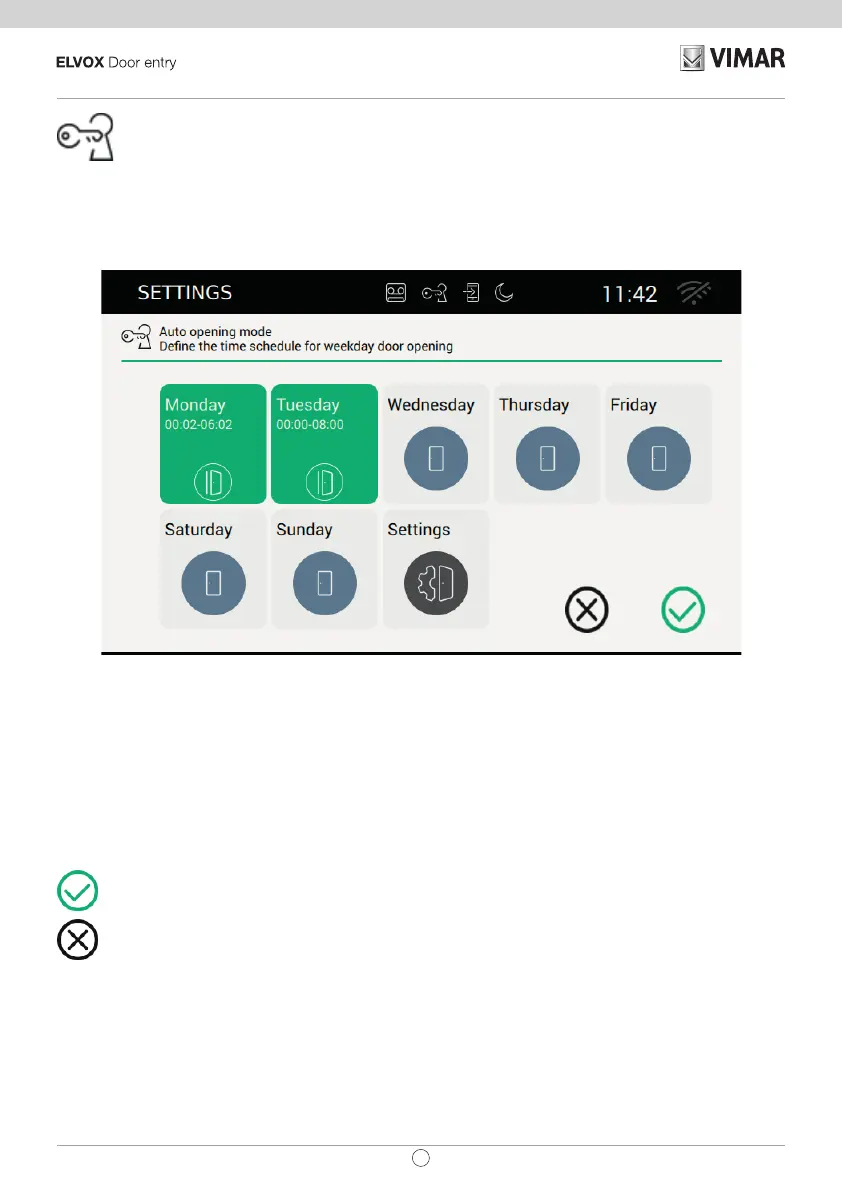84
TAB: 40507
EN
Automatic Opening (Professional Studio)
Selecting Automatic Opening (Professional Studio) opens a page in which you can program the time periods during
which automatic opening is enabled. The time periods can be programmed differently for each day of the week.
Automatic opening can only be activated if the user has enabled the function from the quick commands menu.
The page shows a summary of the programmed daily schedules. If a schedule has been programmed for a
certain day of the week, then that day is displayed with a green background and can contain a maximum of six
time periods.
If no schedule has been programmed for automatic opening, the day will be shown without any additional
information.
The Settings button allows you set advanced functions: delayed opening and random opening.
Commands
to save the entire conguration and return to the previous screen;
to quit without saving and return to the previous screen.