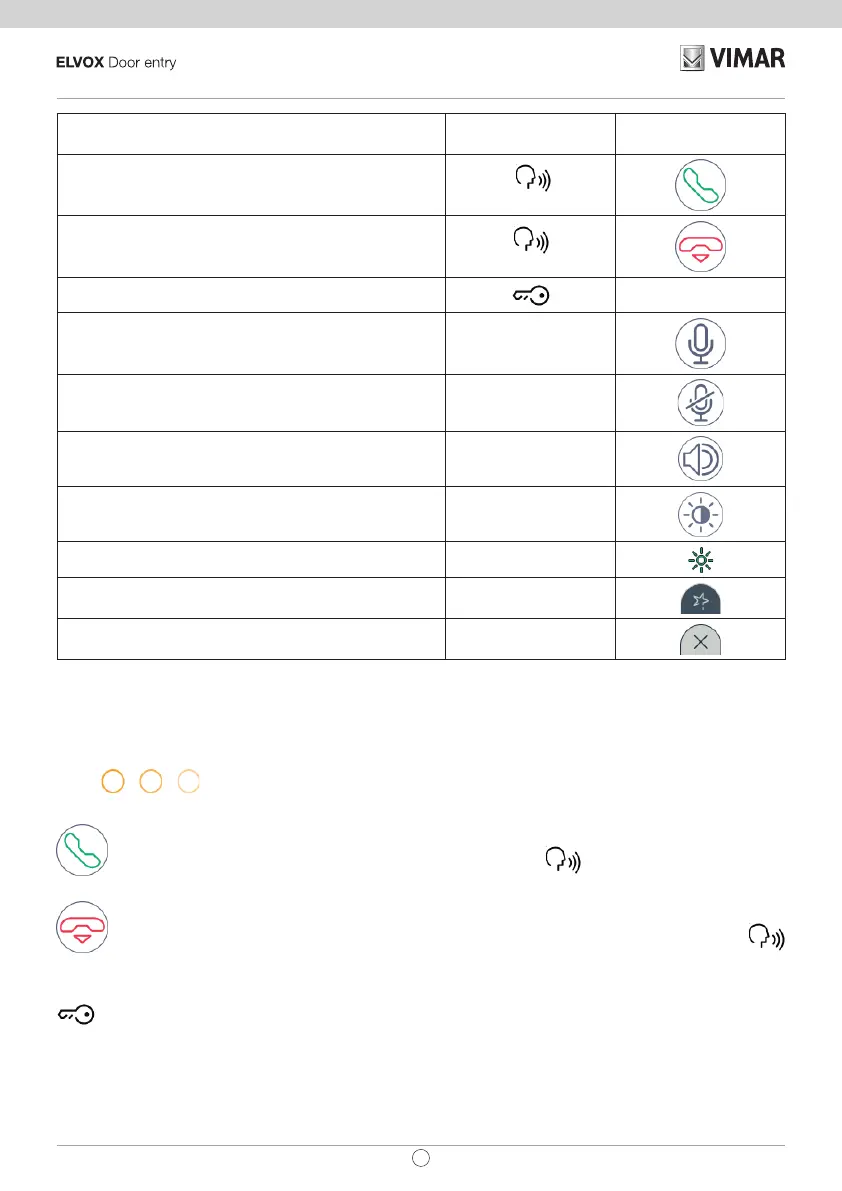23
TAB: 40507
EN
Command On monitor casing On touch screen
display
Accept an audio/video call
End an audio/video call
Open lock
Disable microphone
Enable microphone
Customized volume setting
Call up customized brightness and contrast controls
Customized brightness setting
Activate favourite commands
Deactivate favourite commands
Receiving an intercom call without camera image
On receipt of a call from an entry panel without a camera, the screens display an animation depicting the following
image
.
accepts the call and starts communication. Pressing the button printed on the monitor casing
has the same effect.
ends or rejects the call. You can also reject the call before answering by pressing the button
printed on the monitor casing.
, printed on the monitor casing, opens the door. Pressing this button when there is no call in progress
opens the lock of the last door to be opened.
Operation of the LEDs
The physical buttons printed on the monitor casing are equipped with LEDs for backlighting.
