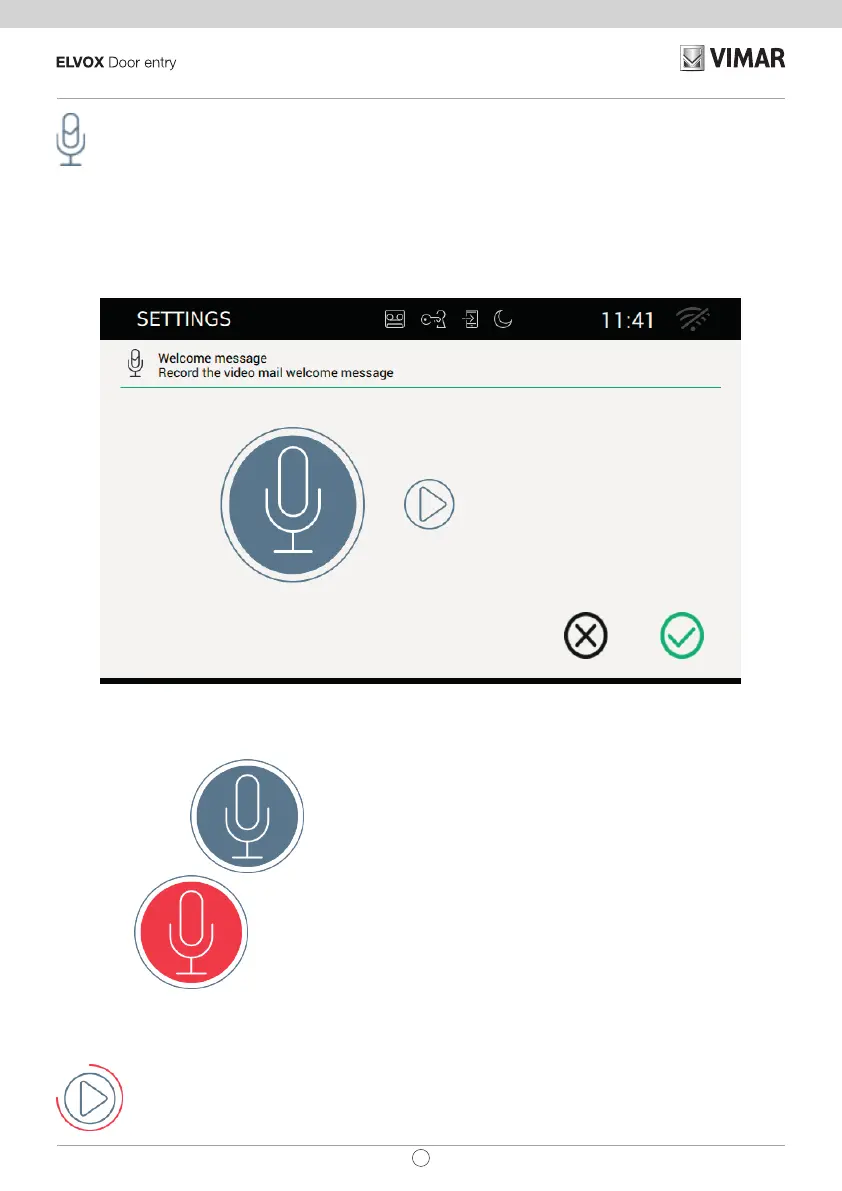79
TAB: 40507
EN
Welcome Message
Selecting Welcome Message opens a page where you can record the message to be sent to the entry panel
making the call when the video entryphone is in voicemail mode.
At the end of the voice message, a beep will signal the start of recording. This sound can be customized.
If there is no customized message, the voicemail function will play the default message.
Start recording message
Pressing the button starts recording of the welcome message; the colour of the button
changes to
. Pressing the button a second time interrupts the recording.
Play back message
allows you to listen to the recorded message.