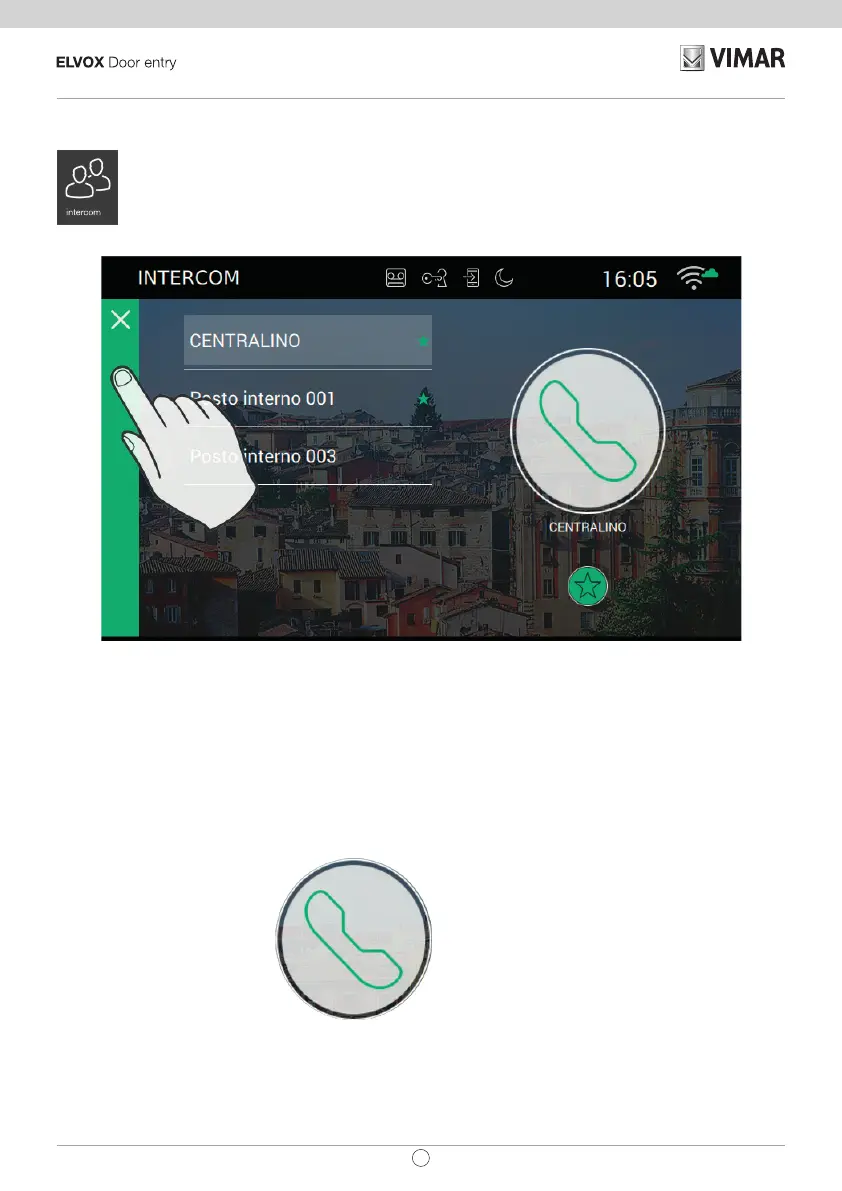38
TAB: 40507
EN
Intercoms
Gives access to a screen page in which all the internal units of the system are listed in alphabetical order.
As described previously, calls to internal units may or may not include video.
Customizing the registry
The name of each internal unit can be customized by accessing the call options page from
SettingsCallCustomization
Making a call
To make a call, proceed as follows:
- Select the desired internal unit (it will be highlighted by a green bar).
- Press the start call button
- While waiting for the user to open the connection and accept the call, the circle around the icon changes