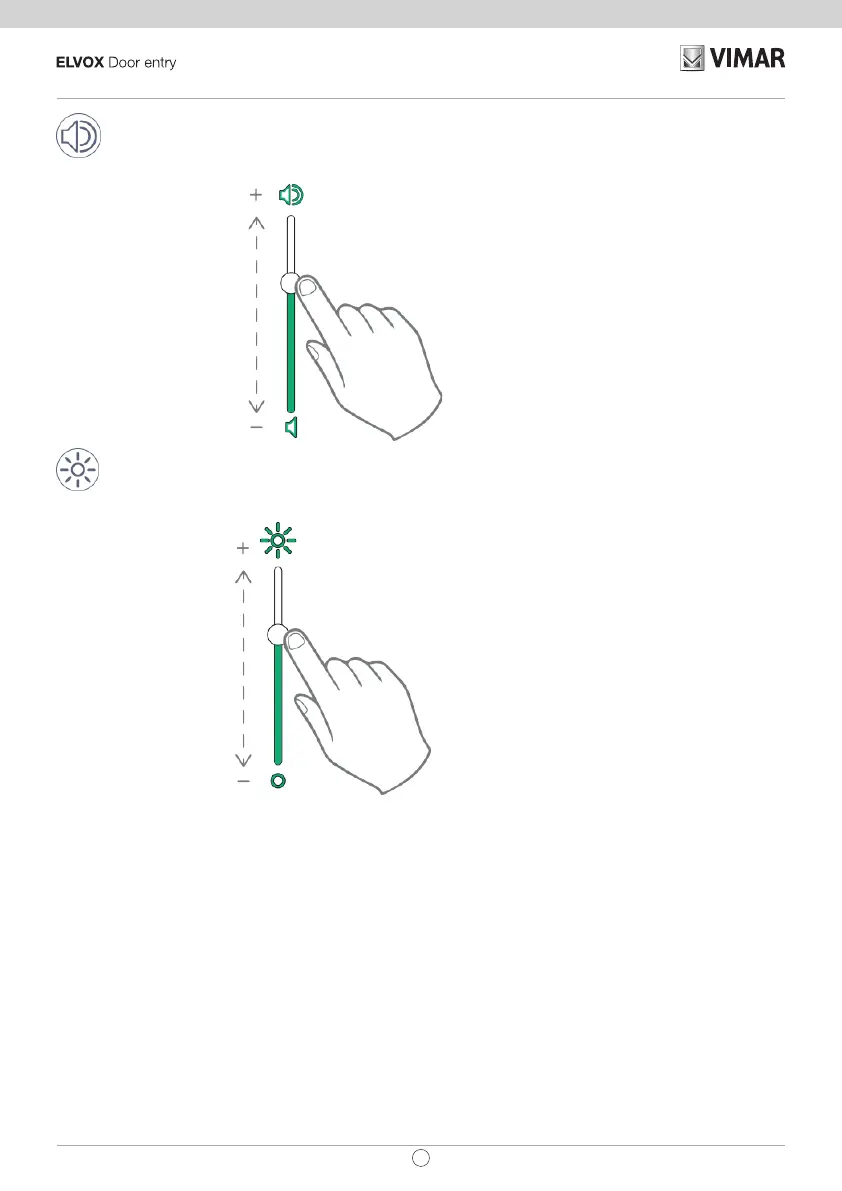37
TAB: 40507
EN
volume control. Pressing the button activates the volume slide control.
Volume slide control
screen brightness control. Pressing the button activates the brightness slide control.
Brightness slide control
The brightness and volume controls described above only have effect during calls. The levels are not saved in
the settings of the 7” EVO video entryphone.
To listen to an audio only message (i.e. without a video image), the procedure is the same as that described above.
We recommend to keep only a short list of messages on the device (no more than 10) and to delete excess
messages.
To return to the Home page, press the green bar located on the left of the screen.