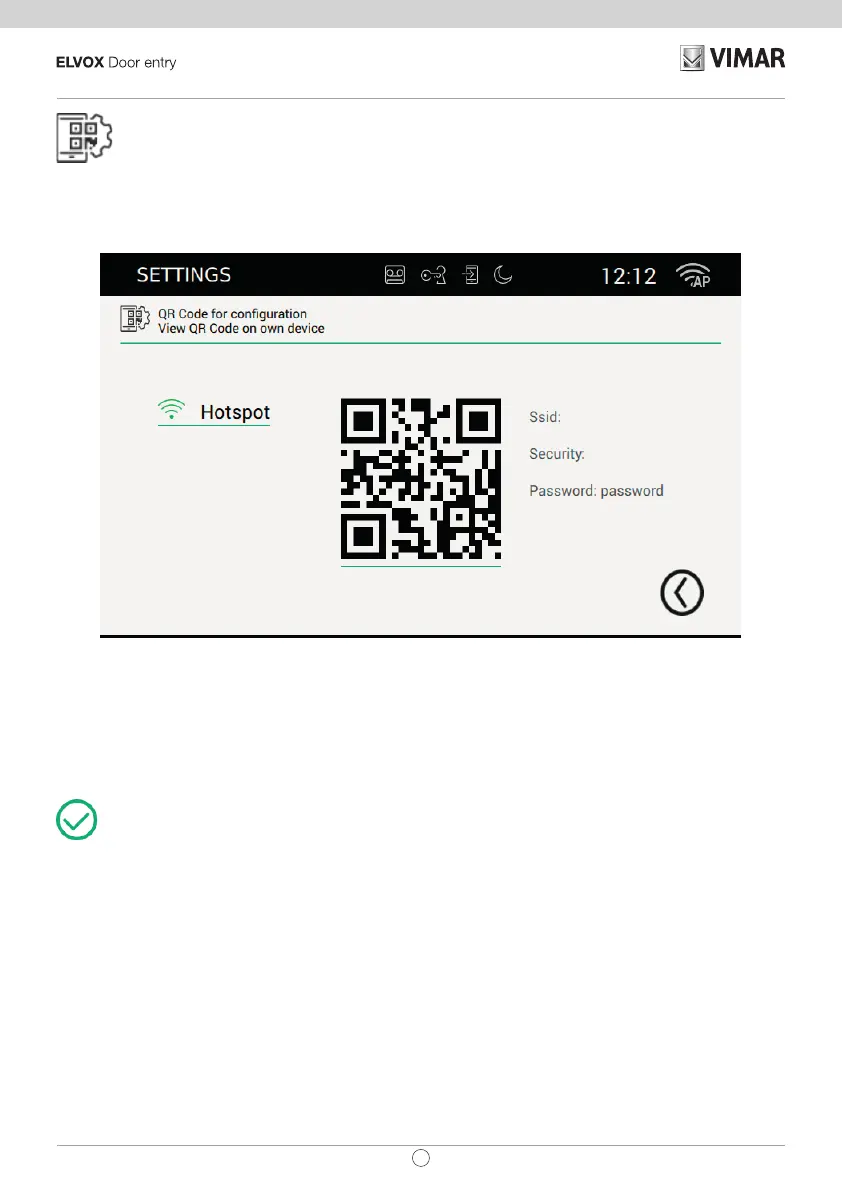97
TAB: 40507
EN
Mobile Devices
To connect the App to the HOTSPOT network, you need to use the QR Code generated by the video entryphone.
The QR Code contains all the conguration information necessary to establish the connection to the network.
Ssid: network identication
Security: security criterion
Password
Commands
returns you to the Settings page.