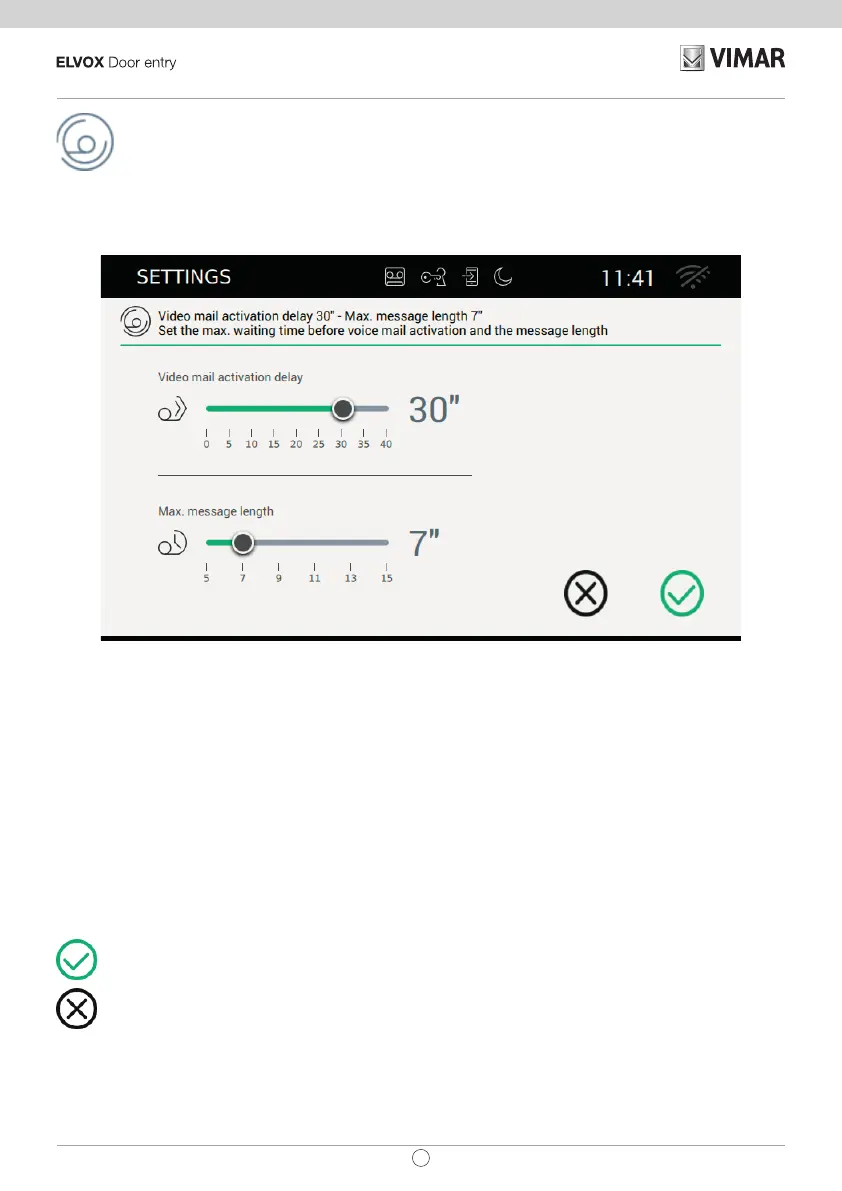81
TAB: 40507
EN
Voicemail Timer
Selecting Voicemail Timer opens a page in which you can set the length of time between the receipt of a call
and activation of voicemail mode. You can also set the maximum duration of the message.
Warning. The response time set on the entry panel or intercom is the time given to the user to answer the call.
On intercom calls the value is xed at 30 seconds, while on the entry panel, the user can set any value between
1 and 255 seconds.
The voicemail function allows you to set a start delay, i.e. the time allowed the user before the recording starts
to play.
The two times should be coordinated to ensure that the call does not end before the voicemail function intervenes.
For this reason, on receipt of a call, the monitor asks the caller for the set answer time. If this is less than the
voicemail delay time, recording will start earlier.
Warning. The Voicemail start delay time must be less than the answer time of the entry panel.
Commands
to save the selection and return to the previous screen;
to quit without saving and return to the previous screen.