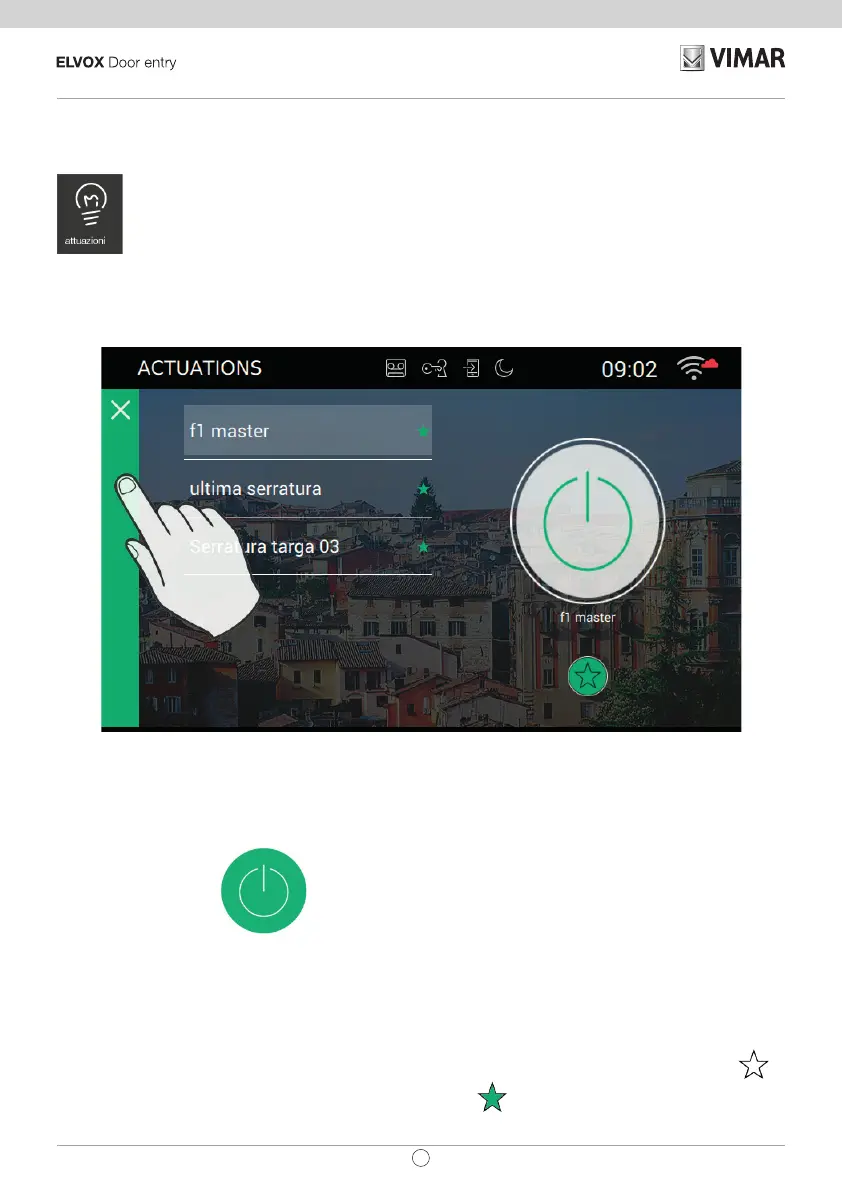50
TAB: 40507
EN
Actuators
Gives access to a page containing all the actuators in the system and enabled on the video entryphone
from the SaveProg setup program.
The actuators function can send commands to operate locks, switch lights off and on, or operate any other type
of OFF/ON actuator in the system (e.g. plant watering) in the 2-wire system.
Command activation
To activate the available commands, proceed as follows:
- Select the desired actuator:
- Press the button:
the colour of the button changes from grey to green when the command is transmitted via the 2-wire bus.
Add to favourites
If you want to have a button available on the Home page to activate the command, select the symbol at
the bottom of the page. When selected, the symbol changes to .