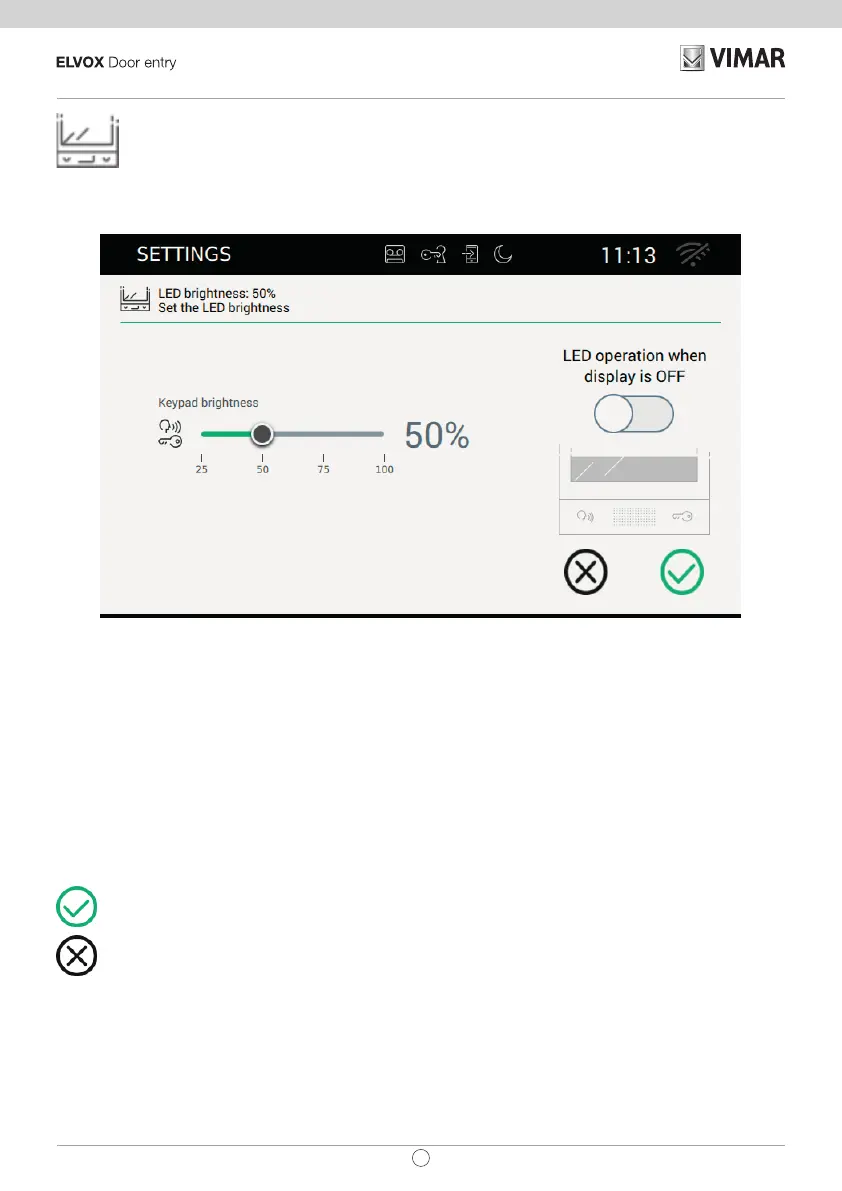71
TAB: 40507
EN
LED brightness
The LED brightness control allows you to select the brightness level of the LED on the monitor casing.
Key light level
When the function "LED operation with display off" is enabled, sets the light level at which the LEDs switch on.
If the function is disabled, the LEDs are always off.
LED operation with display off
The touch screen display goes to sleep and switches off after the preset timeout. This option allows you to
choose whether or not to switch on the key backlighting LEDs.
Commands
to save the selection and return to the previous screen;
to quit without saving and return to the previous screen.
