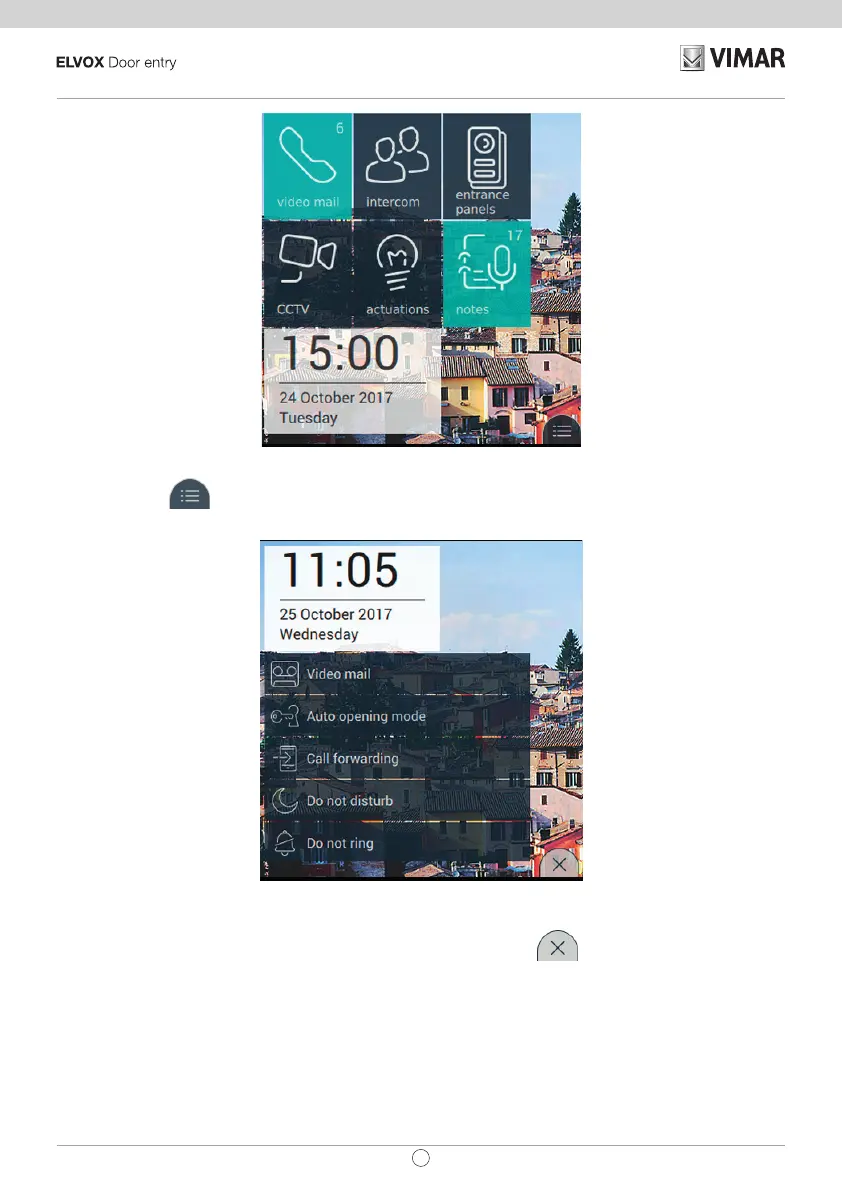28
TAB: 40507
EN
Pressing the tab displays the quick commands, as shown in the following image:
The quick commands remain available for 30 seconds, after which the application will return to the normal display
mode. If you want to close the menu sooner, simply press the close tab (
).
Voicemail
This function answers the call after the preset time period by rst playing a welcome message, after which it
prepares to record a message left by the caller.
The voicemail function is only available on the master unit. On secondary units, however, the function can never
be made operative, even when activated by the user.