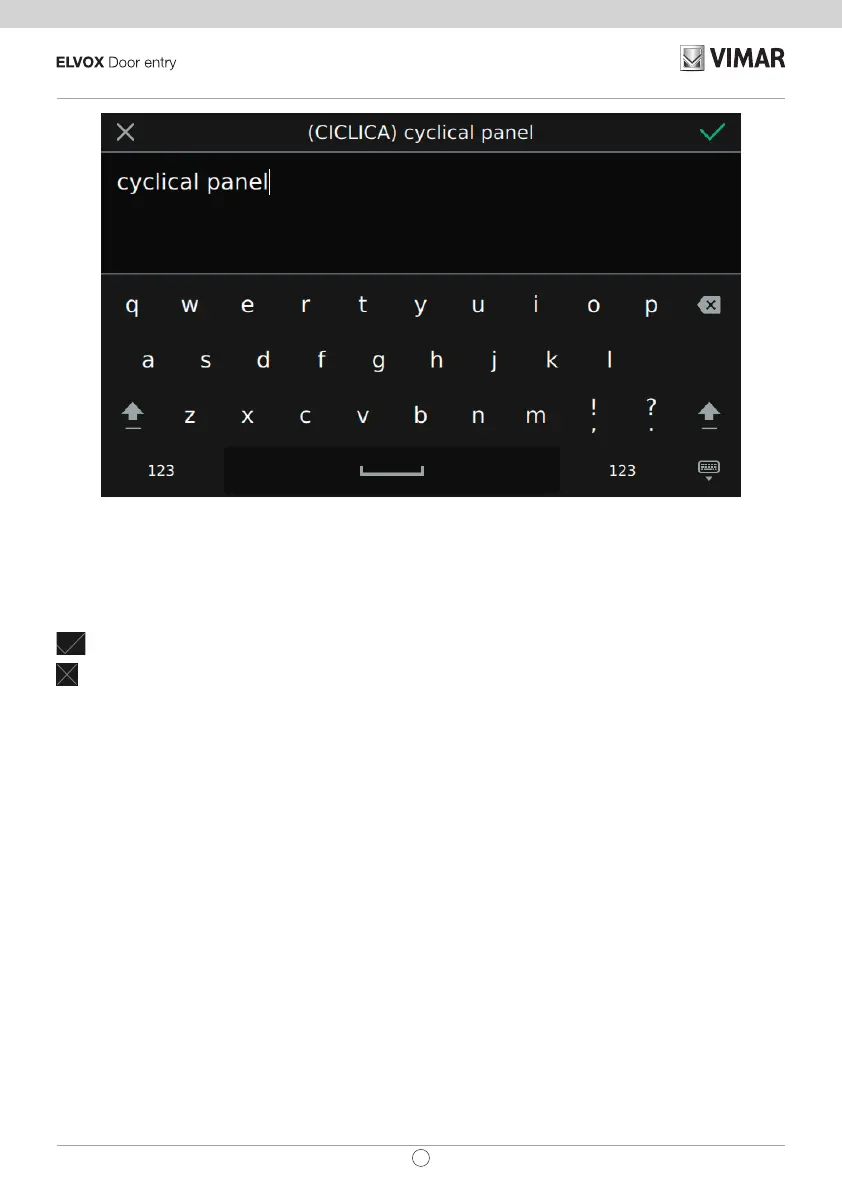83
TAB: 40507
EN
On the top bar of the page there is an universal code (cannot be viewed or changed) and the current name saved.
For customization to have a positive effect, this eld must not be empty i.e. it must contain some characters.
The limit of 20 characters per name is guaranteed by the keypad itself.
Commands
to conrm (top right) and return to the previous screen;
to quit without saving (top left).
For Intercom and CCTV, follow the same procedure.
Customization of names and mobile Apps
The name customization function is used by the App installed on the mobile device. The essential information is
obtained from the 40507 and sent to the remote device. In this way, the user will nd working with the App just
as easy as operating the installed device.
Names that have not been customized are presented on the mobile device using a preset code:
PANEL_01, PANEL_02, INTERCOM_01, LAST_LOCK_PANEL, …
To make the program more user-friendly, the names should be customized.
The installer can make this modication also using the SaveProg setup program.