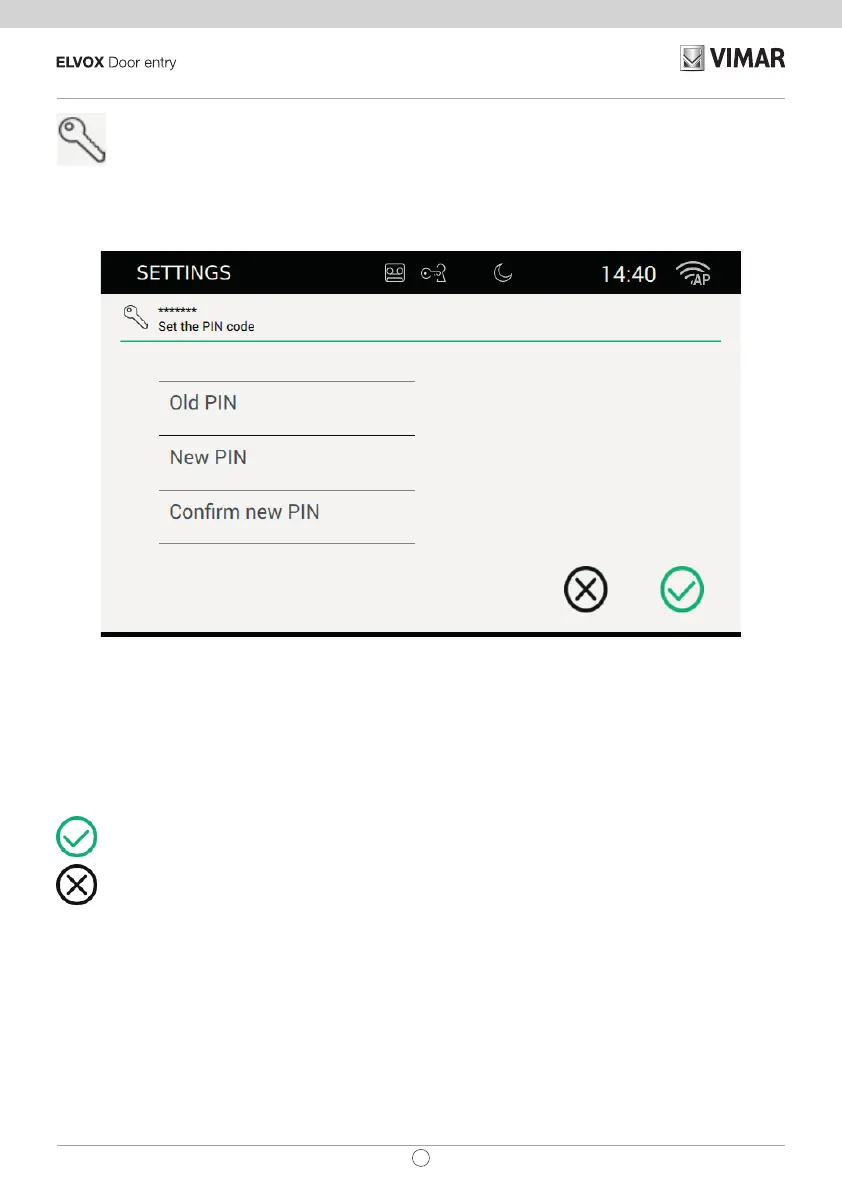103
TAB: 40507
EN
Change PIN
Select Change PIN to access the screen page in which you can set a new security PIN to protect the device.
Note that the initial default PIN setting is 0000.
To change the PIN, rst enter the old PIN and then the new PIN. Conrm the new PIN to ensure that you have
not entered the wrong PIN by mistake.
From this page you can also reset the default PIN set in the factory.
Commands
saves the changes made and returns you to the settings screen;
quits without saving the changes made and returns you to the Settings page.