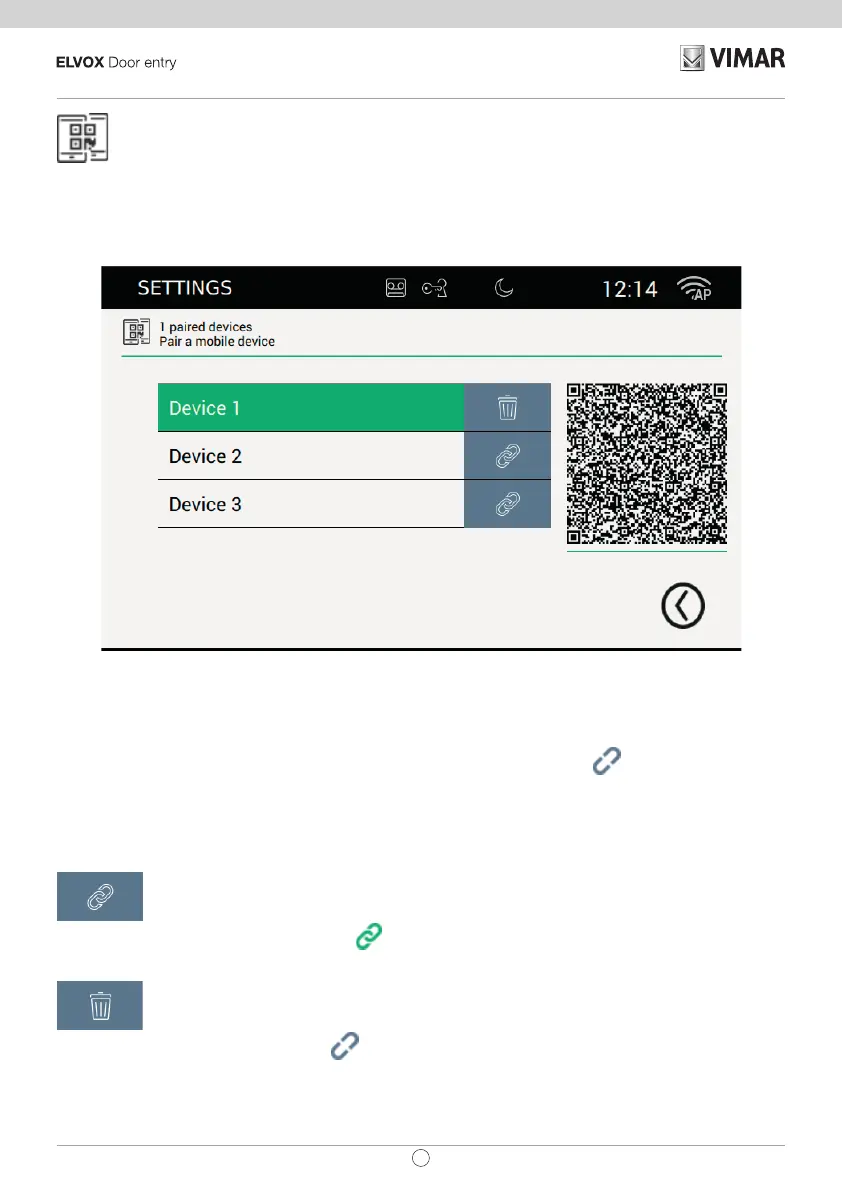98
TAB: 40507
EN
Linking devices
To connect the App to the video entryphone and enable all the services provided (call forwarding, voicemail
transfer, intercom calls, CCTV, entry panels) the user must associate the mobile device to the second QR code
generated by the video entryphone.
This second QR Code contains all the conguration information necessary to establish the connection to the
video entryphone program.
The video entryphone permits a maximum number of three associated mobile devices.
Free links can be identied by the name (Device 0, Device 1, …) and by the icon
in the right-hand column.
To create a new link, you must rst assign a name to the link and then photograph the QR Code using the App
installed in your mobile device.
Commands for managing links between the device and Apps:
allows you assign a customized name to the link using the keypad. Once the name has been saved,
the device will be represented by the symbol in the rst column.
cancels the link between the device and the app. Once the cancellation has been conrmed, the
device will be represented by the symbol in the rst column
Once a link is established, the user has unlimited time to read the device from the app. The moment another
button is pressed on the page, the QR Code will no longer be usable and will be removed from the page.