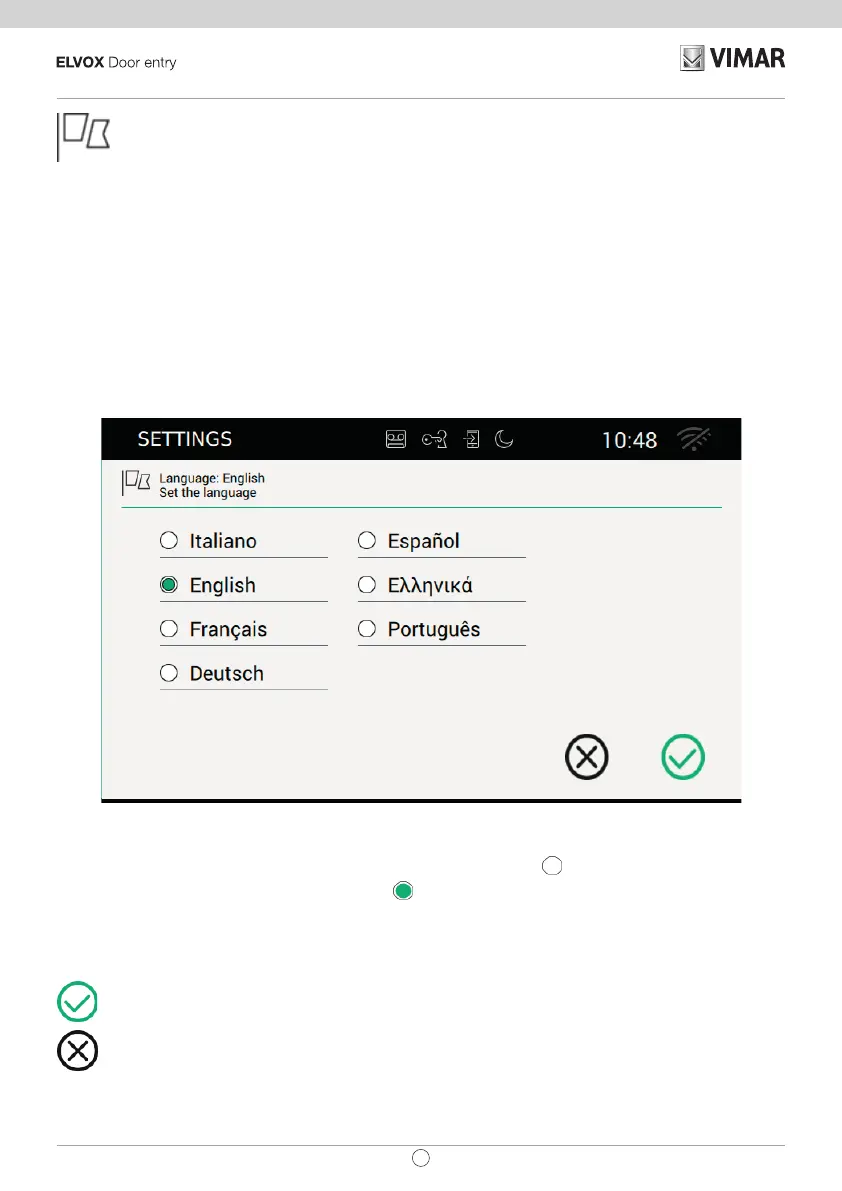58
TAB: 40507
EN
Language
Select Language to change the current language used by the device.
Choose from the following languages:
- Italian
- English
- Français
- Deutsch
- Español
- Ελληνικά
- Português
To select a new language, proceed as follows:
- Select the desired language by pressing the corresponding option
.
- The colour of the circle changes to green
to indicate that the corresponding language has been
selected.
Commands
to save the selection and return to the previous screen;
to quit without saving and return to the previous screen.