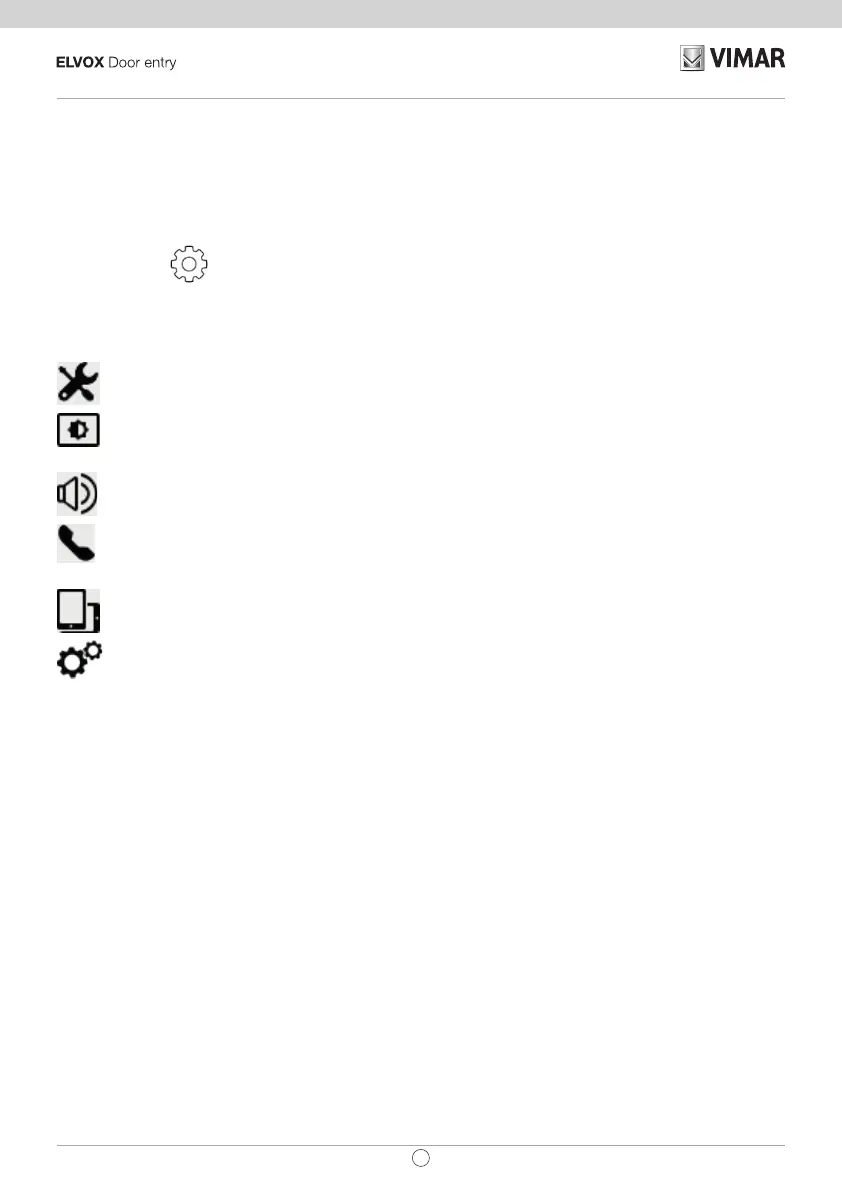56
TAB: 40507
EN
Settings
From the Settings page you can customize various parameters to make the 7” EVO video entryphone more
familiar and easier to use.
Press the button
located on the left of the Top Bar in the Home page.
The settings are grouped by category.
General: general parameter settings such as name, date and time and date and time format.
Display: customization of the appearance with the desired background, selection and arrangement of
applications, management of favourite commands.
Sounds, ringtone settings and volumes.
Call options: video voicemail settings, management of automatic door opening (Professional Studio),
dictionary customization.
WiFi/Mobile Devices: network conguration and association of mobile devices for call forwarding.
System: system settings including setup, reset, various information.
To quit SETTINGS, press the green bar marked with an X on the left of the screen.