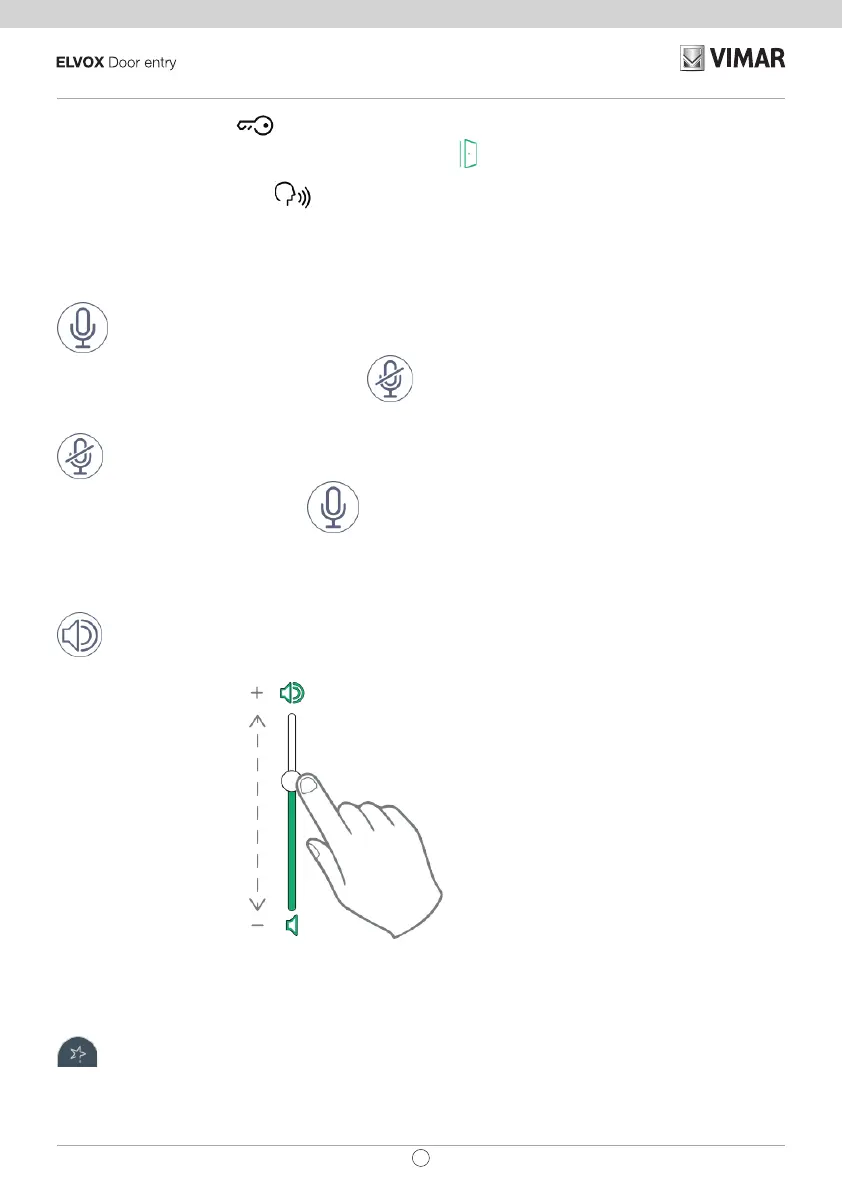24
TAB: 40507
EN
The LED of the lock button ashes when at least one door in the system is open. The same notication is
presented on the right-hand side of the touch screen display
and on the top bar (same icon).
The LED of the talk/listen button
ashes when there is at least one voicemail message that has not been
listened to.
During a connection, the name associated with the entry panel or internal unit from which the call was made is
displayed at the top left corner of the screen along with the date/time of the call.
microphone enabled icon. Pressing this button disables audio transmission to the entry panel and
disables the microphone. The icon changes to .
microphone disabled icon. Pressing this button enables audio transmission to the entry panel and enables
the microphone. The icon changes to
.
When a call is in progress, other commands appear on the right of the touch screen display.
volume control for incoming calls. Pressing the button activates the volume slide control.
Volume slide control
The volume control is only effective during a call. The level is not saved to the settings of the 7” EVO video
entryphone.
calls up the favourites list. The commands are presented in a scrolling menu.
When the menu is displayed, the user can command any action included in the favourites list. Activating the
favourites function displays a list of all the commands designated by the user as 'favourites'.