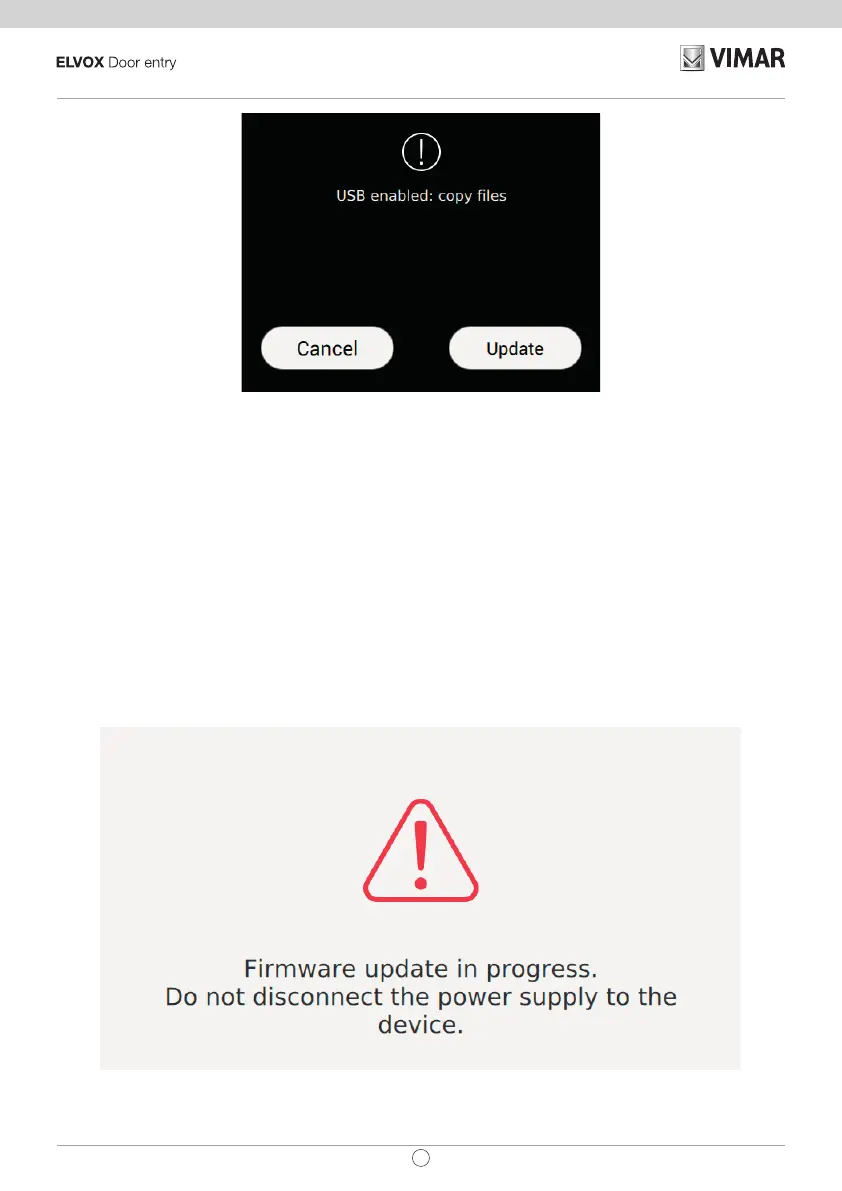105
TAB: 40507
EN
As indicated in the on-screen instructions, copy the les to the external resource "update". Wait until the copying
operation is completely nished.
To proceed with the updating of the device with the version you have just copied, press the button Update. Wait
for the operation to nish and for the device to subsequently restart, without disconnecting the power supply.
If the event of a power failure occurring during the sensitive rmware update procedure, it may be necessary
to switch the device off and on again for a maximum of ve times. Once the device has been restarted, the
rmware will not have been updated with previously copied version. The operation must therefore be repeated.
If the user does not wish to continue to update the rmware, pressing Cancel will abort the procedure and
restart the device.
The following page alerts the user that rmware updating is in progress:
It is essential to respect the warning not to disconnect the power supply to the device.
