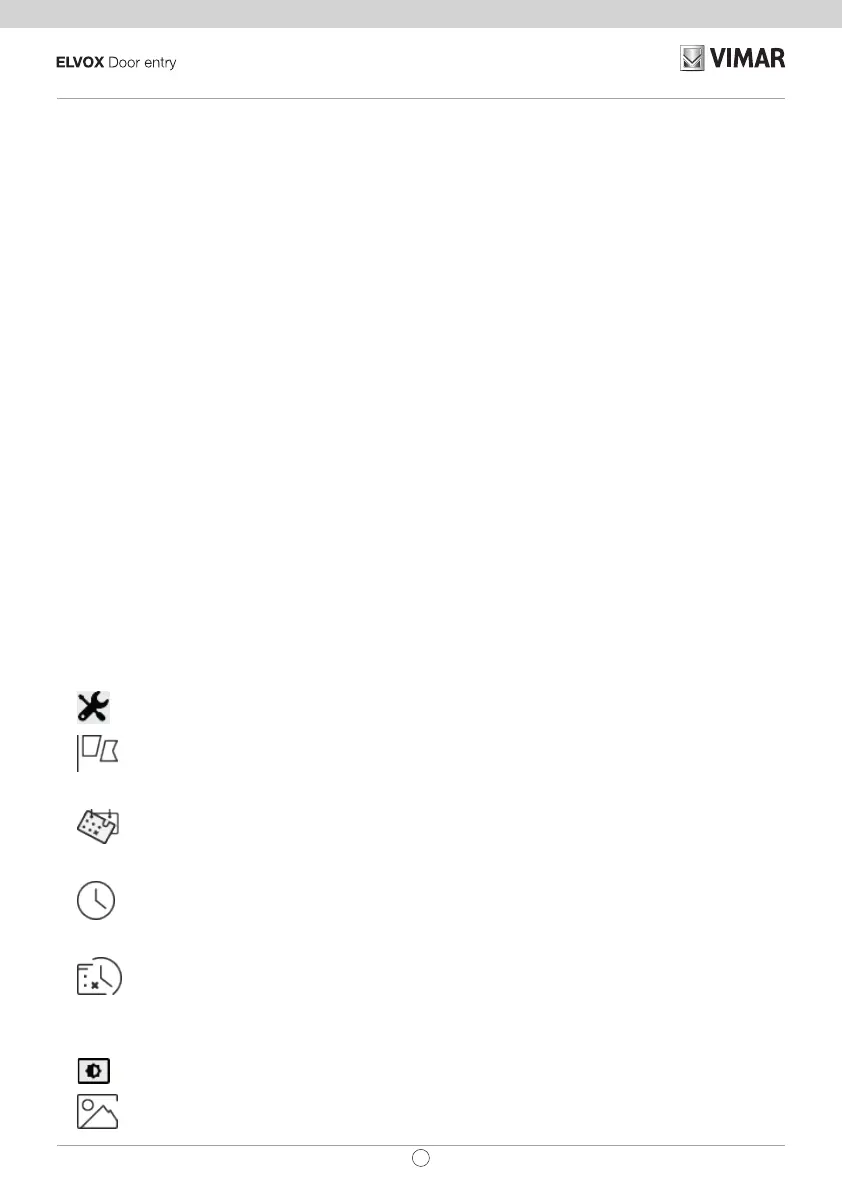4
TAB: 40507
EN
Call in progress ................................................................................................................................... 39
Operation of the LEDs ...................................................................................................................39
Calls to entry panels .................................................................................................................................41
Customizing the registry .....................................................................................................................41
Making a call ....................................................................................................................................... 41
Connection problems .......................................................................................................................... 42
Add to favourites ................................................................................................................................. 42
Call in progress ................................................................................................................................... 42
Operation of the LEDs ...................................................................................................................43
CCTV ..................................................................................................................................................... 45
Customizing the registry .....................................................................................................................45
Starting video connection ....................................................................................................................45
Connection problems .......................................................................................................................... 46
Add to favourites ................................................................................................................................. 46
Camera startup in progess ..................................................................................................................46
Operation of the LEDs ...................................................................................................................47
Actuators ................................................................................................................................................ 49
Commanding actuators ....................................................................................................................... 49
Add to favourites ................................................................................................................................. 49
Note ..........................................................................................................................................................50
Operation of the alarm button ..................................................................................................................51
Settings ........................................................................................................................................................ 55
General ........................................................................................................................................... 56
Language ....................................................................................................................................... 57
Commands ....................................................................................................................................57
Date ...............................................................................................................................................58
Commands ....................................................................................................................................58
Time ................................................................................................................................................59
Commands ....................................................................................................................................59
Date and Time format ...................................................................................................................60
Commands ....................................................................................................................................60
Cleaning the device ..................................................................................................................................61
Display ............................................................................................................................................ 63
Background ....................................................................................................................................64