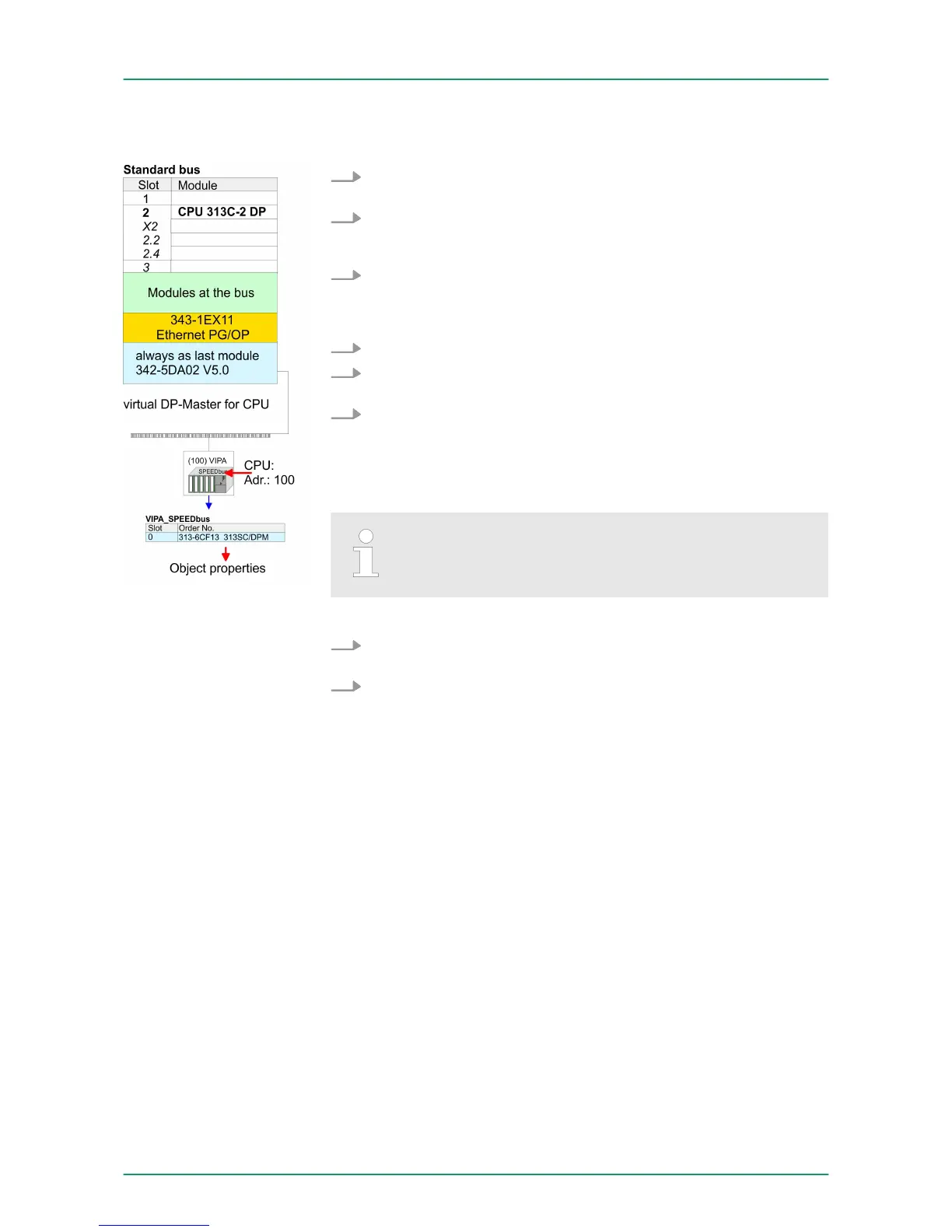The embedding of the CPU 313-6CF13 happens by means of a vir-
tual PROFIBUS master system with the following approach:
1.
Perform a hardware configuration for the CPU.
Ä
Chapter 5.5
‘Hardware configuration - CPU’ on page 50
2. Configure always as last module a Siemens DP master CP
342-5 (342-5DA02 V5.0). Connect and parameterize it at opera-
tion mode "DP-Master".
3. Connect the slave system "VIPA_SPEEDbus". After installing
the SPEEDBUS.GSD this may be found in the hardware catalog
at PROFIBUS DP / Additional field devices / I/O / VIPA /
VIPA_SPEEDBUS.
4. For the slave system set the PROFIBUS address 100.
5. Configure at slot 0 the VIPA CPU 313-6CF13 of the hardware
catalog from VIPA_SPEEDbus.
6. By double clicking the placed CPU 313-6CF13 the properties
dialog of the CPU may be opened.
As soon as the project is transferred together with the PLC user pro-
gram to the CPU, the parameters will be taken after start-up.
The hardware configuration, which is shown here, is only
required, if you want to customize the VIPA specific
parameters.
1. By double clicking the CPU 313-6CF13 placed in the slave
system the properties dialog of the CPU may be opened.
2. Switch the Parameter ‘Function RS485 X3’
to ‘PtP’ .
n Logical states represented by voltage differences between the two
cores of a twisted pair cable
n Serial bus connection in two-wire technology using half duplex
mode
n Data communications up to a max. distance of 500m
n Data communication rate up to 115.2kbaud
Proceeding
Setting PtP parameters
Properties RS485
VIPA System 300SDeployment PtP communication
Deployment of RS485 interface for PtP
HB140 | CPU-SC | 313-6CF13 | GB | 15-50 152