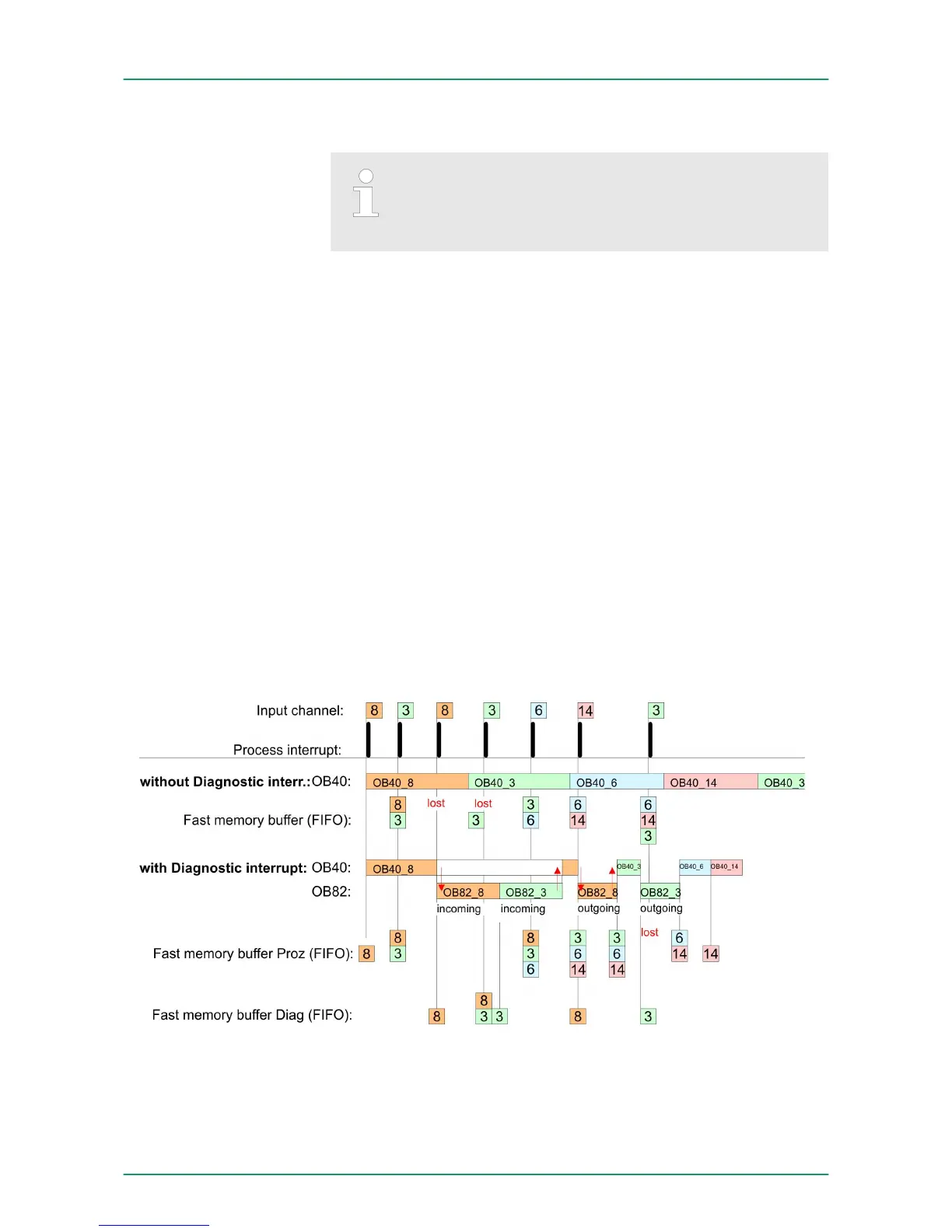6.8.2 Diagnostic interrupt
Please consider that diagnostic interrupts are enabled only
if you have selected one of the technology functions
(counting, frequency measurement, PWM) and set "Diag-
nostics+Process interrupt" in the basic parameters.
Via the parameterization (record set 7Fh) you may activate a global
diagnostic interrupt for the module. A diagnostic interrupt occurs
when during a process interrupt execution in OB 40 another process
interrupt is thrown for the same event. The initialization of a diag-
nostic interrupt interrupts the recent process interrupt execution in OB
40 and branches in OB 82 to diagnostic interrupt processing
incoming
. If
during the diagnostic interrupt processing other events are occurring
at other channels that may also cause a process res. diagnostic inter-
rupt, these are interim stored. After the end of the diagnostic interrupt
processing at first all interim stored diagnostic interrupts are pro-
cessed in the sequence of their occurrence and then all process inter-
rupts. If a channel where currently a diagnostic interrupt
incoming
is pro-
cessed res. interim stored initializes further process interrupts, these
get lost. When a process interrupt for which a diagnostic inter-
rupt
incoming
has been released is ready, the diagnostic interrupt pro-
cessing is called again as diagnostic interrupt
outgoing
. All events of a
channel between diagnostic interrupt
incoming
and diagnostic interrupt
out-
going
are not stored and get lost. Within this time window (1. diagnostic
interrupt
incoming
until last diagnostic interrupt
outgoing
) the SF-LED of the
CPU is on. Additionally for every diagnostic interrupt
incoming
/
outgoing
an
entry in the diagnostic buffer of the CPU occurs.
Every OB 82 call causes an entry in the diagnostic buffer of the CPU
containing error cause and module address. By using the SFC 59 you
may read the diagnostic bytes. At de-activated diagnostic interrupt
you have access to the last recent diagnostic event. If you've acti-
vated the diagnostic function in your hardware configuration, the con-
Activation
Function
Example:
Diagnostic interrupt
processing
VIPA System 300S Deployment I/O periphery
Diagnostic and interrupt > Diagnostic interrupt
HB140 | CPU-SC | 313-6CF13 | GB | 15-50 141