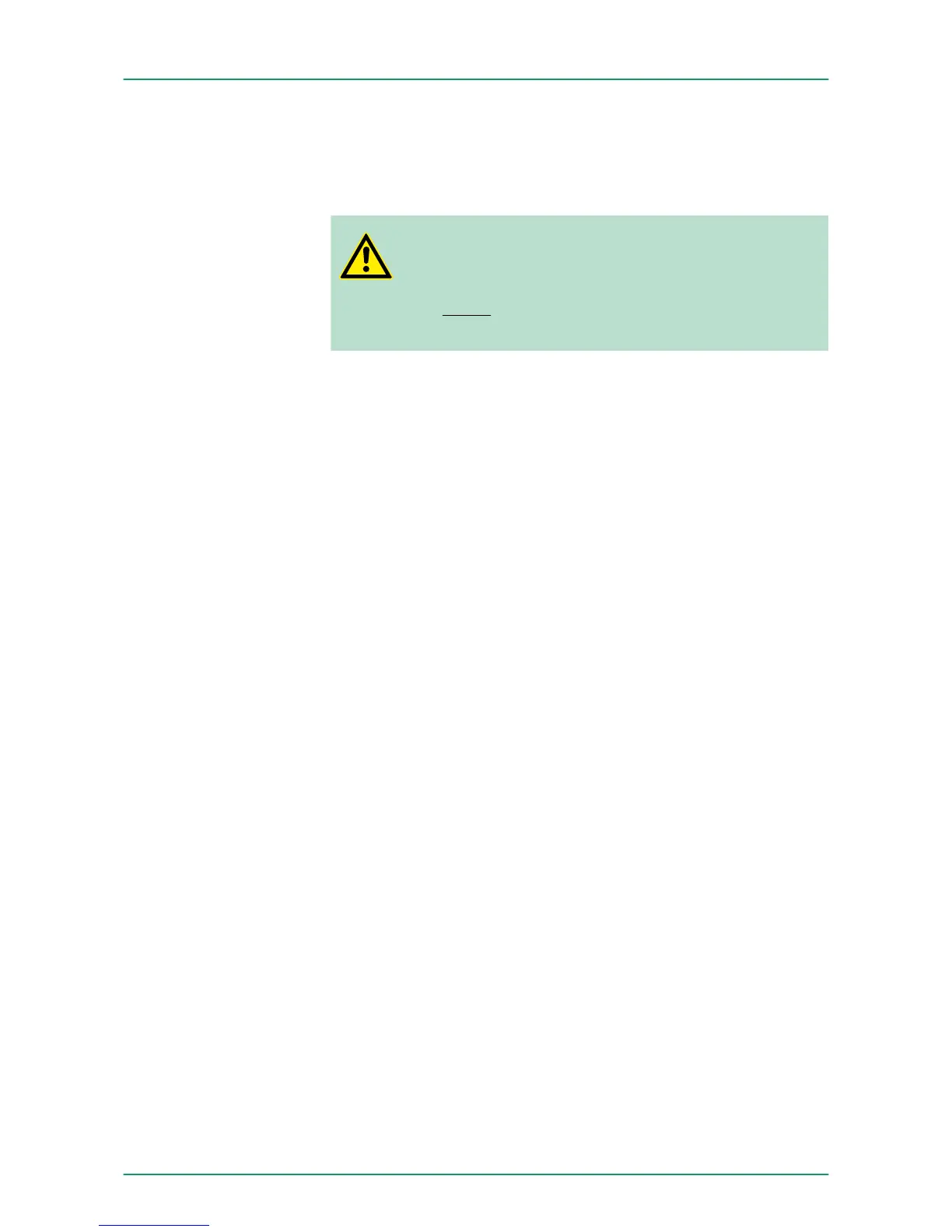If the memory expansion on the MCC exceeds the maximum extend-
ible memory range of the CPU, the maximum possible memory of the
CPU is automatically used. You may determine the recent memory
extension via the integrated web page or with the Siemens SIMATIC
Manager at Module Information - "Memory".
CAUTION!
Please regard that the MCC must remain plugged when
you’ve executed the memory expansion at the CPU. Oth-
erwise the CPU switches to STOP after 72 hours. The
MCC cannot be exchanged with a MCC of the same
memory configuration.
When the MCC memory configuration has been taken over you may
find the diagnostic entry 0xE400 in the diagnostic buffer of the CPU.
After pulling the MCC the entry 0xE401 appears in the diagnostic
buffer, the SF LED is on and after 72 hours the CPU switches to
STOP. A reboot is only possible after plugging-in the MCC again or
after an overall reset.
The remaining time after pulling the MCC is always been shown with
the parameter MCC-Trial-Time on the web page.
After re-plugging the MCC, the SF LED extinguishes and 0xE400 is
entered into the diagnostic buffer. You may reset the memory config-
uration of your CPU to the initial status at any time by executing an
overall reset without MCC.
5.18
Extended know-how protection
Besides the "standard" Know-how protection the SPEED7-CPUs from
VIPA provide an "extended" know-how protection that serves a
secure block protection for accesses of 3. persons.
The standard protection from Siemens transfers also protected blocks
to the PG but their content is not displayed. But with according manip-
ulation the Know-how protection is not guaranteed.
The "extended" know-how protection developed by VIPA offers the
opportunity to store blocks permanently in the CPU. At the "extended"
protection you transfer the protected blocks into a WLD-file named
protect.wld. By plugging the MMC and following overall reset, the
blocks in the protect.wld are permanently stored in the CPU. You may
protect OBs, FBs and FCs. When back-reading the protected blocks
into the PG, exclusively the block header are loaded. The block code
that is to be protected remains in the CPU and cannot be read.
Behavior
Overview
Standard protection
Extended protection
VIPA System 300S Deployment CPU 313-6CF13
Extended know-how protection
HB140 | CPU-SC | 313-6CF13 | GB | 15-50 75