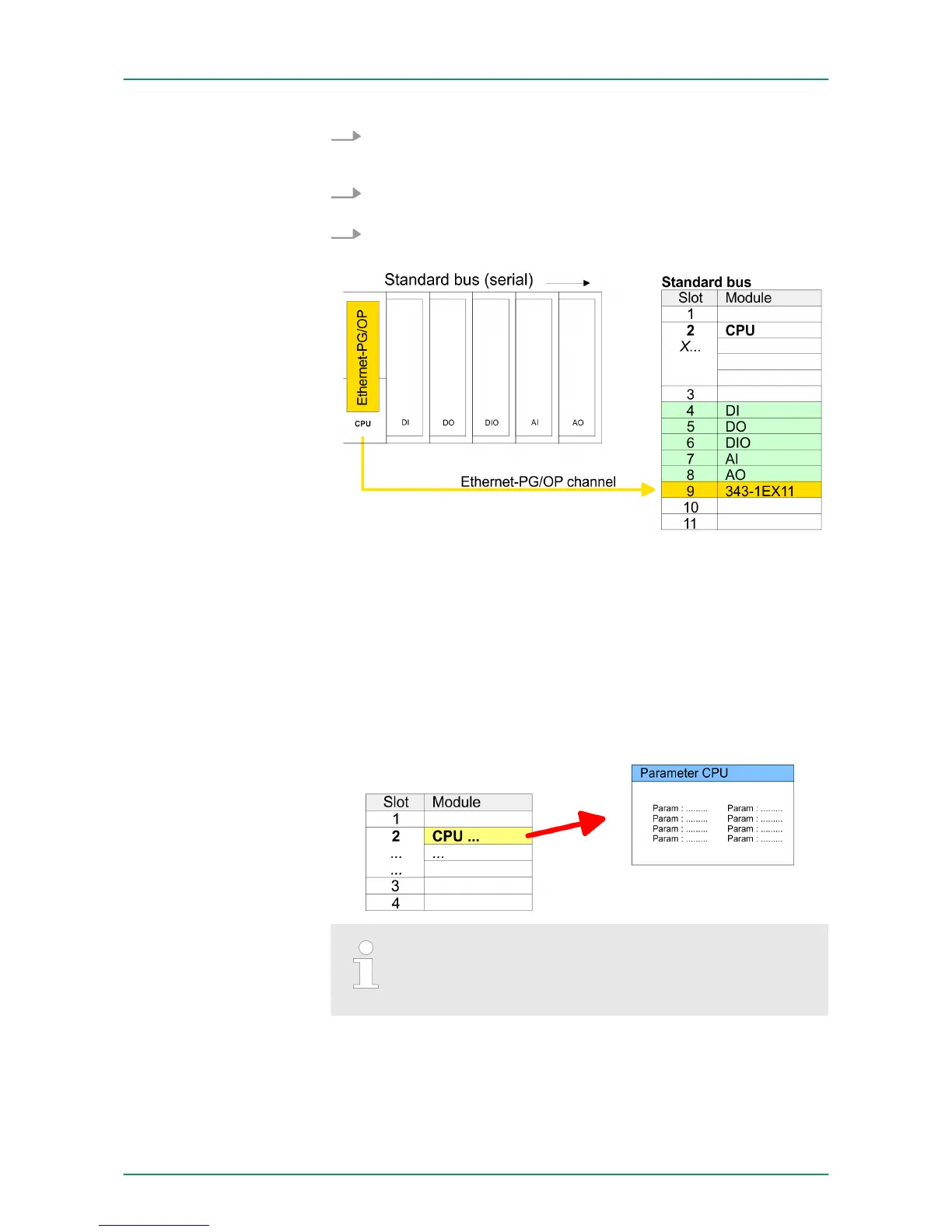4. Open the property window via double-click on the CP
343-1EX11 and enter for the CP at ‘Properties’
the IP address
data, which you have assigned before.
5. Assign the CP to a ‘Subnet’ . Without assignment the IP address
data are not used!
6. Transfer your project.
5.8 CPU parametrization
5.8.1 Parametrization via Siemens CPU
Since the CPU is to be configured as Siemens CPU 313C-2DP (6ES7
313-6CF03-0AB0 V2.6) in the Siemens hardware configurator, the
parameters of the CPU 313-6CF13 may be set with "Object proper-
ties" of the CPU 313C-2DP during hardware configuration. Via a
double-click on the CPU 313C-2DP the parameter window of the
CPU may be accessed. Using the registers you get access to every
parameter of the CPU.
Description of the parameters of the sub modules ‘DI16/
DO16’
and ‘Counter’ :
Ä
Chapter 6 ‘Deployment I/O periphery’ on page 96
5.8.2 CPU parameters
The CPU does not evaluate each parameter, which may be set at the
hardware configuration. The following parameters are supported by
the CPU at this time:
Parameterization via
Siemens CPU 313C-2DP
Supported parameters
VIPA System 300S Deployment CPU 313-6CF13
CPU parametrization > CPU parameters
HB140 | CPU-SC | 313-6CF13 | GB | 15-50 53