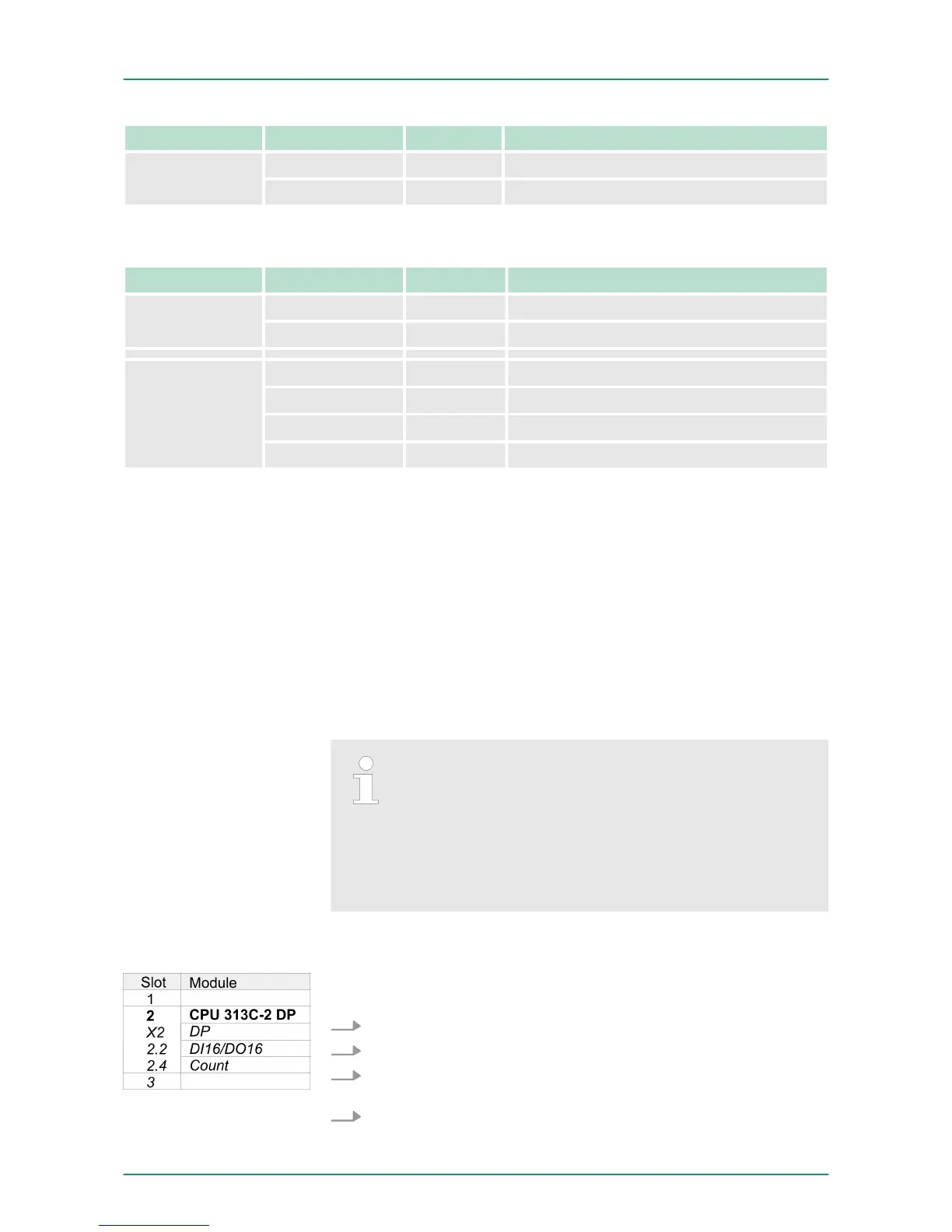Sub module Default address Access Assignment
776 DInt Channel 2: Count value / Frequency value
780 DInt reserved
Sub module Default address Access Assignment
DI16/DO16 124 Byte Digital Output Q+0.0 ... Q+0.7
125 Byte Digital Output Q+1.0 ... Q+1.7
Counter 768 DWort reserved
772 DWort reserved
776 DWort reserved
780 DWort reserved
5.5 Hardware configuration - CPU
The configuration of the CPU takes place at the Siemens ‘hardware
configurator’ . The hardware configurator is part of the Siemens
SIMATIC Manager. It serves for project engineering. The modules,
which may be configured here are listed in the hardware catalog. If
necessary you have to update the hardware catalog with ‘Options
è Update Catalog’.
For project engineering a thorough knowledge of the Siemens
SIMATIC Manager and the Siemens hardware configurator is
required.
Please consider that this SPEED7-CPU has 4 ACCUs.
After an arithmetic operation (+I, -I, *I, /I, +D, -D, *D, /D,
MOD, +R, -R, *R, /R) the content of ACCU 3 and ACCU 4
is loaded into ACCU 3 and 2. This may cause conflicts in
applications that presume an unmodified ACCU 2.
For more information may be found in the manual "VIPA
Operation list SPEED7" at "Differences between SPEED7
and 300V programming".
To be compatible with the Siemens SIMATIC Manager the following
steps should be executed:
1. Start the Siemens hardware configurator with a new project.
2. Insert a profile rail from the hardware catalog.
3. Place at ‘Slot’ number 2 the Siemens CPU 313C-2DP (6ES7
313-6CF03-0AB0 V2.6).
4. The integrated PROFIBUS DP master (socket X3) is to be con-
figured and connected via the sub module X2 (DP).
Output range
Precondition
Proceeding
VIPA System 300SDeployment CPU 313-6CF13
Hardware configuration - CPU
HB140 | CPU-SC | 313-6CF13 | GB | 15-50 50