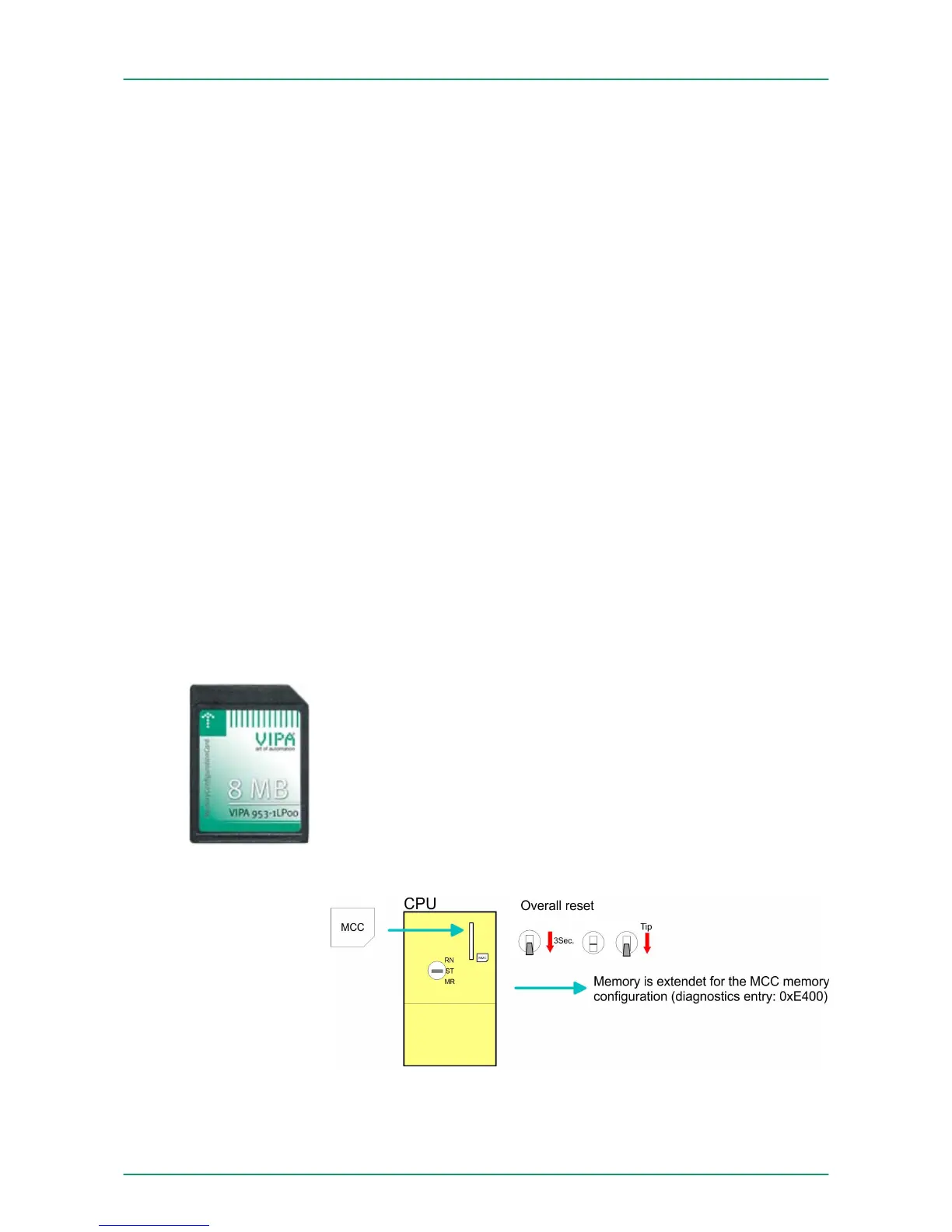To the following times an access takes place on a storage medium:
n After overall reset
–
The CPU checks if there is a project S7PROG.WLD. If exists
the project is automatically loaded.
– The CPU checks if there is a project PROTECT.WLD with pro-
tected blocks. If exists the project is automatically loaded.
These blocks are stored in the CPU until the CPU is reset to
factory setting or an empty PROTECT.WLD is loaded
– The CPU checks if a MCC memory extension card is put. If
exists the memory extension is enabled, otherwise a memory
expansion, which was activated before, is de-activated.
n After PowerON
– The CPU checks if there is a project AUTOLOAD.WLD. If
exists an overall reset is established and the project is auto-
matically loaded.
– The CPU checks if there is a command file with
VIPA_CMD.MMC. If exists the command file is loaded and the
containing instructions are executed.
– After PowerON and CPU STOP the CPU checks if there is a
*.pkg file (firmware file). If exists this is indicated by blinking of
the LEDs and the firmware may be installed by an update
request.
n Once in STOP
– If a storage medium is put, which contains a command file
VIPA_CMD.MMC, the command file is loaded and the con-
taining instructions are executed.
5.17 Memory extension with MCC
There is the possibility to extend the work memory of the CPU. For
this, a MCC memory extension card is available from VIPA. The MCC
is a specially prepared MMC (Multimedia Card). By plugging the MCC
into the MCC slot and then an overall reset the according memory
expansion is released. There may only one memory expansion be
activated at one time. On the MCC there is the file memory.key. This
file may not be altered or deleted. You may use the MCC also as
"normal" MMC for storing your project.
To extend the memory, plug the MCC into the card slot at the CPU
labelled with "MCC" and execute an overall reset.
Accessing the storage
medium
Overview
Proceeding
VIPA System 300SDeployment CPU 313-6CF13
Memory extension with MCC
HB140 | CPU-SC | 313-6CF13 | GB | 15-50 74