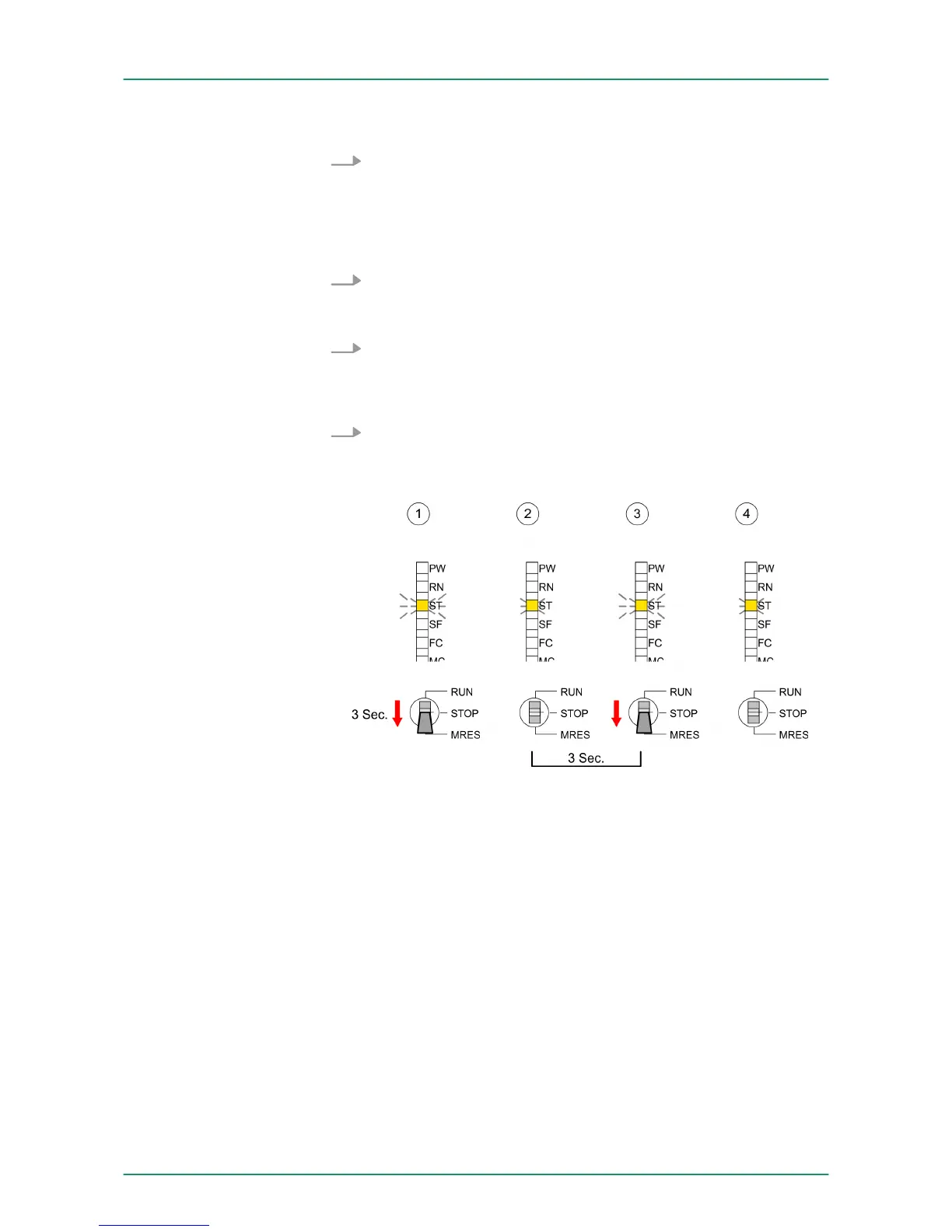Precondition
The operating mode of the CPU is to be switched to STOP. For
this switch the operating mode switch of the CPU to "STOP".
ð
The STOP-LED is on.
Overall reset
1. Switch the operating mode switch to MRES position for about 3
seconds.
ð
The STOP-LED changes from blinking to permanently on.
2. Place the operating mode switch in the position STOP and
switch it to MRES and quickly back to STOP within a period of
less than 3 seconds.
ð
The STOP-LED blinks (overall reset procedure).
3. The overall reset has been completed when the STOP-LED is
on permanently.
ð
The STOP-LED is on. The following figure illustrates the
above procedure:
n Precondition The operating mode of the CPU is to be switched to
STOP. You may place the CPU in STOP by the menu command
‘PLC è Operating mode
’.
n Overall reset: You may request the overall reset by means of the
menu command ‘PLC è Clean/Reset’. In the dialog window you
may place your CPU in STOP state and start the overall reset if
this has not been done as yet. The STOP-LED blinks during the
overall reset procedure. When the STOP-LED is on permanently
the overall reset procedure has been completed.
If there is a project S7PROG.WLD on the MMC, the CPU attempts to
reload this project from MMC.
® The MC LED is on. When the reload has been completed the LED
expires. The operating mode of the CPU will be STOP respectively
RUN, depending on the position of the operating mode switch.
Overall reset by means
of the operating mode
switch
Overall reset by means
of the Siemens SIMATIC
Manager
Automatic reload
VIPA System 300S Deployment CPU 313-6CF13
Overall reset
HB140 | CPU-SC | 313-6CF13 | GB | 15-50 69