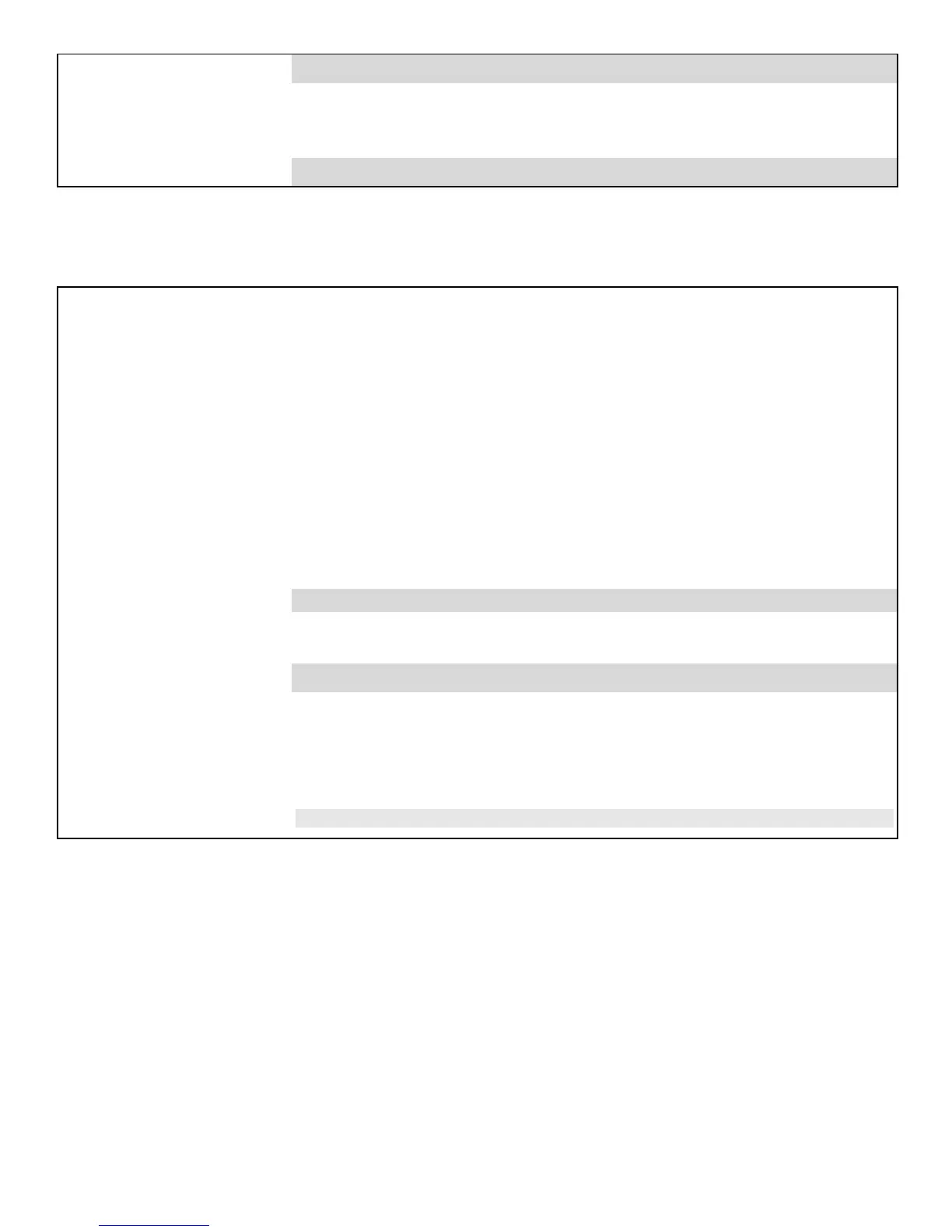Option settings: on; off and OFF @ night.
SOUNDER VOLUME
medium
Define the volume level of the sounder.
Option settings: medium; maximum and minimum
Enables or disables the screen saver option.
Enables or disables the screen saver option.
Options settings: disable and enable.
Notes:
1) When "SCREEN SAVER" is configured as "enable", pressing any button on the
KP-250 PG2 device will return the device to normal display.
2) When "SCREEN SAVER" in the 03:CONTROL PANEL menu is configured as
"refresh by code", pressing any button on the KP-250 PG2 device and then
entering the user code or presenting the proximity tag to the tag reader will return
the device to normal display (see section 3.5.6, “Configuring Audible & Visual User
Interface”). "refresh by code" / "text by code" / "clock by code" overrides the
“disable” / “enable” setting above and the screen saver will turn on.
Define whether the internal sounder will sound or remain silent upon alarm.
Option settings: off and on.
Define whether to disable or enable the Squawk.
Option settings: OFF and ON.
BUTTON (*)
Select the function of the (AUX) key * when pressed:
Not used: No function assigned.
Stop Beeps: Control panel and other devices in the system will stop beeping during
the exit delay.
Skip exit delay: Stop the exit delay immediately.
Option settings: Not Used (default); Stop Beeps; Skip exit delay
8 D-306919 KP-250 PG2 Installer’s Guide
