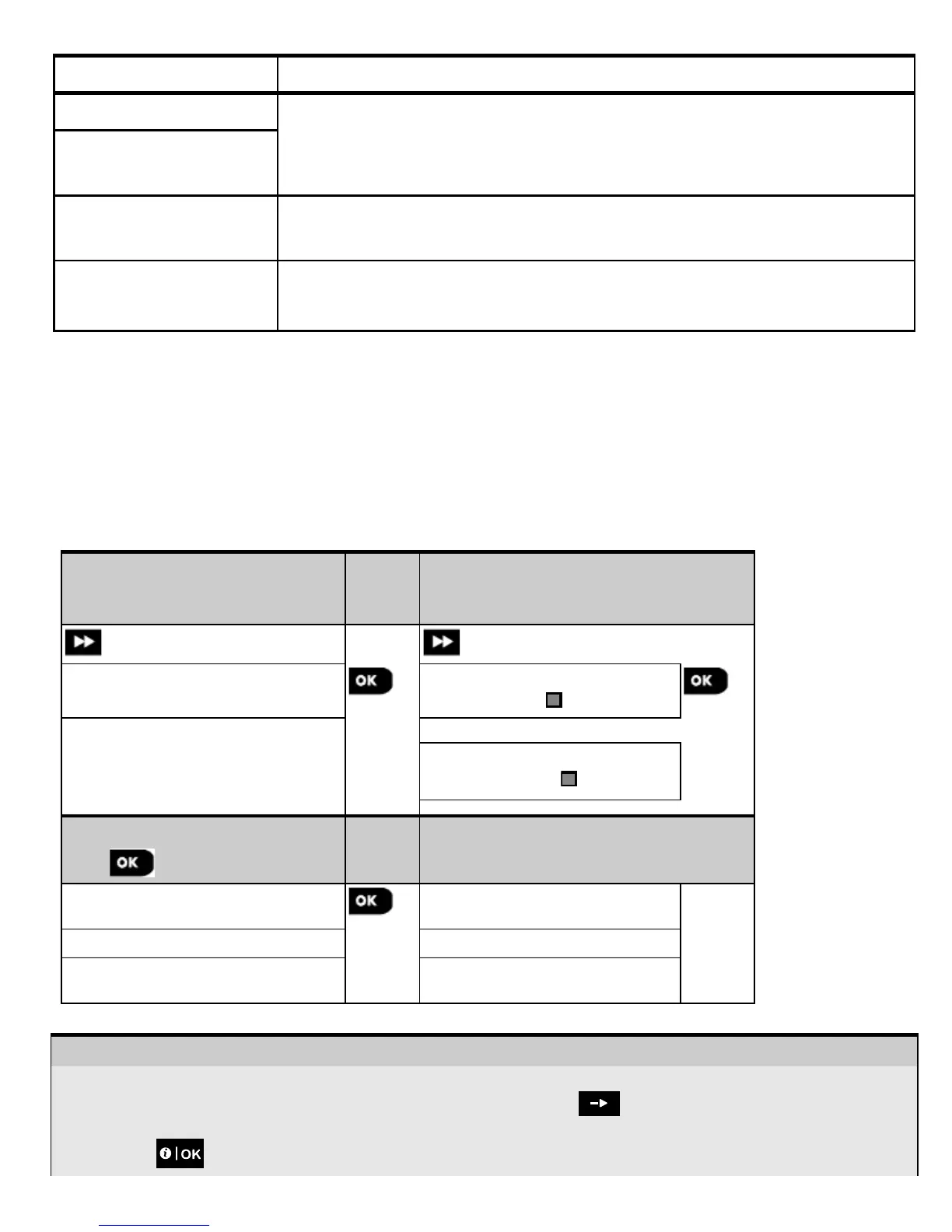Message Description
RCVR#1 UNREG
BROADBAND MODULE
RCVR#2 UNREG
BROADBAND MODULE
TIMEOUT ERR.
Broadband Module does not respond to test result within 70 sec.
BROADBAND MODULE
INVALID RESULT
Broadband Module responds with a result code that is not recognized by the
PowerMaster.
3.10 User Settings
This USER SETTINGS menu provides you with a gateway to the user settings through the regular user menus.
Refer to the KP-250 PG2 User’s Guide, Chapter 6 for detailed procedures.
3.11 Factory Default
The FACTORY DEFLT menu enables you to reset the KP-250 PG2 parameters to the factory default parameters or to
delete all the PowerG devices that are enrolled in the system. To obtain the relevant parameters defaults, contact the
PowerMaster dealer. Reset factory default parameters as follows:
Step 1
Select “leave KP250” to reset factory default parameters, or, press and select “del all devices” to delete all
