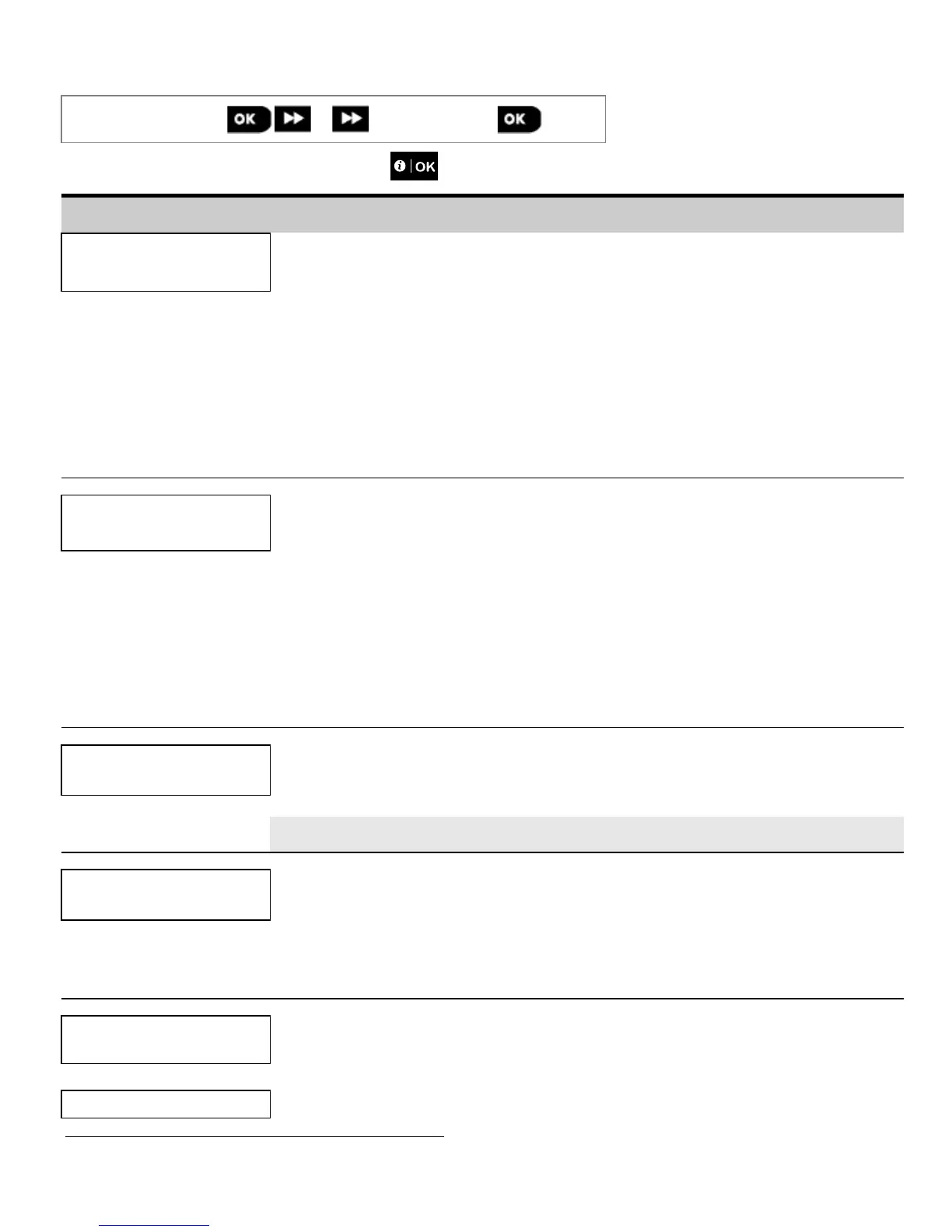3.14.5 CP01 Setup
13:OPERATION MOD
⋅⋅⋅
04:CP01 SETUP
Enter the "04:CP01 SETUP" menu, and press to configure its settings.
Option and default Configuration Instructions
01:DISARM OPTION
any time
Certain regulations require that when the system is armed in AWAY mode, it may
not be disarmed from the outside of the house (such as by keyfobs) before
entering the protected premises and activating an "Entry Delay" zone. To answer
this requirement, the PowerMaster provides you with the following configurable
options to disarm the system:
A: At "any time" (default), the system can be disarmed at all times from all devices.
B: During entry delay, the system can be disarmed only using keyfob or prox
operated devices ("on entry wrless").
C: During entry delay by code, the system can be disarmed only using
PowerMaster panel keypad ("entry + away kp.").
D: During entry delay, the system can be disarmed using keyfobs or by code
using the PowerMaster panel keypad ("on entry all.").
03:END EXIT MODE
restrt+arm home
Define how the exit delay is terminated or restarted according to the following
options:
restart+arm home – During exit delay if the door was not opened, the alarm
system will be armed HOME instead of armed AWAY.
fob/timer - By pressing the AUX button on the keyfob
12
, or when the exit delay
has expired, whichever first.
restart>reentry - Exit delay restarts when the door is reopened during exit delay.
The restart occurs once only. Restarting the exit delay is helpful if the user re-
enters immediately after going out to retrieve an item that was left behind.
door/fob/timer - When the door is closed, by pressing the AUX button on the
, or when the exit delay has expired, whichever first.
05:CONFIIRM ALARM
in 60 minutes
Define a specific time period that if 2 successive alarms occur, the second alarm will
be considered as a confirmed alarm, (see RPT CNFM ALRM below).
Options: disable and in 30/45/60/90 minutes
07:RPT CNFM ALRM
disable
Define whether the system will report a confirmed alarm.
enable+bypass - The system will report a confirmed alarm and will bypass all alarmed
open zones when the siren ends or when the confirmation timer expires.
rprt disabled - The system will not report a confirmed alarm.
rprt enabled - The system will report a confirmed alarm.
Two different entry delays allow the user to enter the protected site (while the system
is in the armed state) via 2 specific doors and routes without causing an alarm.
Following entry, the user must disarm the control panel before the entry delay expires.
Slow-rate warning beeps start sounding once the door is opened, until the last 10
seconds of the delay, during which the beeping rate increases. Locations No. 1 (entry
12
Applies only when the keyfob is defined as "skip exit delay" (for further details, see the keyfob's User's Guide)
D-306919 KP-250 PG2 Installer’s Guide 79
