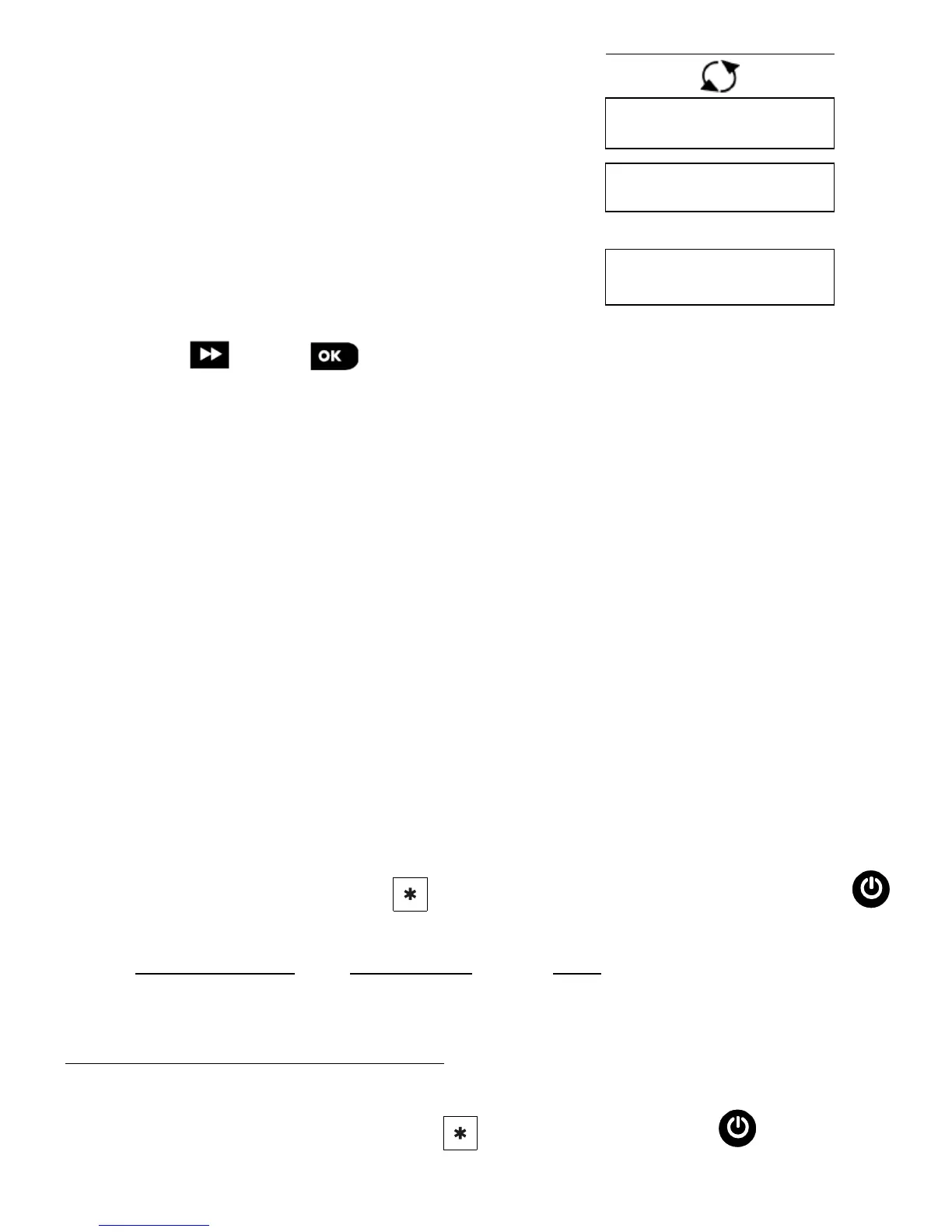4 Select the desired Keypad Number K02:LCD Keypad
5 Configure the settings of the device K02.DEV SETTINGS
6 Configure the Keypad See section 2.7
means scroll and select
Note: If the KP-250 PG2 is already enrolled, you can configure the KP-250 PG2 parameters via the “Modify Devices”
option – see Step 2.
2.5 Enrollment of the First KP-250 PG2 Keypad in PowerMaster-33 G2
The PowerMaster-33 G2 is designed to operate wirelessly with the KP-250 PG2 keypad installed anywhere within the
protected premises.
The first keypad is always enrolled as Keypad no. 1.
Note: The enrollment procedure described here is for the first KP-250 PG2 keypad only. The enrollment of additional
keypads is performed via the first enrolled KP-250 PG2 keypad (for instructions, see section 3.4.2).
1
Press the "ENROLL" button (physically located inside the front unit of the PowerMaster-33 G2 control panel –
see Figure 3.1 in the PowerMaster-33 G2 Installer Guide) for 2 seconds. If no keypad exists in the first
location, the "ENROLL" LED on the PowerMaster-33 G2 blinks slowly for one minute (go to step 3).
If a keypad already exists in the first location, the "ENROLL" LED on the PowerMaster-33 G2 control panel
lights steady for 10 seconds (go to step 2).
Note: Pressing the "ENROLL" button takes the system out of any menu mode (Installer Mode, User Settings
and Periodic Test).
2
Press the "ENROLL" button again within the timeout period (10 seconds). Any keypad that was enrolled in keypad
no. 01 is deleted from the system.
The "ENROLL" LED on the PowerMaster-33 G2 blinks slowly for 1 minute.
3
During this 1 minute period, hold the button on the KP-250 PG2 keypad for 5-7 seconds until the
LED on the keypad lights red, and release
1
. The "ENROLL" LED on the PowerMaster-33 G2 will indicate the
result of the enrollment procedure.
PowerMaster-33 G2 “ENROL” LED indication Result
Blinks fast for 5 sec. Successful enrollment of keypad
Lights steadily for 5 sec. Wrong device type
1
KP-250 PG2 unit is battery-powered: press any button on the KP-250 PG2 keypad momentarily to take the KP-250
PG2 keypad out of sleep mode and then hold the button for 5-7 seconds, until the LED on the keypad
lights red, and release.
6 D-306919 KP-250 PG2 Installer’s Guide
