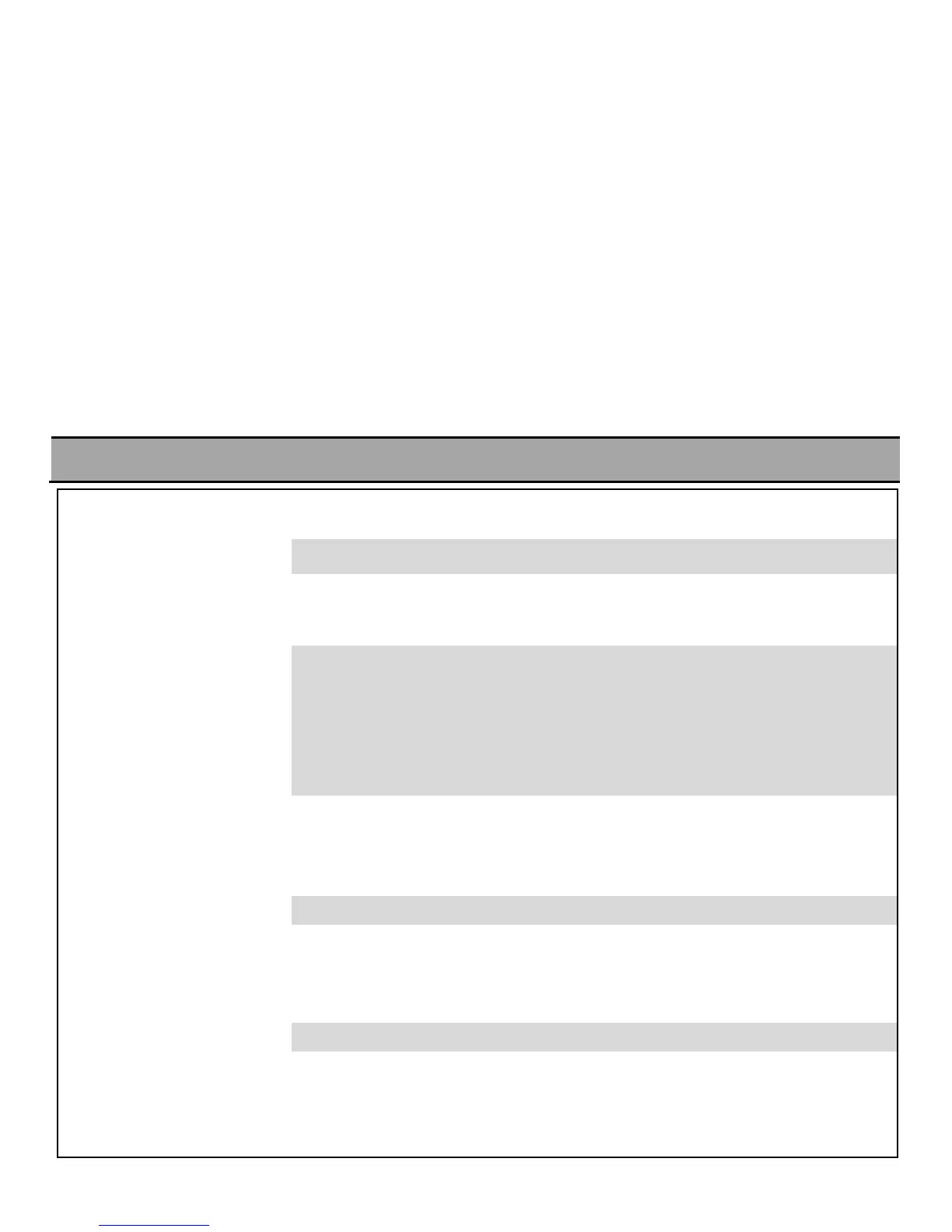4
Upon completion of the enrolling procedure, the keypad’s software version is checked by the panel and if
found incompatible it will be remotely upgraded by the panel. If the keypad’s software version is compatible
with the panel’s software version, this step will be automatically skipped.
This procedure will take several minutes.
Note: Do not turn off or reset the panel or keypad during this procedure.
Note: A keypad in Low Battery state will not be upgraded.
Note: KP-250 software upgrade capability is supported from KP-250 version 2.019 and PowerMaster panel
version 19.3 or higher.
5
Upon completion of the enrolling procedure and SW versions adjustment procedure, the keypad is ready for
immediate use even if the system is currently in the Armed state.
Note: If the keypad was previously enrolled, it will be relocated automatically to Keypad no. 1. However, all of
the configured parameters will be lost and the keypad will revert to the default parameters.
2.6 Configuring the KP-250 PG2 Parameters
Enter the “Kxx.DEV SETTINGS” main menu on the KP-250 PG2 keypad immediately after enrollment or through the
“MODIFY DEVICES” menu if performed at a later stage. Choose the number of the keypad device to configure and
follow the configuration instructions for the KP-250 P-G2 keypad. Refer to Chapter 7; section A.3 for a description on the
buttons to use for navigation and setting.
Option and Default Setting Configuration Instructions
TAMPERS
disabled
Define the active tamper.
Option settings: disabled; all tampers and battery cover.
SUPERVISION
enable
Define whether or not the control panel will monitor supervision messages sent by
the keypad (see Note).
Option settings: enable or disable.
Note: Every 5 minutes the keypad performs a communication test session with the
control panel (i.e. "Supervision signal) to check the integrity and quality of the radio
link. If the keypad does not report a supervision signal at least once within a
predefined time, a “MISSING” trouble alert is initiated. Therefore, if you take the
keypad out of the protected premises, switch the Supervision OFF to avoid the
trouble alert.
EXIT-ENTRY BEEPS
off
Define whether the keypad will sound the exit/entry warning beeps during exit and
entry delays or not. An additional option is to mute the warning beeps only when the
system is armed “HOME”.
Option settings: on; off and OFF @ home.
TROUBLE BEEPS
off
Under trouble conditions, the keypad sounder emits a series of 3 short reminder
beeps once per minute. Define whether to enable or disable this reminder beeping
or just disable it at night. The “night” hours are defined in the factory but are usually
from 8 PM (20:00) until 7:00 AM.
D-306919 KP-250 PG2 Installer’s Guide 7
