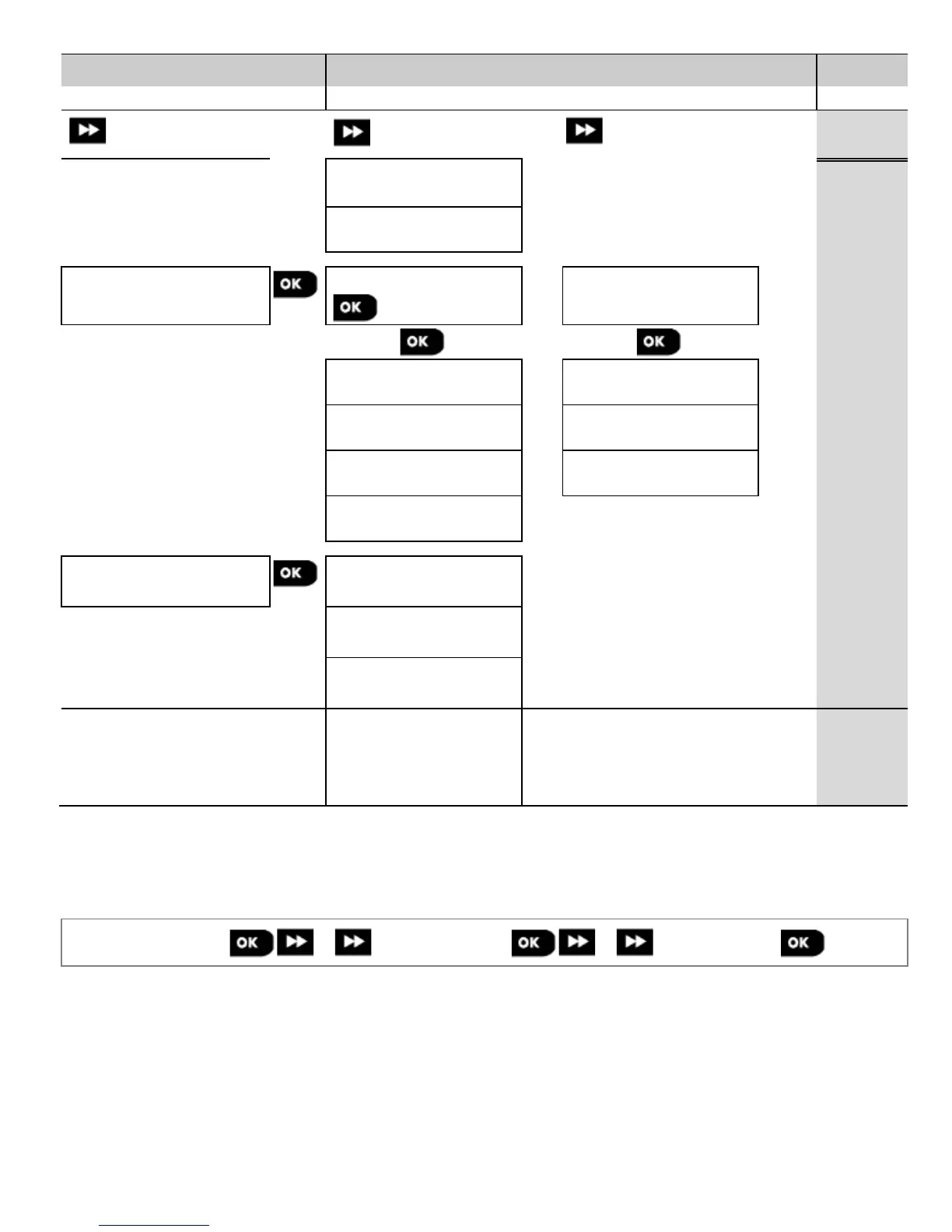3.6.2 Configuring PSTN (landline phone) Connection
The PowerMaster panel includes a telephone dialer for reporting to Monitoring Stations using several optional Alarm
Formats (see section 3.6.4 option 41) and to Private Telephones (see section 3.6.5 "VOICE REPORT"). Here you
configure necessary parameters related to the PSTN telephone line to which the PowerMaster is connected.
04:COMMUNICATION
⋅⋅⋅
1:PSTN TEL LINE
⋅⋅⋅
MENU you wish
40 D-306919 KP-250 PG2 Installer’s Guide
