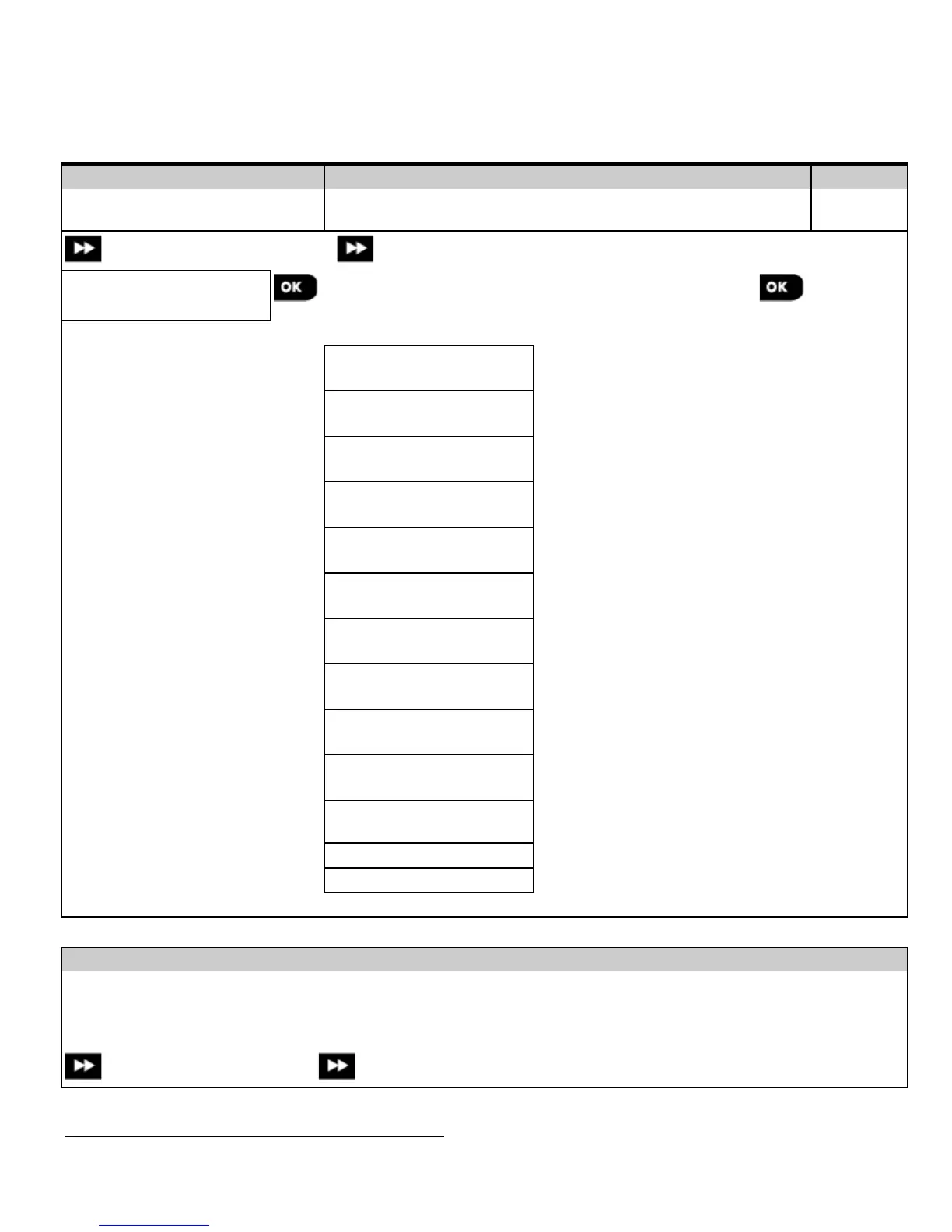3.12 Serial Number
The SERIAL NUMBER menu enables reading the system serial number and similar data for both PowerMaster control
panel and KP-250 PG2 keypad for support purposes only. To read the system serial number and other relevant data,
complete the following steps:
Click next repeatedly to view
Control panel serial number
LCD CAT SN
JS700421 v1.0.02
Control Panel keypad
software version
9
Control panel ID for
PowerManage connectivity
GSM image transfer software
EE CAT & SN
J-702271 K18.022
Control panel default version
KP-250 PG2 keypad
software version
KP250 cat.number
70245100
KP-250 PG2 keypad catalog
RSU VERSION
JS702415 K01.034
Software upgrade
boot/programmer version
Expander catalog number
and version
The following sub-menus can be viewed under the 10: SERIAL NUMBER menu:
Select "10:SERIAL
NUMBER" menu
[1]
Click next
repeatedly to
view relevant
data.
9
Refers to PowerMaster-30 G2 only
72 D-306919 KP-250 PG2 Installer’s Guide
