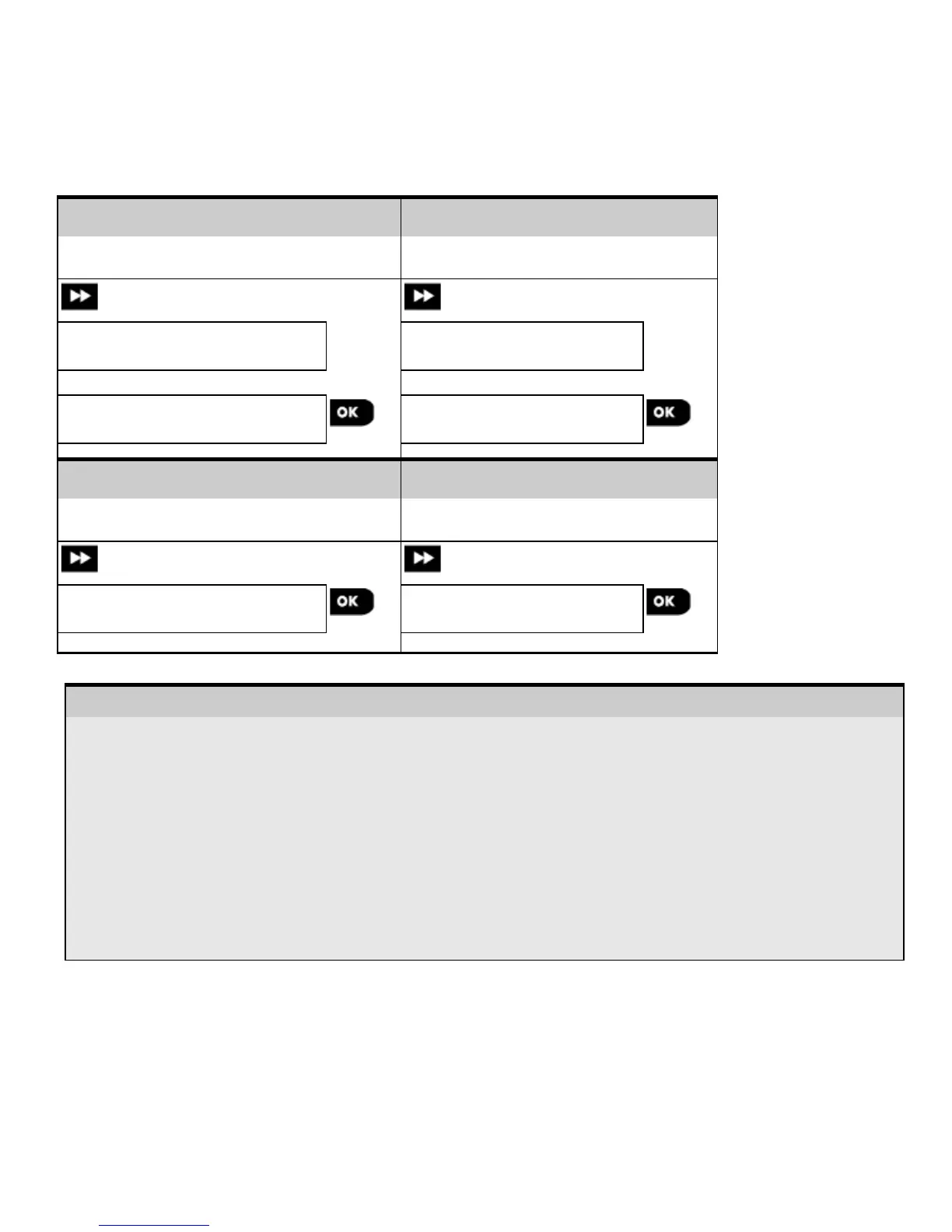3.4.5 Replacing a Device
Use this option to replace a faulty device that is enrolled in the system with another device of the same type number (i.e.
same first 3 digit of the ID number – see section 3.4.2.A) while keeping the same configuration of the original device.
There is no need to delete the faulty device or to reconfigure the new device. Once enrolled, the new device will be
configured automatically to the same configuration of the faulty (replaced) device.
To replace, a device complete the following steps:
Step 1
Step 2
– Replacing a Device
[1] Enter the Installer Menu, select the "02:ZONES/DEVICES" option (see section 3.2) and then select the
"REPLACE DEVICES" option.
[2]
Select the respective group of the device you wish to replace. For example, "KEYFOBS".
[3]
Scroll the Device Group, identify (by zone and/or ID number) the exact device you wish to replace, for
example: "K03: Keyfob > ID No. 300-0307".
[4]
From here on the process is the same as the enrollment process of a new device. To continue, refer to
section 3.4.2 Part A, Step 2.
If you try enrolling a new device of a different type than the replaced device, the alarm system will reject the
new device and the display will read "WRONG DEV.TYPE".
When done, the display shows the device details of the new device.
D-306919 KP-250 PG2 Installer’s Guide 21
