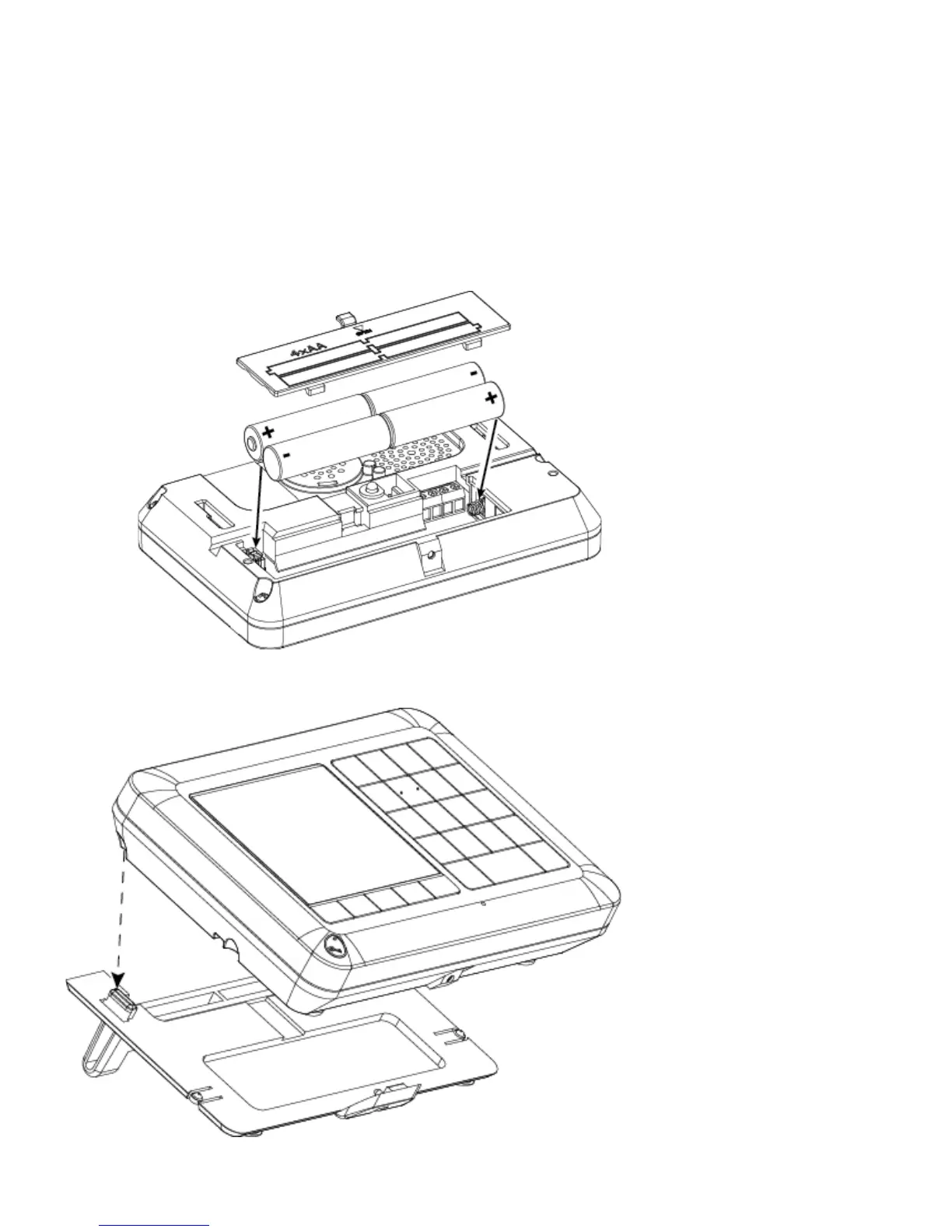1. Introduction
KP-250 PG2 is a 2-way wireless PowerG keypad display device for use with the PowerMaster-10 G2 / PowerMaster-30
G2 / PowerMaster-33 G2 control panel (version 18 and higher). Up to 10 KP-250 PG2 keypads can be enrolled in the
PowerMaster system. The PowerMaster-10 G2, PowerMaster-30 G2, and PowerMaster-33 G2 are a highly advanced
wireless alarm control panels produced by Visonic Ltd.
2. Installation
Before performing any of the installation procedures below, remove the unit from its bracket by sliding the unit upward.
2.1 Inserting Battery
Open the battery cover and
insert the 4 batteries
according to the illustration
on the battery cover.
CAUTION!
Risk of explosion if battery
is replaced by an incorrect
type. Dispose of used
battery according to
manufacturer's instructions.
Figure 1 – Battery Insertion
2.2 Desktop Installation
Line the two slots of the unit
with the two hinges of the
bracket (1 of 2 is shown in
Figure 2), and then slide the
unit downward on the
bracket.
Figure 2 – Desktop Installation
4 D-306919 KP-250 PG2 Installer’s Guide
