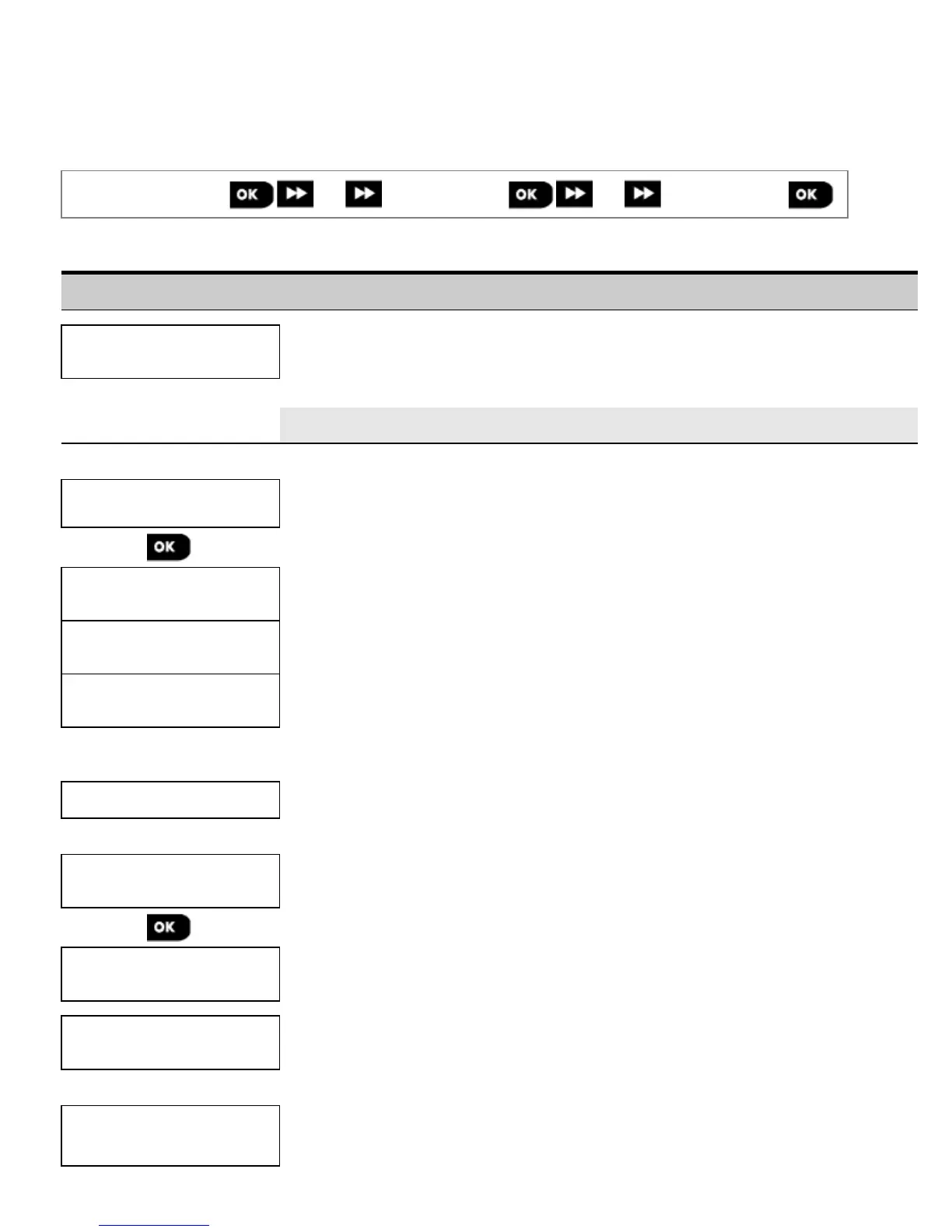3.6.8 Broadband
Note: If the Broadband Module is not registered to the PowerMaster, the menu "7:BROADBAND" will not be displayed
on the KP-250 PG2.
In this section you can configure how to obtain an IP address, enter LAN parameters and reset broadband module
settings.
04:COMMUNICATION
⋅ ⋅ ⋅
7:BROADBAND
⋅ ⋅ ⋅
MENU you wish
Enter "7:BROADBAND", select the menu to configure (see guidance above and in section 3.6.1), and then refer to the
table below for configuration instructions.
Option Configuration Instructions
DHCP CLIENT
DHCP ENABLE
Define whether to obtain an IP address automatically using a DHCP server or to enter an
IP address manually.
Options: DHCP DISABLE and DHCP ENABLE.
MANUAL IP
Manually enter LAN parameters.
IP ADDRESS
192.168.000.200
Enter the IP address of the Broadband Module
SUBNET MASK
255.255.255.200
Enter the subnet mask used with the IP address.
DEFAULT GATEWAY
192.168.000.001
Enter the default gateway of the Broadband Module.
Note: If DHCP CLIENT is set to DHCP ENABLE, the entries for IP ADDRESS, SUBNET
MASK and DEFAULT GATEWAY will be ignored.
PLINK curr. params
Displays the current IP addresses of the PowerLink.
RESET MODULE
Determine whether to reset the broadband module or to reset all broadband settings –
does not reset Monitoring Station IP settings. (FACTORY DEFIN.).
REBOOT
Press
‘
OK
‘
Resets the broadband module
FACTORY DEFAULT
Press
‘
OK
‘
Resets all broadband settings
PLINK ON AC FAIL
Define the availability of the PowerLink communicator during AC failure.
Options: shutdown (PowerLink is turned off during AC failure; default), active 10 min
54 D-306919 KP-250 PG2 Installer’s Guide
