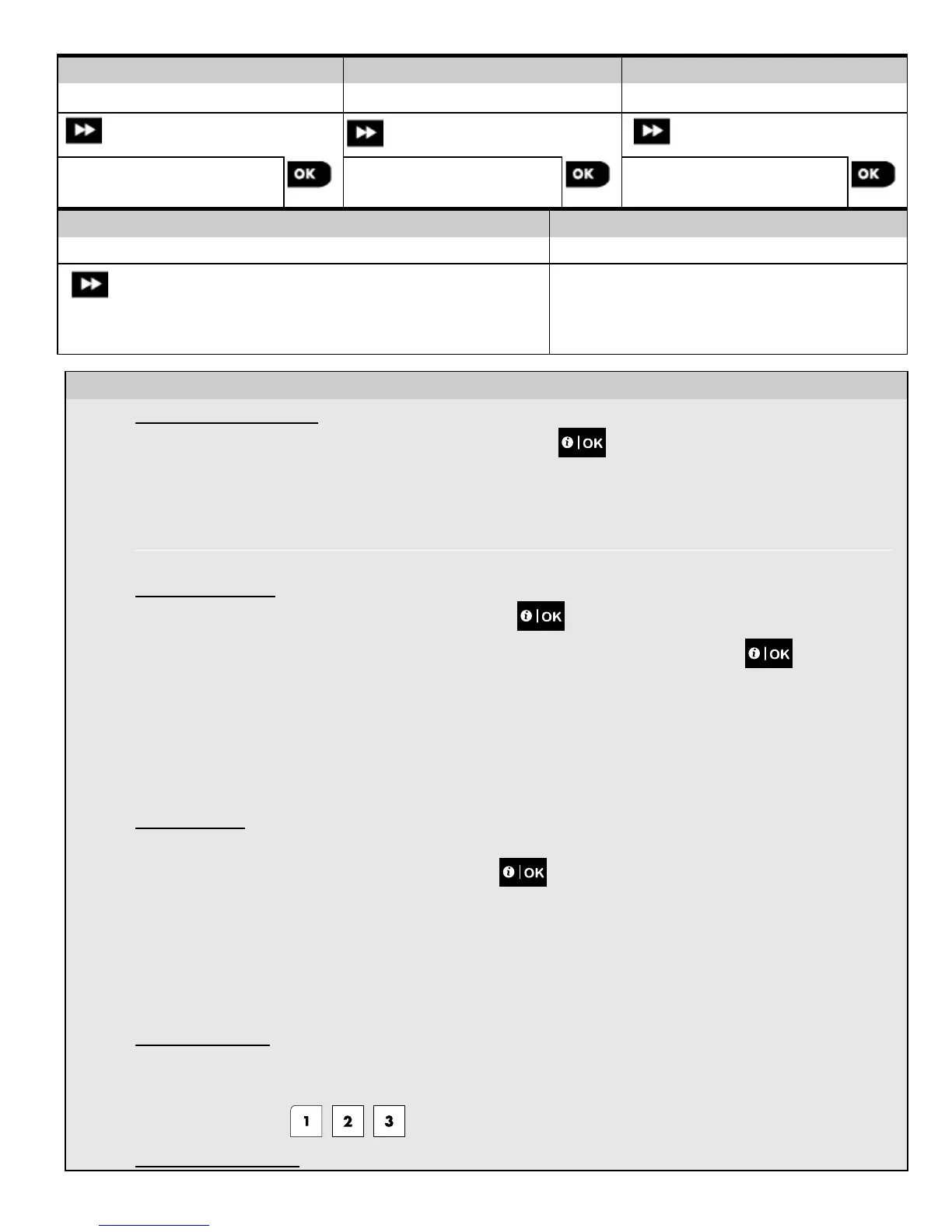[8]
Enter Device Settings Menu
Configure Device Parameters
Refer to device datasheet in the device Installation
Instructions for specific configuration instructions.
To continue – See [11]
- Configuring New Devices
To review or change the Location (name) setting, press the button, otherwise scroll to the next
The Location default appears on the second row of the keypad display.
To change the Location name, enter the menu and select the name from the "
" below. You can
assign additional custom names using the "06.CUSTOM NAMES" option in the Installer menu. See section
3.8.
To review or change the Zone Type setting, press the button, otherwise scroll to the next option.
The zone type determines how the system handles signals sent from the device. Press and select a
suitable zone type. The list of available Zone Types and the explanation for each zone type is provided
Notes:
1) As a shortcut, press the 2 digit serial No. of the Zone Type which takes you directly to its menu.
2) The Zone Type default appears on the second row of the keypad display.
All zones are set to Chime OFF by default. To configure the device to cause the panel to sound (when
disarmed) a Chime melody when tripped, press the button, otherwise scroll to the next option.
Select between "Chime OFF", "melody-chime" and “zone name chime”. In "melody chime" the control
panel sounds a chime melody when the sensor is tripped. The chime operates during the Disarm mode only.
In "zone name-chime" the control panel sounds the zone name when the sensor is tripped. The chime
operates during the Disarm mode only.
Note: The Chime default appears on the second row of the keypad display.
Note: The "PARTITIONS" menu appears only if Partitions is enabled in the KP-250 PG2 (see section 3.13).
When entering the menu, the display shows the default Partition selection (marked with
).
Use the keypad keys , , to assign partitions to the device.
16 D-306919 KP-250 PG2 Installer’s Guide
