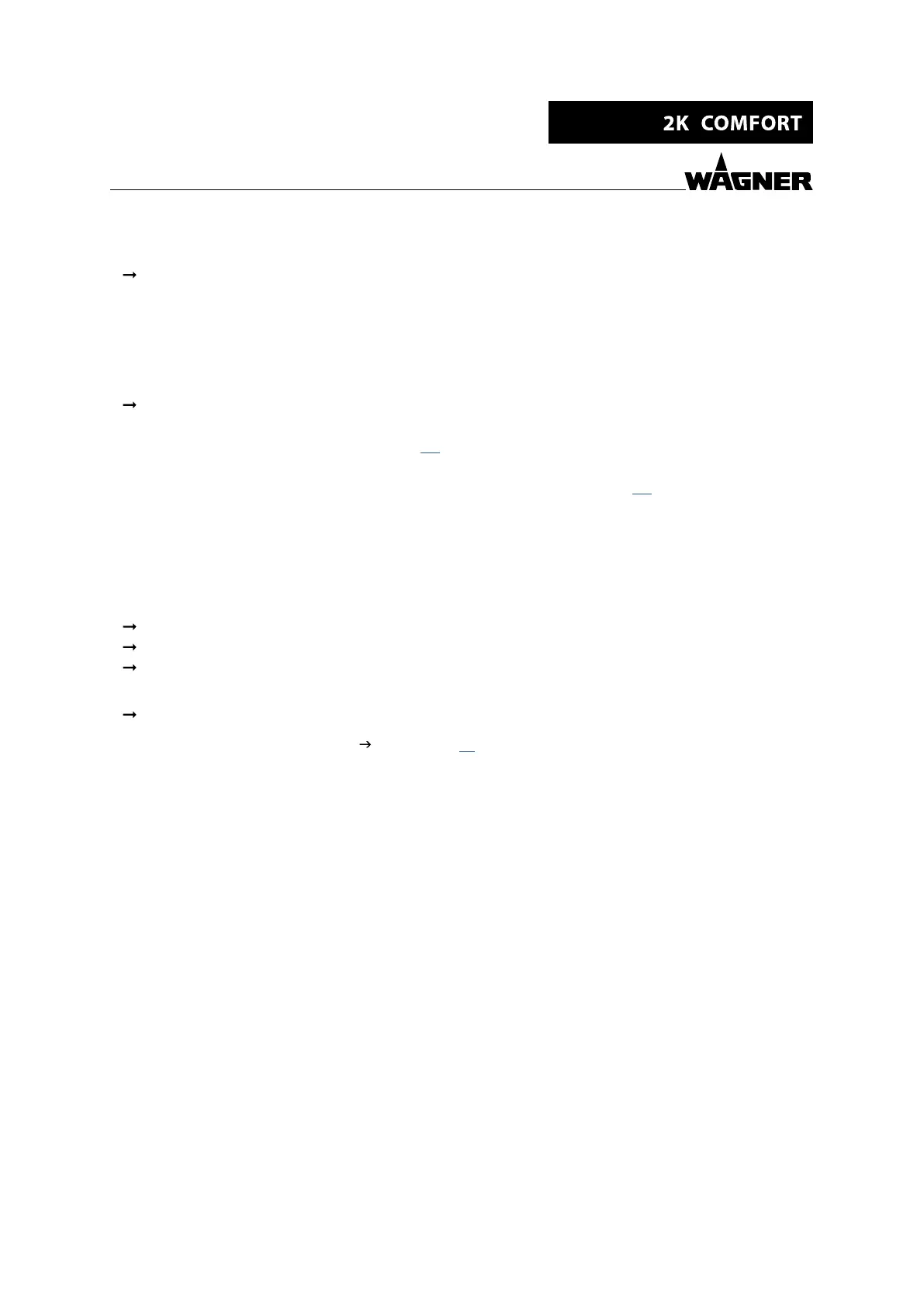76
OPERATING MANUAL
VERSION 05/2017 ORDER NUMBER DOC 2357061
8.3 SWITCHES THE SYSTEM ON AND OFF
Switching the system on
1. Turn red-yellow main switch on the right side of the control cabinet to ON. The software
is started.
2. Turn on the air supply of the system and of all feed pumps. Prepare feed pumps,
lacquer tank etc. for operation. Provide grounded metal bucket to collect the
products to be disposed of.
Switching o the system
1. Press the STOP push button.
2.
Flush system if necessary (see Chapter 8.6).
3. Make sure that the system has been ushed and that the pot life has been increased.
4.
Relieve pressure from the system and from all feed pumps (see Chapter 8.8).
5. Switch o main switch (OFF).
6. Switch o air supply of system and pumps.
8.4 MALFUNCTION
If a fault occurs, it is indicated by the following:
The system stops and the alarm horn sounds
The red STOP push button lights up (control cabinet and remote control).
The fault is indicated on the screen.
Acknowledge fault
By means of the STOP push button or, on the screen, with the [Reset] button.
Alarm messages + fault rectication
see Chapter 10.
