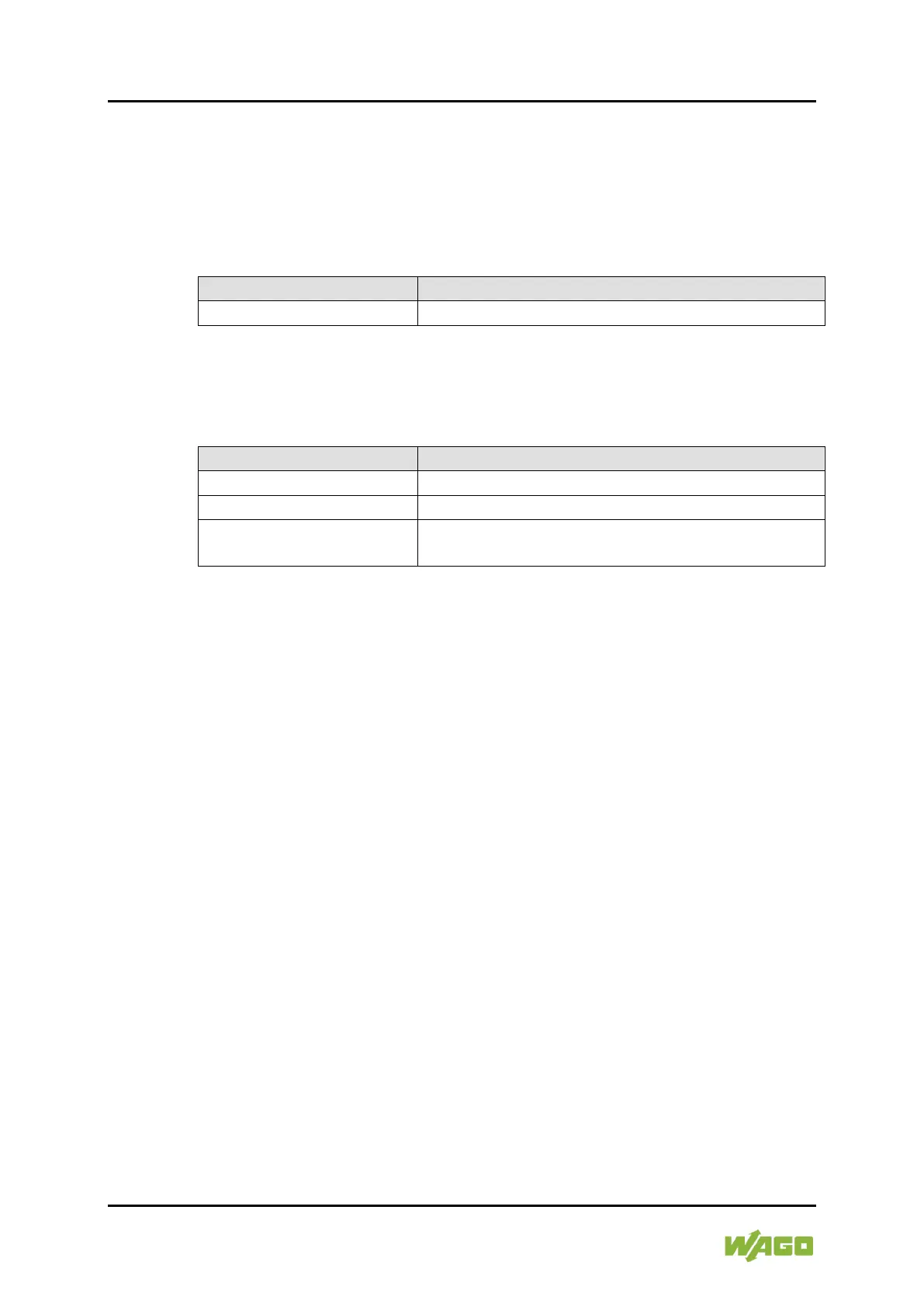144 Commissioning WAGO I/O SYSTEM 750 XTR
750-8202/040-000 PFC200 2ETH RS XTR
Manual
Version 1.2.0, valid from FW Version 03.01.07(13)
7.8.1.13 “Configuration of Time and Date” Page
The settings for date and time are shown on the “Configuration of Time and Date”
page.
7.8.1.13.1 “Date on Device” Group
Table 74: WBM “Configuration of Time and Date” Page – “Date on Device” Group
Click [Change date] to apply change. The change is effective immediately.
7.8.1.13.2 “Time on Device” Group
Table 75: WBM “Configuration of Time and Date” Page – “Time on Device” Group
For switching between 12-hour and 24-hour time
display
Click [Change time] to apply change to the time. The change is effective
immediately.
Click [Change format] to apply change to the time format. The change is
effective immediately.
