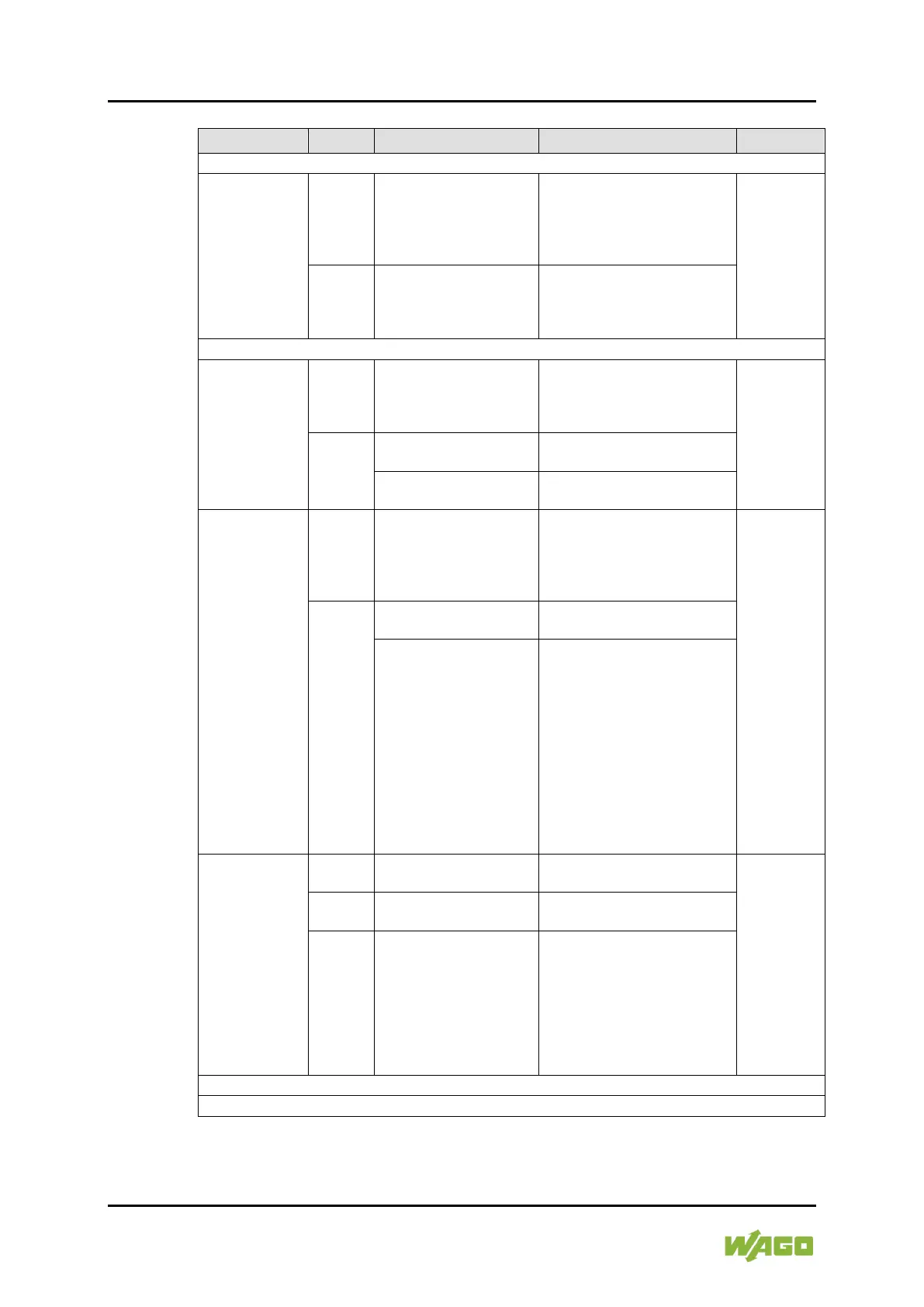390 Appendix WAGO I/O SYSTEM 750 XTR
750-8202/040-000 PFC200 2ETH RS XTR
Manual
Version 1.2.0, valid from FW Version 03.01.07(13)
Table 282: Description of the Configuration Scripts for “Networking - ETHERNET”
Interface Mode
read get_dsa_mode
configuration:
Possible return values:
- 0 = „switched“ mode
Immediately
write
set_dsa_mode -v
<value>
Set the switch configuration:
Possible entries for <value>:
- 0 = „switched“ mode
Port State
read
get_eth_config
X1 state
Possible return values:
- enabled
Immediately
write
config_ethernet port=X1
state=enabled
Activate port: enabled
config_ethernet port=X1
state=disabled
Deactivate port: disabled
Autonegotiation
read
get_eth_config
X1 autoneg
autonegotiation function:
Possible return values:
- on
Immediately
write
config_ethernet port=X1
autoneg=on
Activate the autonegotiation
function: on
config_ethernet port=X1
autoneg=off
speed=<value>
duplex=<value>
Deactivate the autonegotiation
function: off
Note: You must also indicate
the speed and duplex value
when you deactivate the
autonegotiation function.
Possible entries for speed:
- 10M
- 100M
Possible entries for duplex:
- half
Speed and
Duplex Settings
read
Display of ETHERNET speed
Immediately
read
Display of the Duplex mode
write
config_ethernet port=X1
autoneg=off
speed=<value>
duplex=<value>
speed and the Duplex mode.
Possible entries for speed:
- 10M
- 100M
Possible entries for duplex:
- half
See “Interface X1”. When calling these up, replace “X1” with “X2”.
</dg_
