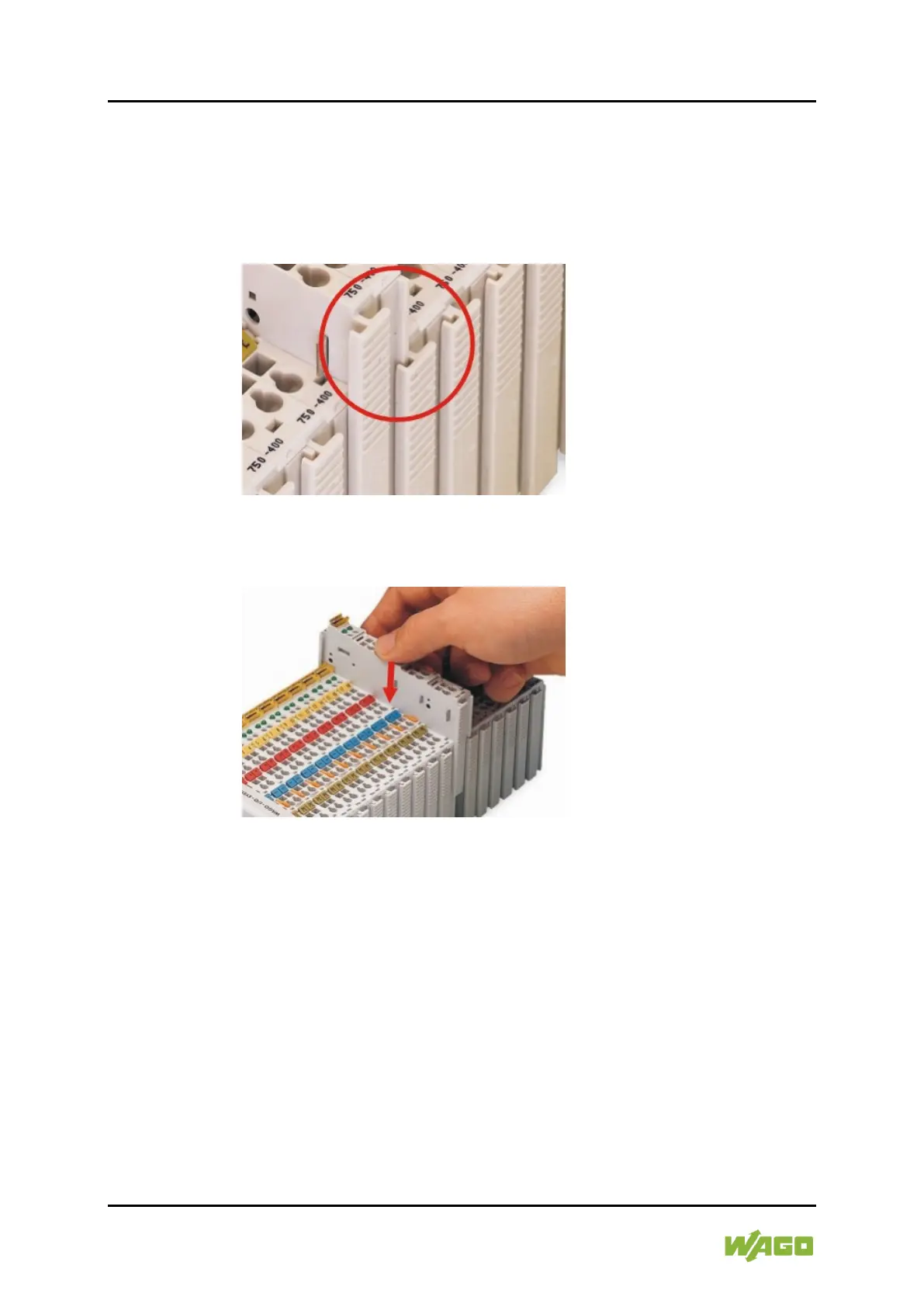90 Mounting WAGO I/O SYSTEM 750 XTR
750-8202/040-000 PFC200 2ETH RS XTR
Manual
Version 1.2.0, valid from FW Version 03.01.07(13)
5.6.2 Inserting the I/O Module
1. Position the I/O module so that the tongue and groove joints to the fieldbus
coupler or controller or to the previous or possibly subsequent I/O module
are
engaged.
Figure 24: Insert I/O Module (Example)
2. Press the I/O module into the assembly until the I/O module snaps into the
carrier rail.
Figure 25: Snap the I/O Module into Place (Example)
With the I/O module snapped in place, the electrical connections for the data
contacts and power jumper contacts (if any) to the fieldbus coupler or controller
or to the previous or possibly subsequent I/O module are established.
