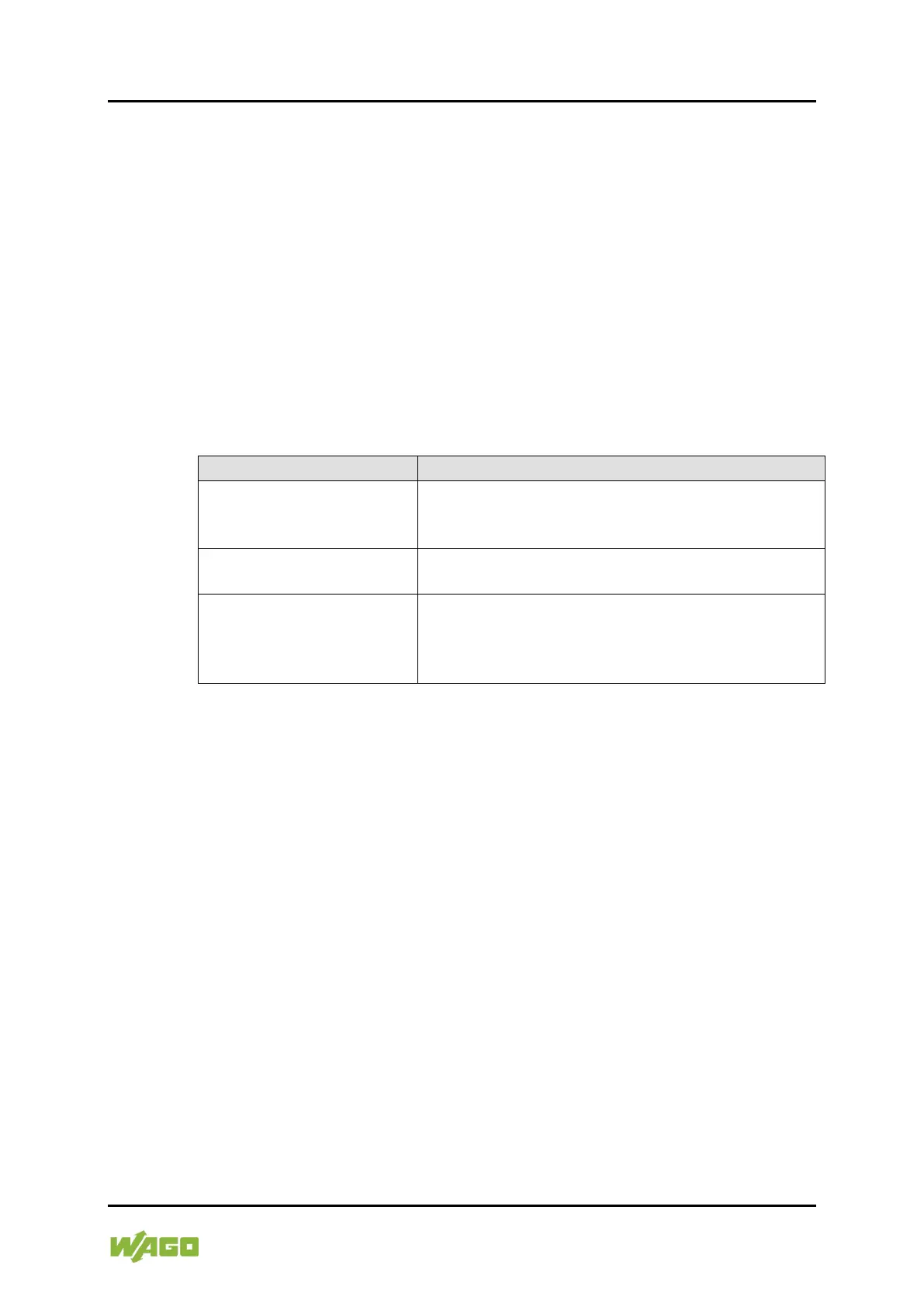WAGO I/O SYSTEM 750 XTR Commissioning 151
750-8202/040-000 PFC200 2ETH RS XTR
Manual
Version 1.2.0, valid from FW Version 03.01.07(13)
7.8.1.17 “Configuration of Service Interface” Page
The settings for the service interface are shown on the “Configuration of the
Service Interface” page.
7.8.1.17.1 “Service Interface assigned to” Group
The application that the service interface is currently assigned to is displayed.
7.8.1.17.2 “Assign Owner of Service Interface (enabled after next controller
reboot)” Group
You can specify the application to which the service interface is assigned after
the next controller reboot.
Table 81: WBM “Configuration of Serial Interface RS-232” page – “Assign Owner of Service
Interface” Group
WAGO Service
Communication
Specify that the service interface is used for the
WAGO Service communication or runtime system
communication.
Linux
®
Console
Specify that the service interface is assigned to the
Linux
®
Unassigned (usage by
applications, libraries,
CODESYS)
Specify that the service interface is not to be
assigned to any application and is available, so that
the CODESYS program, for example, can access it
Click [Change Owner] to apply the change. The changes only take effect after
restarting the controller. For this purpose, use the WBM reboot function. Do not
shut down the controller too early!
